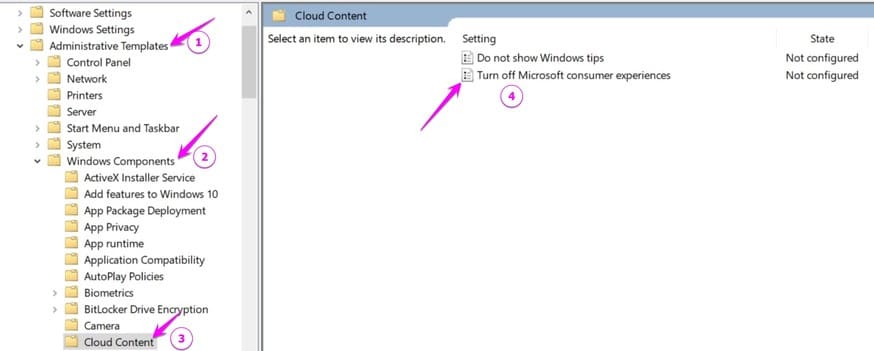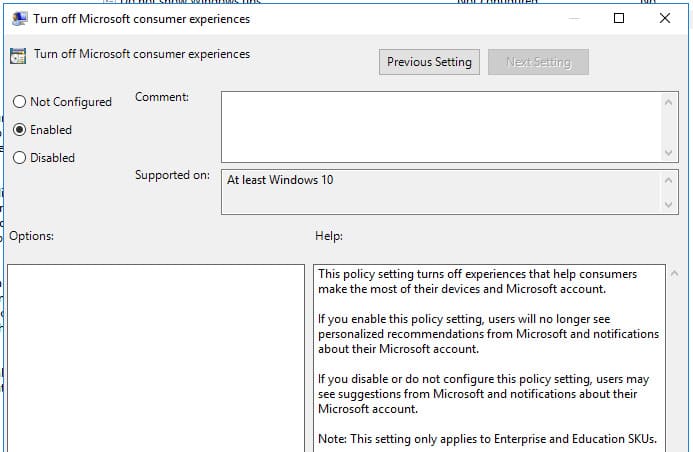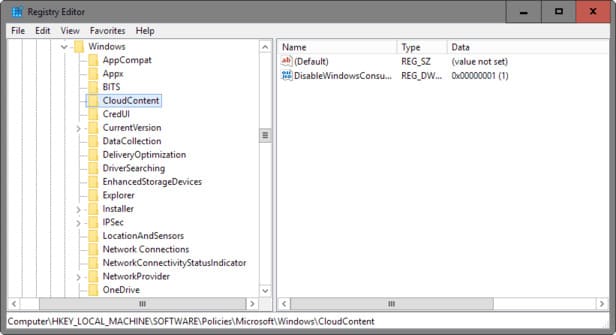When you're just installed Windows 10 Or create a new account will have some games such as Candy Crush Soda Saga, Farmville 2, Flipboard, Twitter, Photoshop Express. Download and install itself. This feature is called Consumer Experience.
|
Join the channel Telegram belong to Anonyviet 👉 Link 👈 |
Of those years, only Candy Crush Soda Saga has been installed. Other applications when you click on will link to the Windows Store of those applications. If you want to remove the application, you can right -click on which select Unpin or Uninstall. However, the main problem is that these applications may reappear after updates. It is also likely that Microsoft can add other applications to the future operating system. You never play these games, and want to turn off the background load mode to save bandwidth and stabilize? Do it in a way to turn off the game installation mode and the Windows 10 app in the background mode.
This is a difference when you turn off the game installation mode and background app.

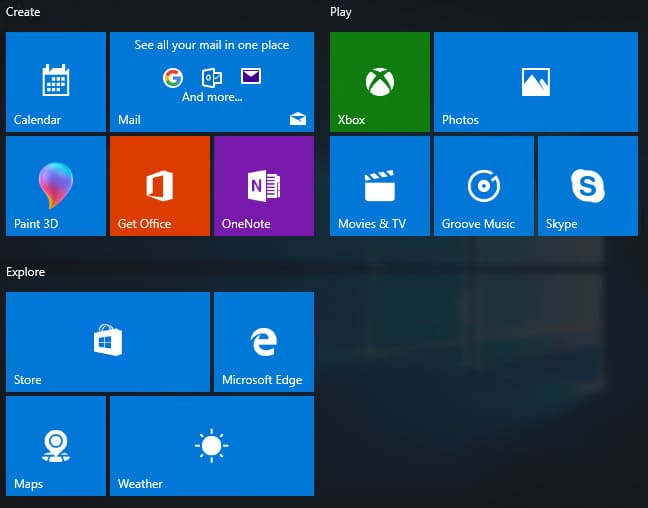
Use Group Policy Setting to turn off the background game mode installation feature
- Press
Windows + RTo open the dialog box Trembletypegpedit.mscand click Enter. - Local Group Policy Editor window appears
- You follow the path
Computer Configuration > Administrative Templates > Windows Components > Cloud Content.
- Select Turn off Microsoft Consumer Experiences.

- Right -click on it and choose Edit.
- Select Enable to turn off Consumer Experience, Feature Loading Foundation Application Mode
- Restart Windows to complete
Use Windows Registry Editor to turn off Consumer Experience
You can also turn off Microsoft's Consumer Experience feature in Windows Registry.
- Press
Windows + RTo open the dialog box Trembletyperegedit.exeand click Enter. - Go to the following link:
HKEY_LOCAL_MACHINE\SOFTWARE\Policies\Microsoft\Windows\CloudContent(If you don't see Cloudcontent then you Right -click mouse Windows -> New -> Key To create) - Looking at the right column will see the lock
DisableWindowsConsumerFeatures. (If not, you Right -click on the space in the right column to select New -> Dword To create) - Double click on the lock
DisableWindowsConsumerFeaturesconvert from 0 to 1
- Restart Windows