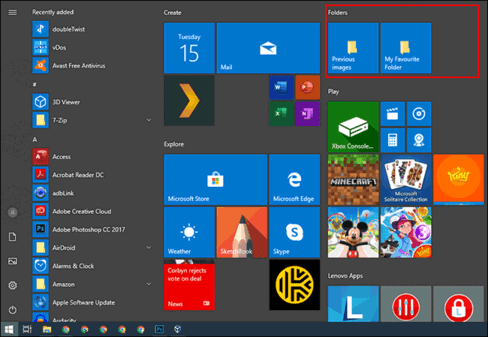Most users turned off this feature, but on a beautiful night, after it crashed, suddenly Facebook updated this feature to both the web platform and “conveniently” enabled “On” again on mobile devices. previously disabled Auto Play. How wonderful! Unbelievable! Quickly turn off this annoying feature if you don’t want to “cry” over ridiculous amounts of money to pay for 3G services.
On iOS, click the three dashes icon at the bottom of the Facebook app > Setting > Account Settings > Videos and photos > Autoplay > Never autoplay videos.

On Facebook of Android device, Select Install apps > Video plays automatically > Turn off.
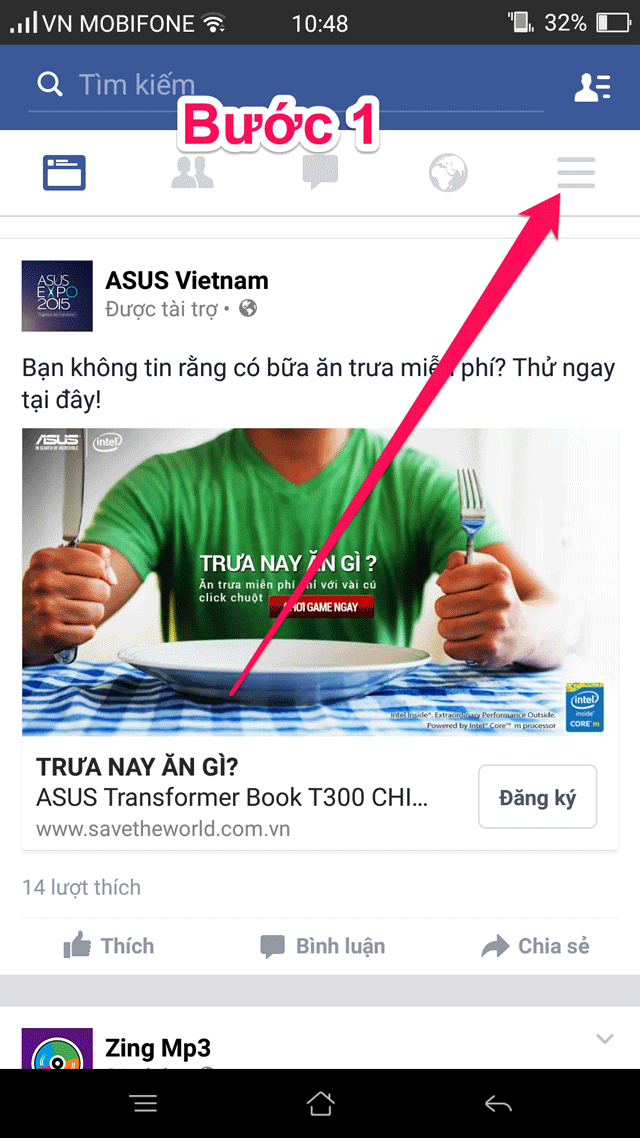
Similar to the web platform, you go to Settings (Settings) > Video > Auto-play Videos > Off.