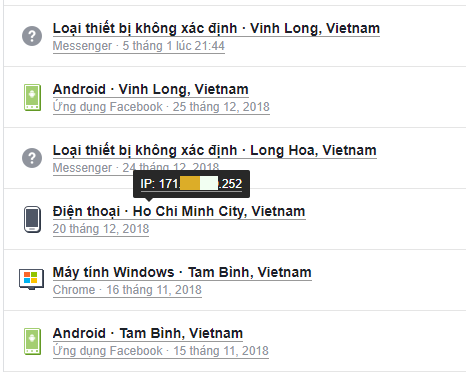Hello friends ! Today AnonyViet I will introduce to you the new troll tool, which is the mouse glue troll tool 
| Join the channel Telegram belong to AnonyViet 👉 Link 👈 |
Video Test :
Tool troll Glue Sticky Mouse ! This applies in internet shops, guys :vp/s : Sorry for the slow ad up! When there is an article, the ad will tag those who guess correctly <3
Posted by: AnonyViet on Monday, June 19, 2017
You all know it by hearing the name, right When the victim drags the mouse into the area and we need to troll, the mouse will be kept in that area :v there is only one way to exit that is to press Ctrl + E
Step 1: First you click on Tools
Step 2: Then, a message appears with the content Drag and drop the area to troll ! We click Ok and start dragging and dropping on the screen
Step 3: Waiting for the victim to get caught in a trap 
Note : You should select the area to be trolled are the programs on the desktop (drag and drop) so that when the victim drags to select that program, the chance of getting trapped is higher :v
Admin #N1412 Wish you all success!!!