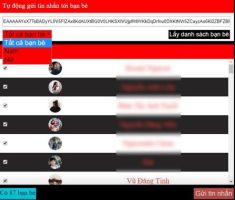During the holidays, you often send congratulatory messages to many people. You usually choose each person to copy and paste the content and send. But this manual way of sending is very time consuming. Recently, you Vu Dang Tinh shared Tool to send mass messages with optional friends. You can be selective in the list of friends who to send. And select the content to send. With 1 click you can send to all selected friends
| Join the channel Telegram belong to AnonyViet 👉 Link 👈 |
You can use the tool to send mass messages to send New Year wishes, happy birthday, March 8 to each object. For example 8/3 can filter by female gender to send. (Don’t send mass messages on February 14th, or you will get hit.) For people with the same birthday, you can send a series of wishes to each person. The time to send each message will be randomly spaced from 5-7 seconds.
This tool is different from Tool to send Tet greetings to all friends is using Token. The use of Token to get the list of friends and gender. Still Tool to send Tet greetings to friends can only send to the friend who sent the most recent message.
Instructions for using the Tool Send mass messages
- First, you Download Code to send messages by Vu Dang Tinh.
- Upload Code to Hosting (use Host Free that’s OK). Or use Xampp on your computer to emulate the php environment.
- The content you edit in the messages.txt file (content has random, each message content is in 1 line).
You need to send the message. Then click on Get a list of friends. Check the friends you want to send bulk messages to and press Send Message. Wait a few seconds for the message to be sent.
Attention: Sending bulk messages to multiple people may be blocked for a few days.
If you have any questions, please contact the author, I’m just an introduction.
You can watch the video tutorial here: