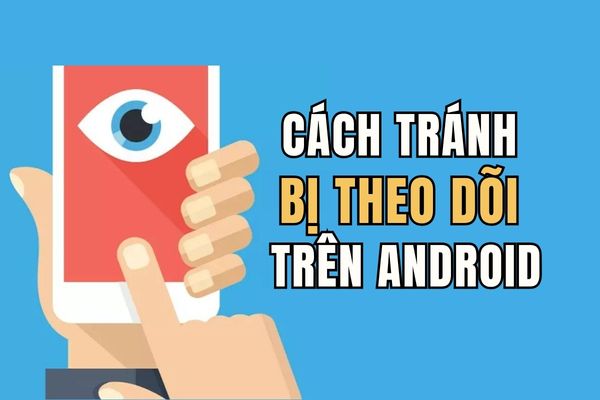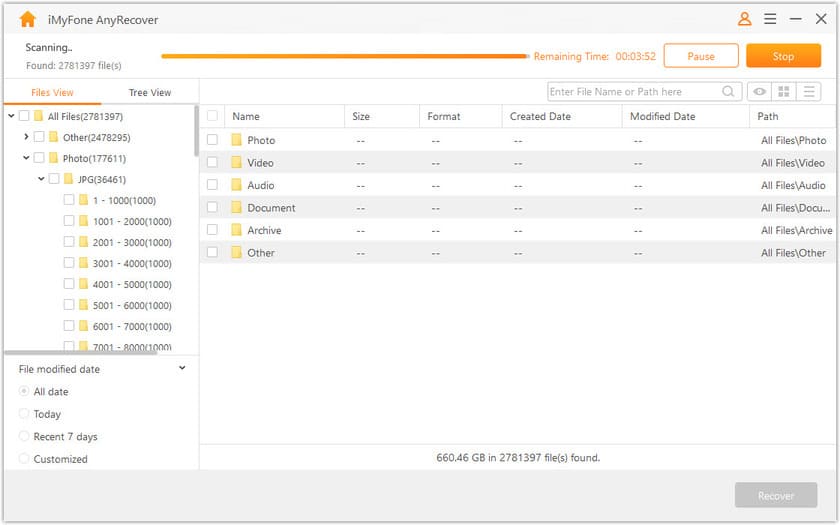Galaxy Ring Officially lying in your hand, opening a new era in monitoring personal health in a sophisticated and seamless manner. However, to turn this sophisticated technology device into a powerful assistant, you need to master how to exploit its features.
| Join the channel Telegram belong to Anonyviet 👉 Link 👈 |
Overview of Galaxy Ring
Before going into the details, let’s take a look at what makes the Galaxy Ring attraction. This is not just a fashion accessory. Inside the compact crust is an advanced sensor system, supported by artificial intelligence (AI) to analyze and offer accurate health parameters.
- Delicate design, compact, comfortable to wear daily.
- Comprehensive monitoring: measuring heart rate, sleep quality, blood oxygen concentration (SPO2) and stress level.
- The standard 10 ATM water resistance, ready to accompany you in all activities, including swimming.
- 150 mAh battery capacity allows continuous use of up to 7 days, helping you forget the worry of charging the battery every day.

Galaxy Ring manual
To make the most of the features, you need to follow the initial setup and use steps.
1. Connect Galaxy Ring to the phone
Step 1: Open the lid of the Galaxy Ring charger. At the same time, turn on Bluetooth On your smartphone.
Step 2: On the phone, you will see the name “Galaxy Ring“Appears in the list of available Bluetooth devices. Click on it.
Wait for a moment to let the ring and phone exchange the original data. A connection requirement will appear, click confirm. Shortly thereafter, the Galaxy Wearable application will be automatically proposed to download or open to install the software needed for rings.
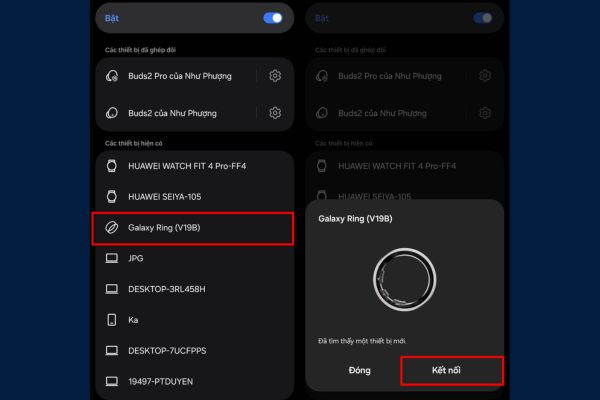
Step 3: Follow the instructions on the screen, agree with the terms and grant the necessary access. This is very important for the Galaxy Ring to fully work on health monitoring features.

2. Wearing Galaxy Ring properly to optimize efficiency
This is a key factor that determines the accuracy of all data. Wearing a wrong ring can lead to unreliable measurement results.
- The most ideal location is Finger index, middle finger or pressure fingerT of the hand.
- Rings need to fit fingers tightly – not too tight causing discomfort, but not too loose to rotate or slide out easily.

- The underside of the ring is the place to store sensors. Samsung has subtly placed a small line On the ring body to orient. Turn the ring so that the face has this small line in the palm of the hand, and the smooth face will lie above the back of the hand. This ensures the best contact sensors to the skin.

- Avoid wearing too high ring on the knuckle or the sensor face to be skewed to the sides, as this will significantly reduce the accuracy of the measurements.
3. Monitoring health within reach
After you have connected and worn properly, you can start using core health monitoring features.
Measure the correct heart rate
- Open application Galaxy Health or Galaxy Wearable On the phone.
- Find and select items Heart Rate.
- Click the button Measure (measure).
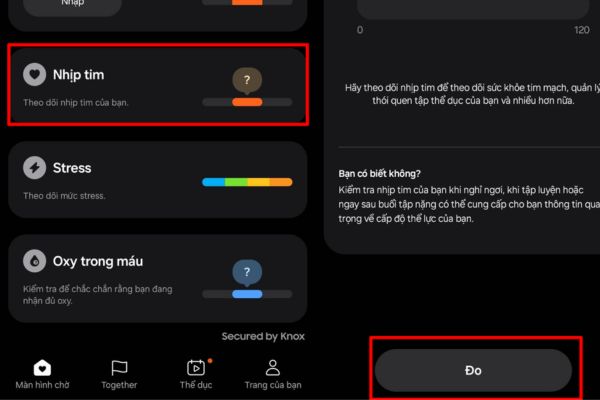
During the measurement process, keep your arms and body alone to ensure the results are not interference. After a few seconds, your heart rate index will display. You can press Save (Save) To track history.
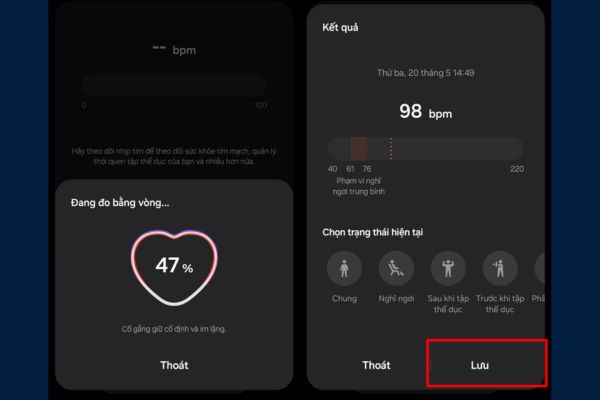
Stress measurement and management (stress)
- In the application Galaxy Health or Galaxy Wearableto the section Stress.
- Press the button Measure (measure) To start.
Similar to the heart rate measurement, you need to keep it while the ring collects data.
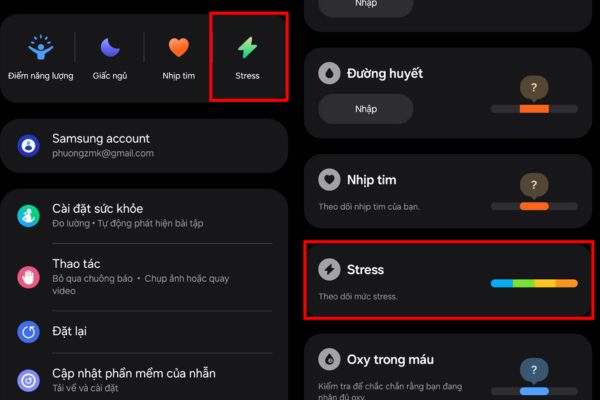
The results will be displayed on the scale, helping you identify your current level of stress. Don’t forget to press Save (Save) For an overview of your own stress trend over time.

Discover advanced features and useful tips
Galaxy Ring does not stop at measurement. It also brings smart utilities to make your life easier.
Smart gestures
You can turn the ring into a magic remote control. The operation of two consecutive fingers can be assigned to perform fast actions such as turning off notifications, taking photos from afar.
To activate, go to the application Galaxy Wearable> Operation And turn on the feature you want to use.
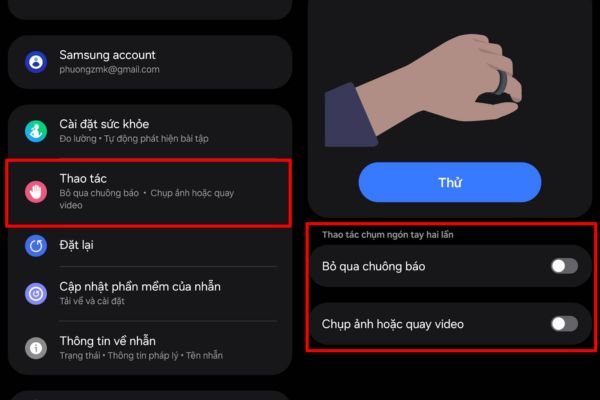
When to reset Galaxy Ring and how to do it?
In case the device encounters an error, or you want to transfer to others, reset the original settings is necessary.
When the ring is being connected to the phone, you just need Press and hold the small round button in the middle of the charger box. The system will automatically delete all data and bring the Galaxy Ring to the factory status.

Do not worry about being lost with smart search features
The worry to forget the precious ring somewhere will vanish thanks to the integrated search feature.
- Open application Galaxy Wearable On the phone.
- Select the item Find your ring (Find my ring).
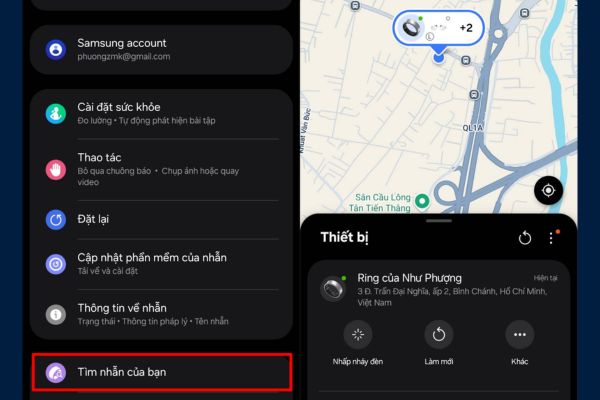
- The Samsung Find application will open, display the final position of the ring on the map.
If you suspect the ring is near (in the room, in a bag), click on the option Flashing. A small light inside the ring will glow, helping you locate it quickly.
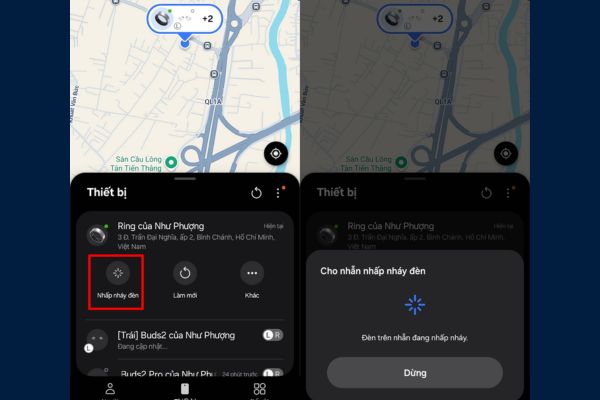
Conclusion
Galaxy Ring Not only is a health monitoring device, but also a declaration of modern, convenient and proactive lifestyle. With the information in this user tutorial, hope you can confidently control your smart ring.