For those of you who watch youtube, it’s not difficult for you to see a short video about who they are on youtube? That is also called the Intro of that 1 video. And for every youtuber or every content creator, this is a pretty important component when creating content. And in this article, I will show you how to use a simple tool like Panzoid to make 2D and 3D intros!
| Join the channel Telegram of the AnonyViet 👉 Link 👈 |
What is intro? Is it important?
Intro Video is simply understood as a short video with a duration usually between 5s and 30s and is inserted before each video. The main purpose as well as the role of creating Intro Video is to create a brand for the owner of that video so that when viewers follow the Intro part, they can guess who its owner is. In addition, the Intro Video section also provides a general introduction to the video owner such as name, style, main features and more.

In some cases, video content creators may place the Video Intro in the middle of the video, at the end, or after each different video segment to create a focal point that matches the video content. Take for example in the Video of AnhEmTV then after the opening speech, to start the intro, he would say “Let’s start”. It is their own style to create emphasis as well as to match the content of the video.
So have you seen the advantages of intros as content creators? Then let’s learn about Panzoid together!
Panzoid – The simplest intro creation website
Want to create your own Intro? You can’t use complicated tools to create that video? Or is your device too weak to use intro creation software? Don’t worry, there’s Panzoid. Panzoid is a tool to create intro videos on webstie (as a webserver) that has been around for a long time. From the interface is not very eye-catching because it has been around for a long time, but in terms of tools to make 3d intros, it can be said that this is a completely great webserver.
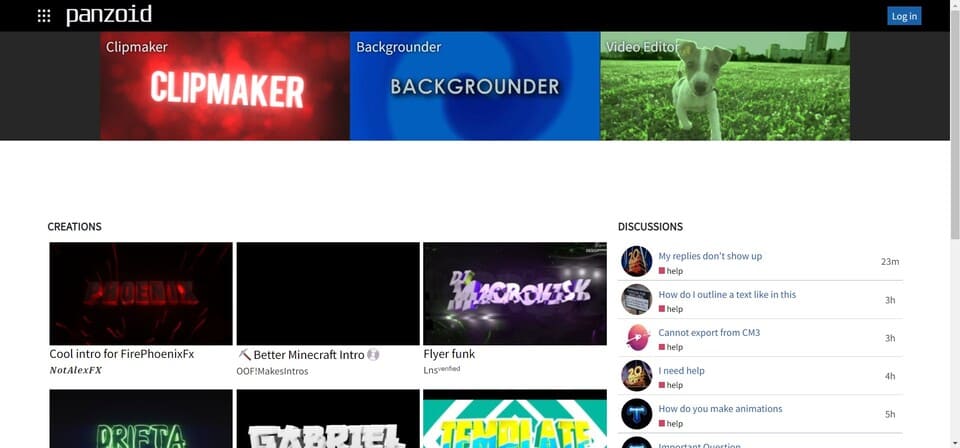
With this online tool, the free version has a Watermark attached; The paid version has a relatively reasonable price, you only need to spend $ 1.99 / month for the Starter package to be able to use the tool more conveniently and effectively than ever before. This means you will get 360 Render over 1 year with 3 months of Video hosting at their server. Especially, with the more advanced plan, you will get 6000 Renders over 1 year and unlimited storage from $11.99/month.
Instructions for creating intro with panzoid
Then in this article, I will show you 2 ways to create intro with panzoid including:
- Instructions for creating Intro
- Instructions for using the ready-made intro . template
Then let’s go into the items in this section!
Access to Panzoid here
Instructions for creating Intro
Note: the steps below are for reference only
Step 1: Access website
Step 2: Choose your style and choose clip maker
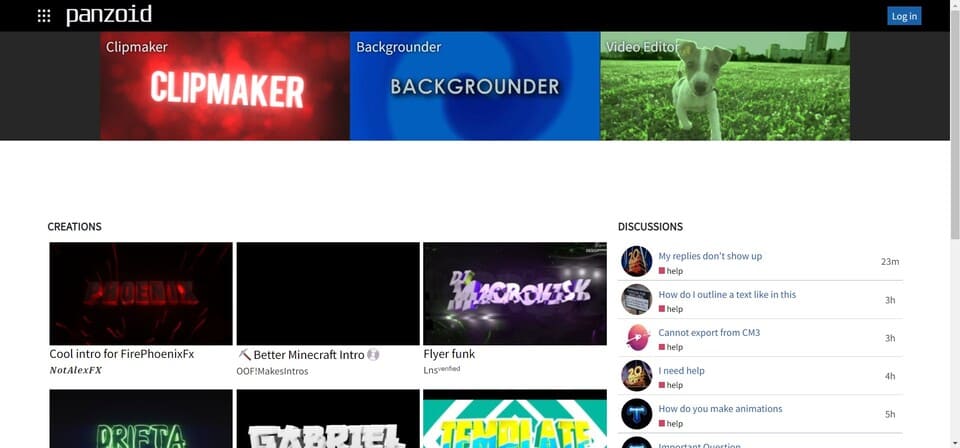
Step 3: You adjust the basic settings including:
- Video Resolution (resolution)
- Frame Rate (Aspect Ratio)
- Length (Intro Length)
Step 4: You proceed to process the background and Text
Step 5: add effects in FX mode. For example: RGB Shift, Mirror, Bloom, Glitch,…:
Step 6: Proceed to add Camera Animation
Step 7: Adjust audio files
Step 8: Start rendering file and download
Instructions for using Template intro
Note: You should leave the author’s credit if used to ensure respect for the work they do!
Step 1: You proceed to access Panzoid
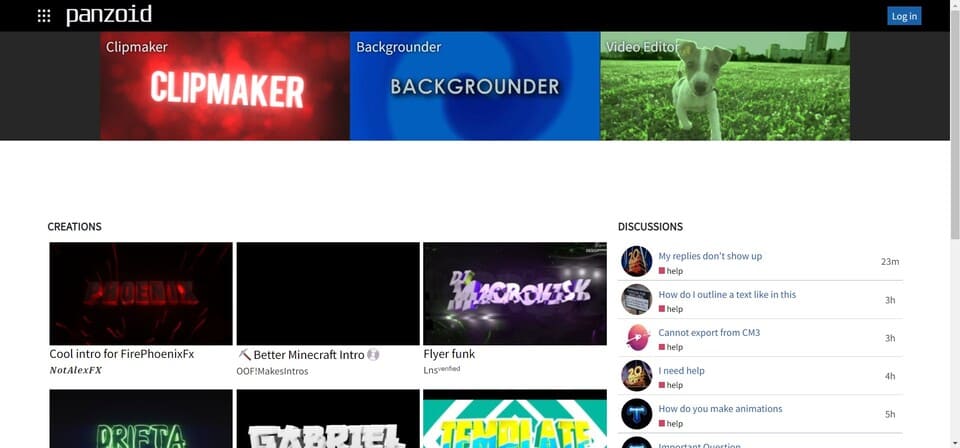
Step 2: At the square icon in the top right corner, click and select Creations
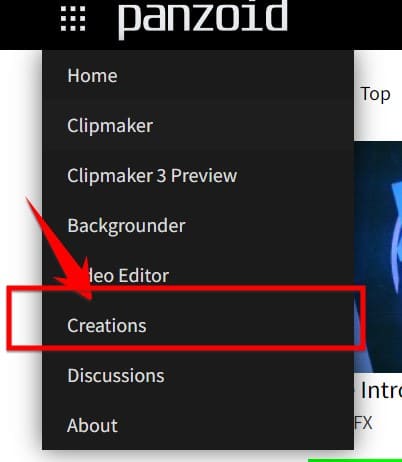
Step 3: Go to the search field and write the keyword after “Intro” and press Enter

Step 4: Find the right template for you
Step 5: Click “Open Clipmaker”
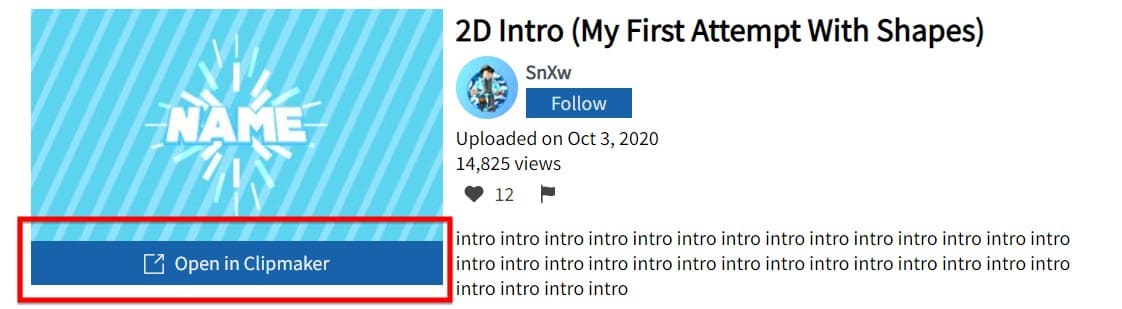
Step 6: Select the Object section (with a 3d box shape) and proceed to change it to your name.
Note: usually there will be 2 templates available, Name or yourname. Please choose the one that matches your name!
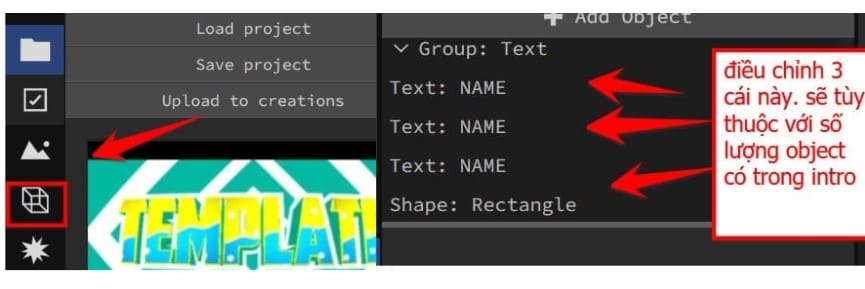
Step 7: Proceed to export the video
see more: How to create a Livestream to play videos running 24/7 like music









