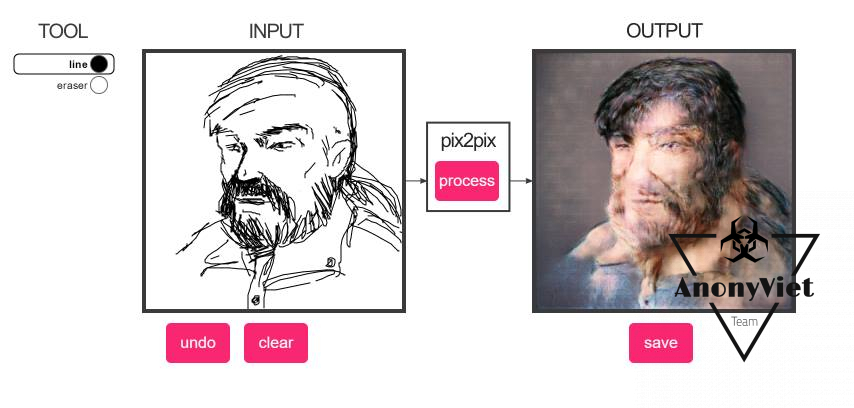With the slogan “Everybody can be an Artist”, Fotogenerator will automatically perfect your doodles into a vivid photo with distinctive colors, just hover and draw, the rest Let the AI take care of it.
| Join the channel Telegram belong to AnonyViet 👉 Link 👈 |
Similar to AutoDraw by Google, you can now easily decorate your photos with this artificial intelligence technology. Check out the demo below
And here is how, you just need to go to the link of Photogenerator
Use the mouse to draw in the box INPUT, you can undo with the . button undo or delete it completely with the . button clear
After you have completed the drawing, click the . button process let Fotogenerator’s self-decorating technology complete the picture,
Now just press the button save to save photos to your computer and show them off to friends ^^