Create borderless wallpaper on iPhone is one of the ways to make your phone different and personalized. Borderless wallpaper is a type of wallpaper that has a colorful border surrounding the screen, creating a beautiful and impressive effect. How to do it? Follow the article below with AnonyViet.
| Join the channel Telegram belong to AnonyViet 👉 Link 👈 |
What is the borderless effect?
This is a characteristic of Samsung phones, making the screen more beautiful and luxurious. This effect creates a feeling like the screen extends beyond the phone's frame, creating a unique 3D effect. Would you like to try this effect on Iphone yours?
How to create a borderless effect wallpaper for iPhone super simple
To create a borderless wallpaper for your iPhone, you just need to use a free and easy-to-use website. You don't need to install any applications or perform many complicated operations. The steps are as follows:
Step 1: You access the link here
Step 2: Choose a color for the borderless effect. You can choose light or dark colors depending on your preference.
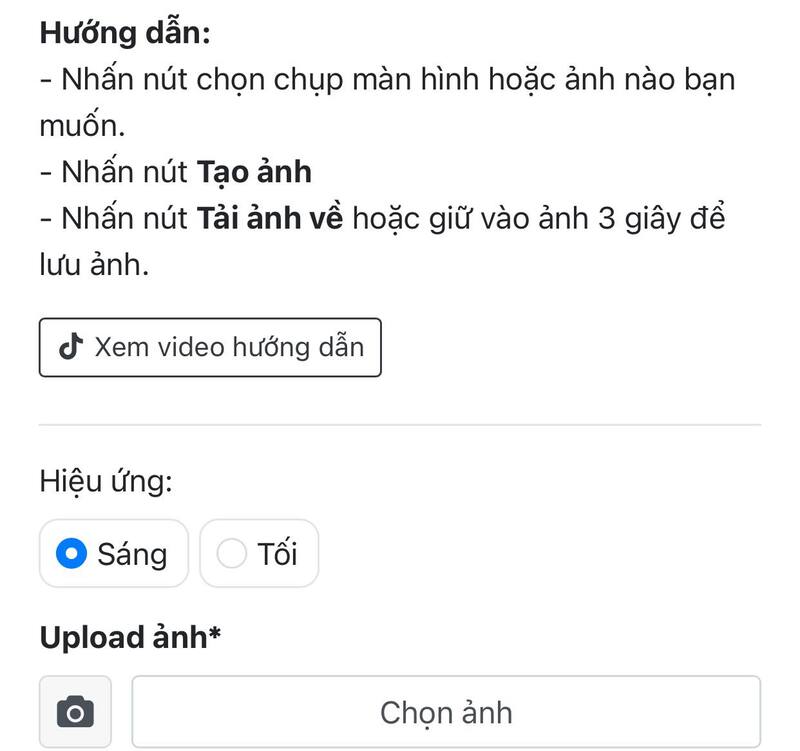
Step 3: Click the 'Select Image' button to upload the background image you want to use to the website. You can choose a photo from your phone's photo library or from the internet.
Step 4: After uploading the photo, you will see a blue frame appear on the photo. You can drag and resize this frame to select the area of the image you want to display on the screen. Once satisfied, click the 'Crop photo' button below.
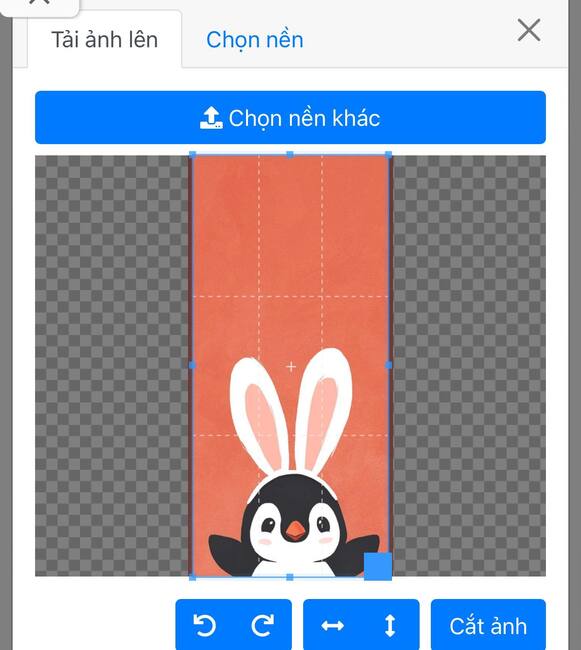
Step 5: Click the 'Create image' button for the website to create a borderless effect wallpaper for you. Then, click the 'Download photo' button to save it to your phone.
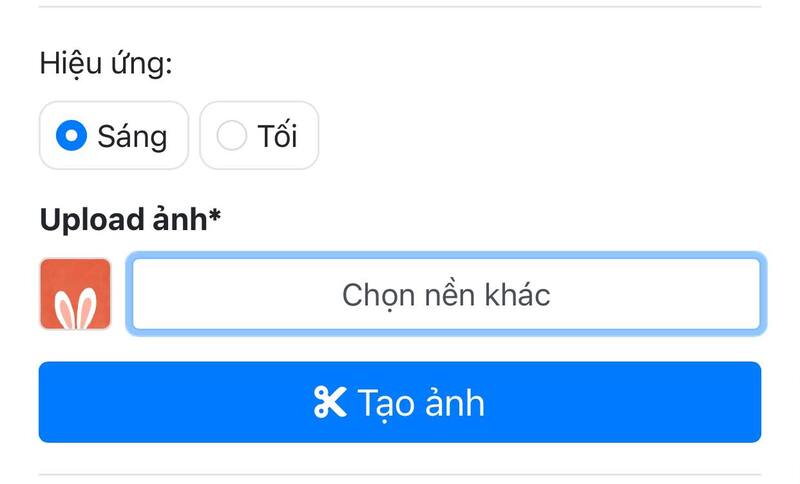

Epilogue
Create borderless wallpaper on iPhone is a fun and creative way to change the look of your phone easily and quickly. You can create borderless wallpapers in many different styles and colors, depending on your preferences and personality. Hopefully this article has helped you get another good tip for customizing your iPhone. Good luck!










