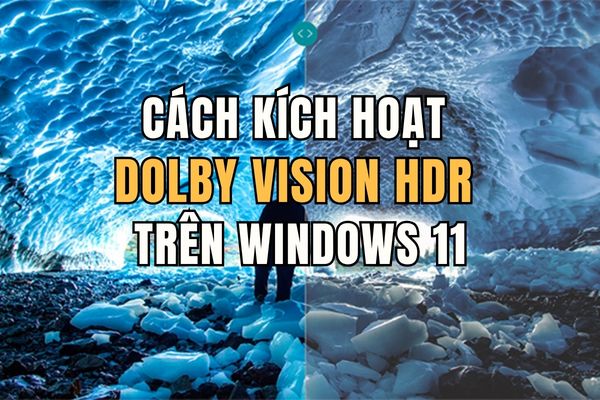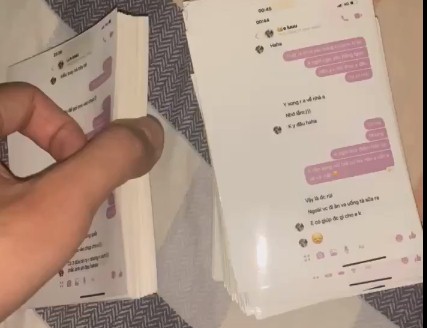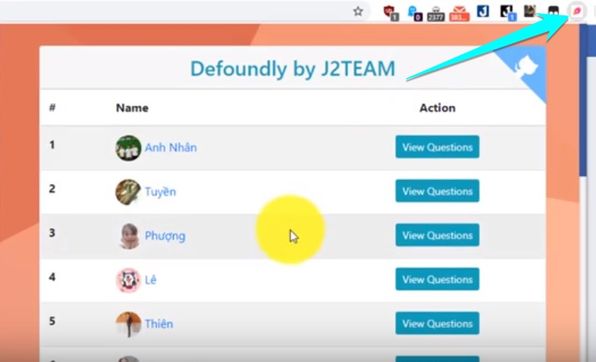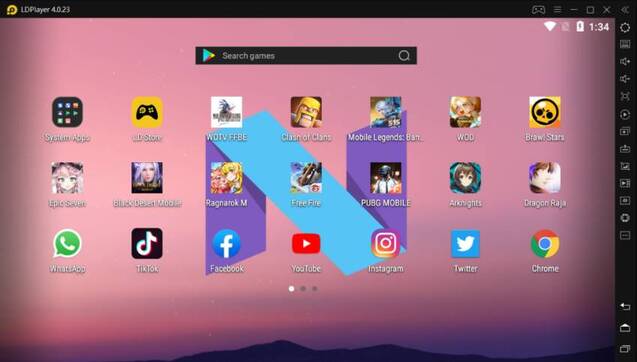Gmail has 15GB of free storage that is shared with Google Drive and Google Photos. The downside is that you’ll have less email storage than Drive and Photos. So, in this article, I will show you how to free up Gmail space before deciding to spend money to buy more space.
| Join the channel Telegram of the AnonyViet 👉 Link 👈 |

Google wants you to buy more storage
You can see the total space your Gmail account is using from the page Google One Storage. However, this page only statistics the amount of space you use on Google services and redirects you there without any solution to free up space.
Sure, you can start deleting emails one by one, but what if you have at least a few thousand emails :v. I guess you don’t want to spend a lot of time deleting all those emails.
Google wants you to buy more space to store all those old emails. But you can release those old mails without spending any extra money. The handsome admin will guide you right away.
How to find and delete the largest emails
Gmail doesn’t actually show how much storage each email is using. However, Gmail allows you to search for emails by size.
To do this, search using the “size:” operator in Gmail. For example, to search for emails over 20MB in size, type the following command in the search bar and press Enter:
size:20mbIf you delete the five listed emails, you will free up at least 100MB. Now you know which emails to delete to free up space as quickly as possible.
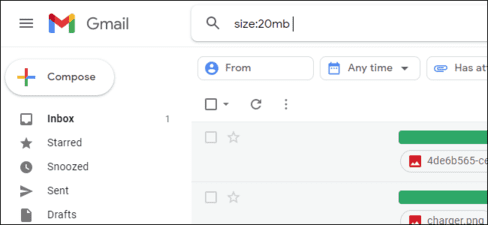
To delete an email, check the box next to it and click the “Delete” icon that looks like the trash can icon in the toolbar. To delete multiple emails, select them using the check boxes and click the trash can icon to delete them all at once.
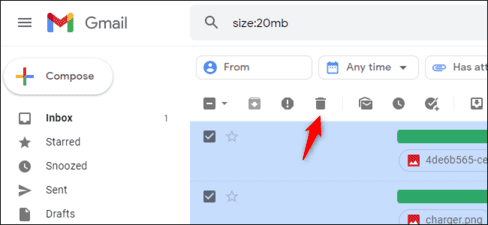
You can also delete unread emails by entering the following command in the search bar: in:unread.
Do your own to reduce Gmail space—for example: “size: 10mb” will show all emails 10MB or larger in size. You just need to select all those emails and delete them permanently to free up storage space.
These emails will use a lot of space because they have large files attached. Unfortunately, there is no way to delete attachments while keeping the email. If the email is important to you, you can forward it to yourself (and remove the attachment while sending), and then delete the original. You can also print the email to PDF and then delete it. Or, if the attachments are important, you can download and store them elsewhere before deleting the email.
How to quickly delete large number of emails to free up Gmail space
Chances are you are having a large amount of useless emails, and wasting space in your inbox. So what you need to do is quickly find and delete that bulk of useless emails. I will make a specific article on how to delete useless emails quickly.
But first you should delete the mails in the Spam / Spam folder.
How to sort email messages by size
If you want to do more things, I recommend using IMAP apps like Mozilla Thunderbird. Thunderbird will tell you exactly how big each email is in your Gmail account. You can even sort them by size.