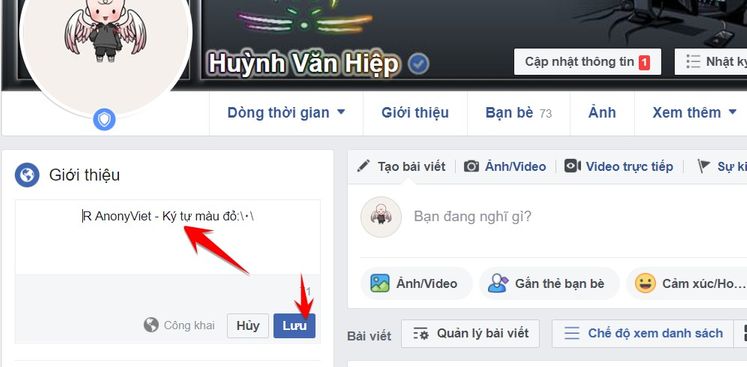Have you ever transferred some pictures to your computer and then forgotten where they were stored?Or maybe you already have a few storage drives and don't want to search them manually? This is a simple way for Windows to search all your photos on your computer.
| Join the channel Telegram belong to AnonyViet 👉 Link 👈 |
How to find all images manually
Images are stored in different places on your computer depending on where you keep them. Windows itself stores images in folders “Picture”. Some syncing services also save in the Pictures folder, but you'll often find pictures saved in DropBox, iCloud, and OneDrive in their own folders. And if you download images from the internet, the storage location depends on your browser.
If you're lucky, you can find the images you're looking for in 2 folders “Download” and “Picture”. Both folders you will find in the “Quick access” section in File Explorer.
Use Windows Search to find all images on Windows
File Explorer has quick tips for searching different types of documents. Open File Explorer and select the location you want to search. You can search your entire PC by selecting “This PC”.
You can also search for a specific hard drive or folder. In this example, we will search drive C: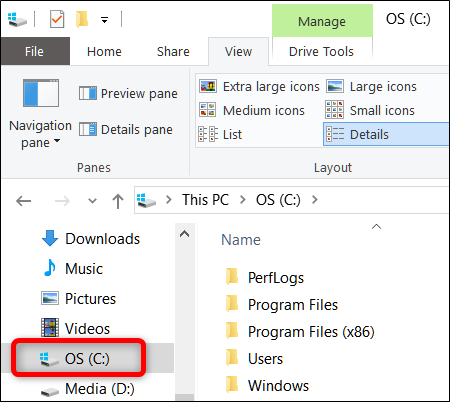
Continue, click Search box at the top right of the window. At this time, 1 will appear “Search” tab above. Click on the Search Tab, click on the button “Kind”and select “Pictures” in the drop-down menu.
This means you type the command kind:=picture frameless Search
The results return all images saved on your computer. Results tThe search includes images saved in JPG, PNG, GIF and BMP formats.If you've stored photos in another format, like RAW, you'll have to find them another way.
Searching for the above image on drive C: returned results of 27,494 images.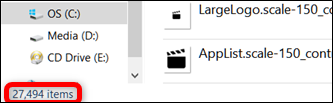
Once you have found the photo you are looking for, right-click on the image file, then select “Open File Location” to open the folder containing it.
After finding all the images, you should save them in a separate folder. It's best to give the folder an easy-to-remember name so you can find it later. One way I often use is to sync up Google Photos. Currently Google Photos allows unlimited photo storage. Or use a portable hard drive for separate storage. In addition to searching for images, you can search for other file types this way.

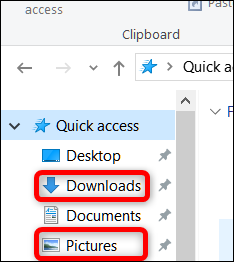
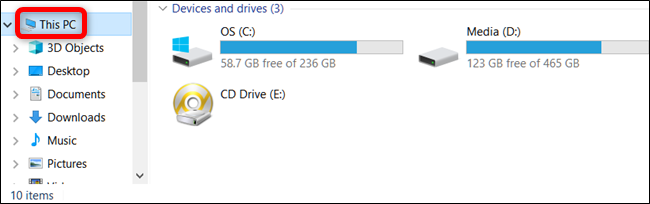

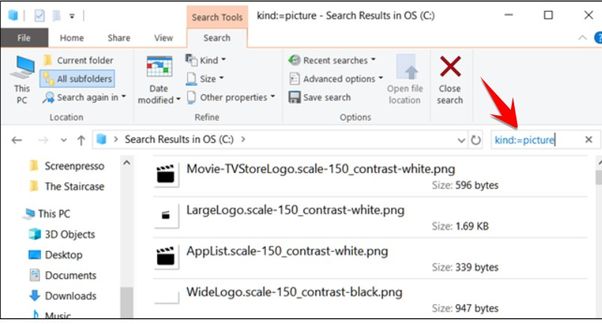
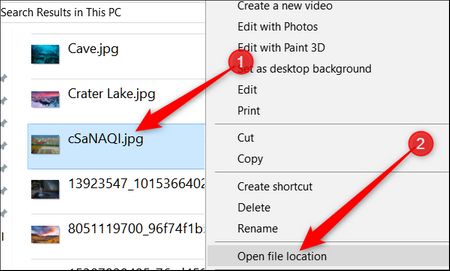

![[CẬP NHẬT] 150+ Latest HOT TREND special character names 2026 [CẬP NHẬT] 150+ Latest HOT TREND special character names 2026](https://anonyviet.com/wp-content/uploads/2025/10/word-image-95531-3.png)