Do you often surf the web at night? Do you feel tired eyes, difficulty sleeping and loss of concentration when using the web? If so, you should try it Super Dark Mode – an app that converts all websites to dark mode, protecting your eyes and increasing your productivity. In this article, AnonyViet will introduce Super Dark Mode, its benefits and how to use it. Let's follow along!
| Join the channel Telegram belong to AnonyViet 👉 Link 👈 |
What is Super Dark Mode?
Super Dark Mode is an extension for Chrome and Edge browsers, helping to convert all websites to dark mode, protecting users' eyes when surfing the web at night. Super Dark Mode is developed by the Super Dark Mode Team, has more than 1 million users and is highly rated on both app stores.
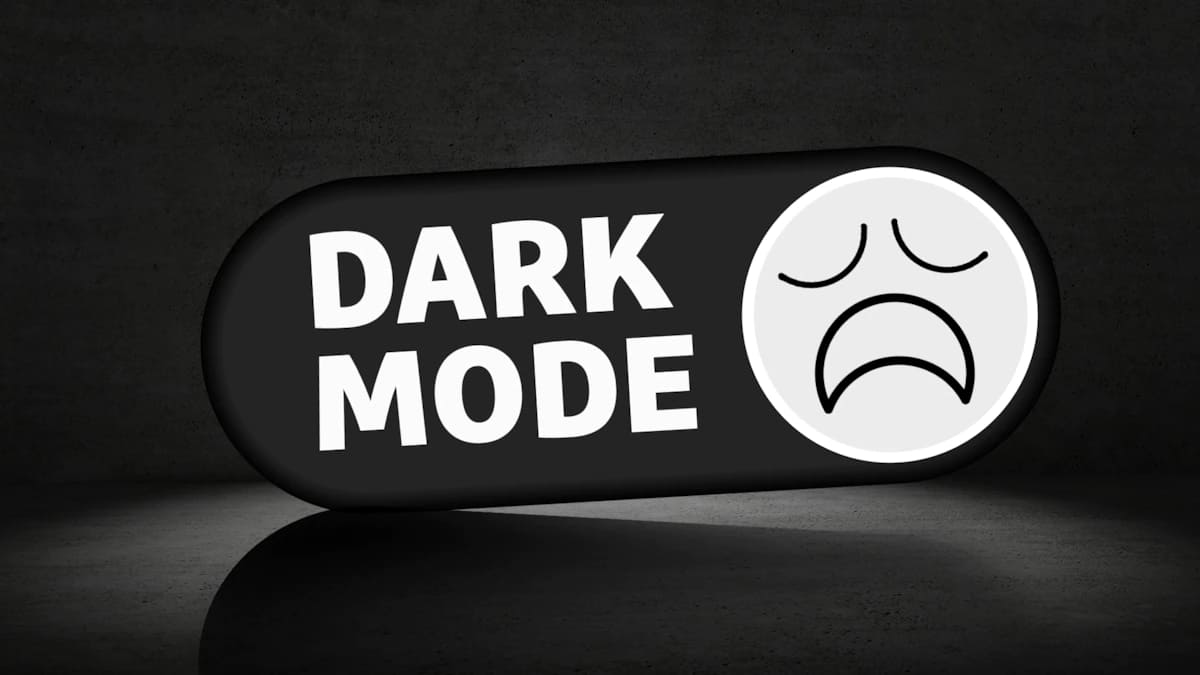
What features does Super Dark Mode have?
In addition to converting the colors of web pages, Super Dark Mode also has many other features such as:
- Dark mode can be turned on/off using the toolbar button or keyboard shortcut.
- Can schedule dark mode to automatically turn on/off over time.
- It is possible to exclude/include a certain website from dark mode.
- Colors can be customized for websites.
- Brightness/contrast can be reduced.
- Custom CSS can be added.
- Background textures can be added.
Benefits of Super Dark Mode
Super Dark Mode is not only an aesthetic application, but also brings many benefits to users, such as:
Protects eyes from blue light, reduces eye strain and fatigue
According to research from Harvard University, blue light can reduce the production of melatonin – a hormone that regulates the body's sleep cycle. Therefore, when using the web at night, blue light from the screen can make it difficult to sleep and affect your health. Super Dark Mode helps reduce blue light and soothes eyes when surfing the web.
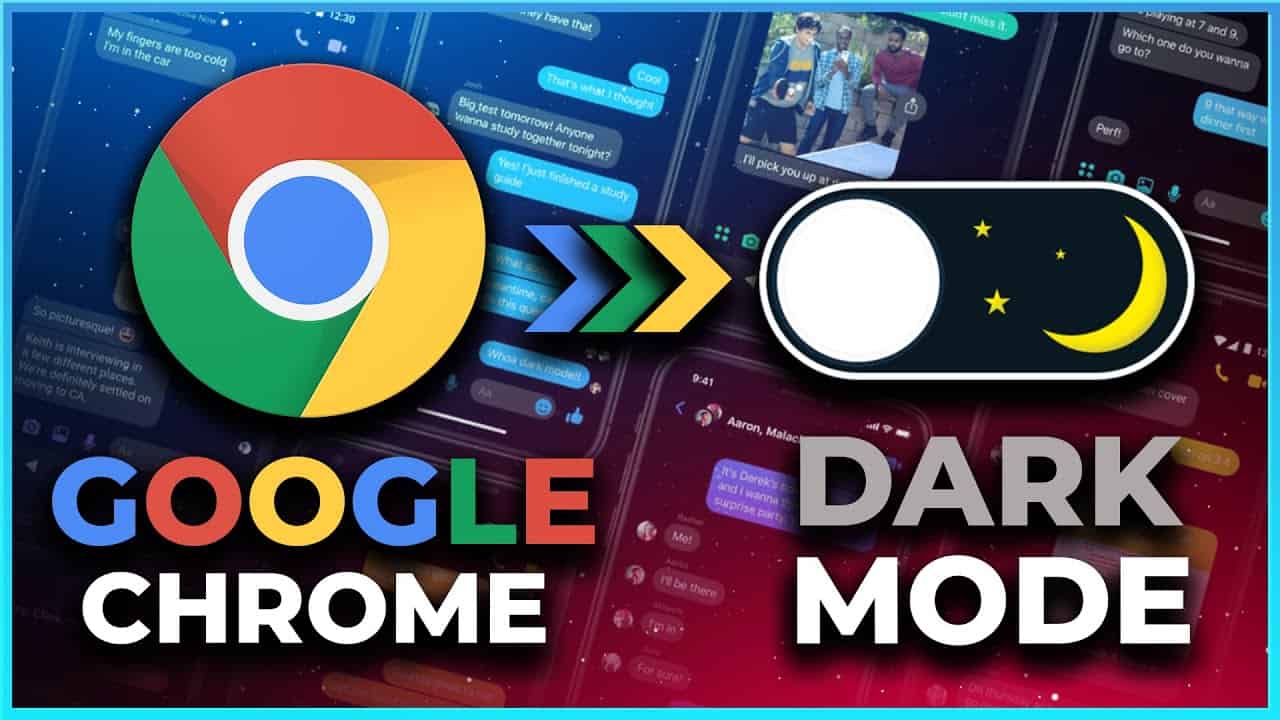
Save battery for laptops and phones, reduce electricity consumption
According to Google research, switching to dark mode can save battery life for devices using OLED screens. This is because when displaying black, the OLED diodes do not have to emit light, thus consuming less electricity. Super Dark Mode helps you extend the battery life of your laptop and phone when surfing the web.
Increase concentration and work productivity
When you use dark mode, it's easier to see content on the web, thus increasing your ability to focus and understand. In addition, dark mode also helps you reduce distractions from other elements such as ads, notifications or bright colors. Super Dark Mode helps you work more efficiently when surfing the web.
Create a feeling of comfort and luxury when using the web.
Dark mode is not only beneficial for the eyes, but also beneficial for the mood. According to research by the University of British Columbia, black can induce positive emotions such as luxury, power and mystery. Therefore, when using dark mode, you will feel more comfortable and confident when surfing the web.
How to download and install Super Dark Mode
Super Dark Mode is an extension that supports Chrome, Firefox, and Microsoft Edge. You can install it following the link below.
Go to the link below > click Add to Chrome > Add extension to install this extension!
How to use Super Dark Mode
Once installed, you should find and pin it Super Dark Mode Go to Extensions outside the browser toolbar because you'll be using it a lot. Now, when you open a new website, it will switch to dark mode automatically and you have to refresh the page for already opened pages.
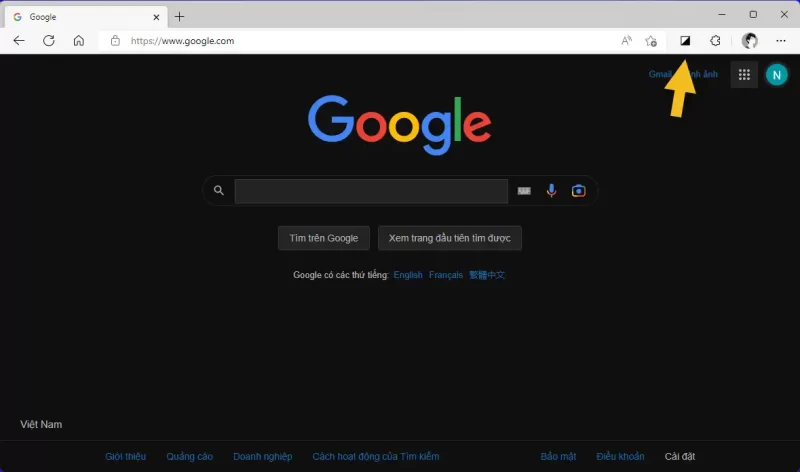
Super Dark Mode allows you to darken every website except New Tab and Chrome Web Store pages. If you want to pause dark mode for the page you're viewing, you can do the following:
- Click the Super Dark Mode icon in the toolbar.
- Right-click the website > Super Dark Mode > select Disable SDM on this page.
- Or press the shortcut Ctrl + Shift + E.
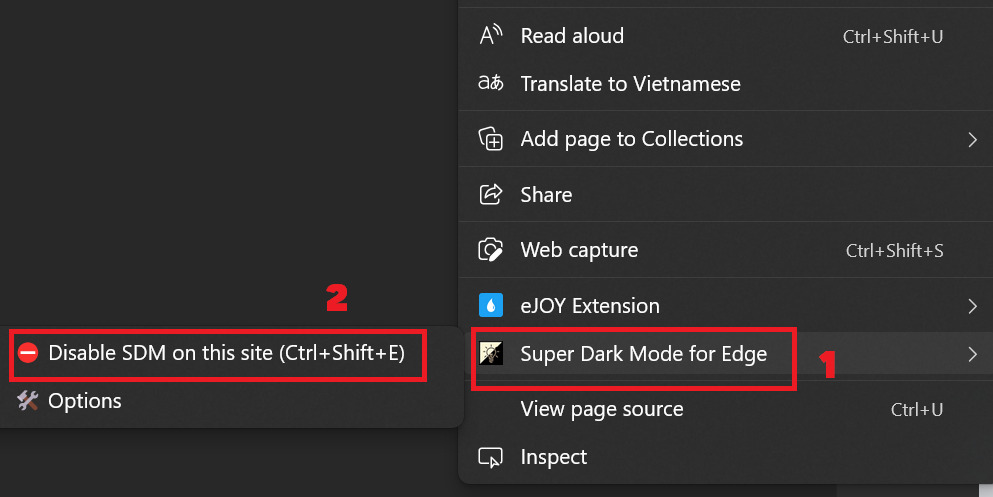
Super Dark Mode There are many attractive features, right-click on the utility icon > select Extension Options to go to the settings page.
General Dark Themes
You choose a dark mode.
- Classic: Default dark mode, used for all websites.
- Invert: Dark mode is like Classic but it will ignore whitelisted websites.
- Modern: Custom dark mode, you can adjust background color and other elements.
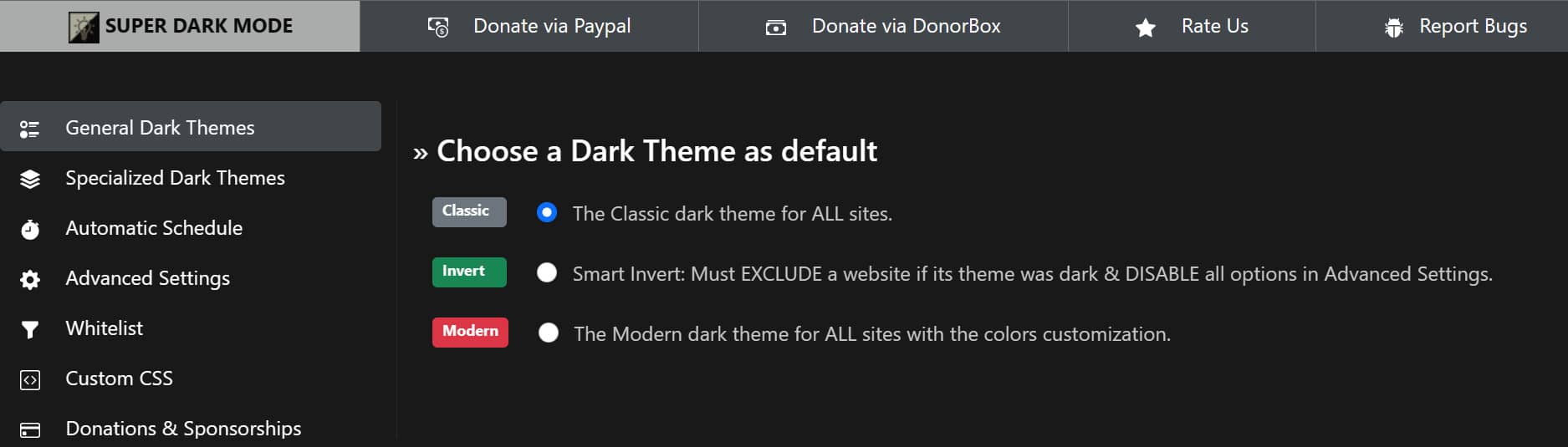
Specialized Dark Themes
The utility lists dark mode for famous websites like Bing, Google Drive, YouTube, etc. that you can disable.
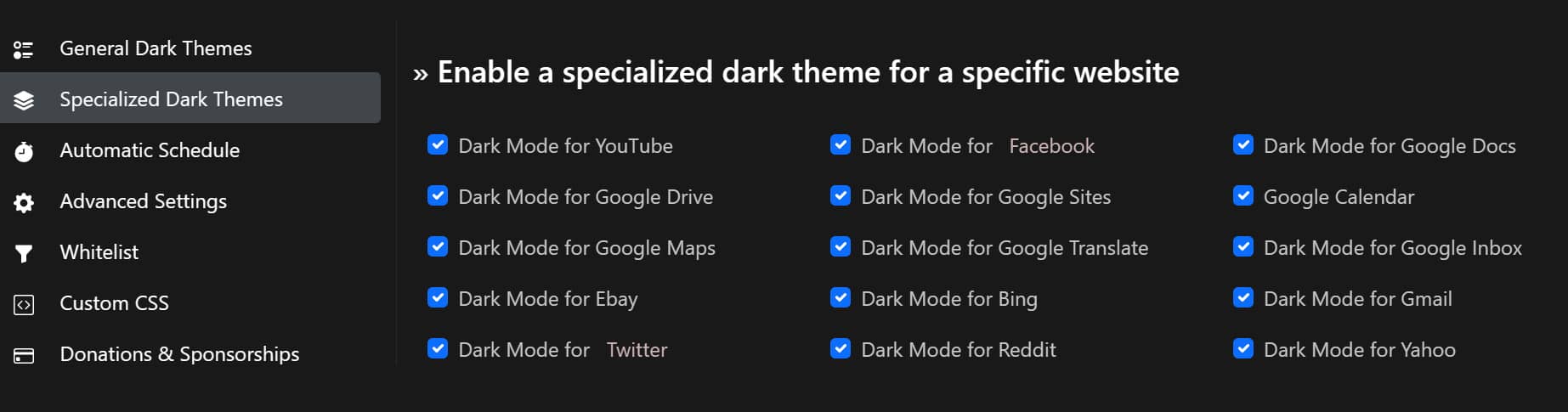
Automatic Schedule
Super Dark Mode's smart feature allows dark mode to be turned on and off automatically.
Enable Super Dark Mode during a time interval: Turn on dark mode during the set time period.
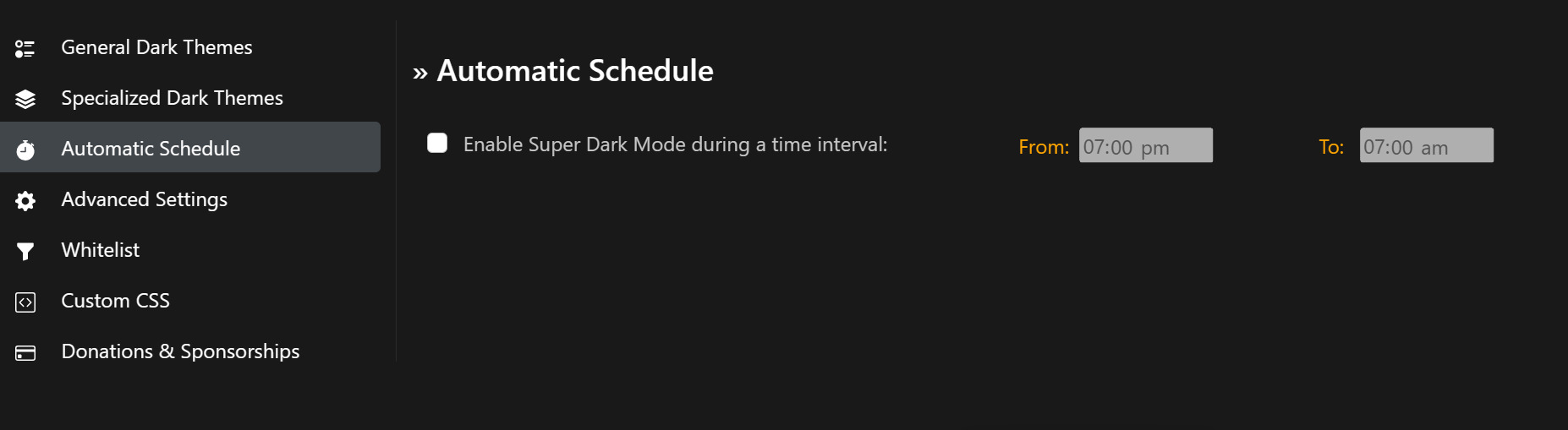
Advanced Settings
You can edit brightness, contrast, change keyboard shortcuts, etc.
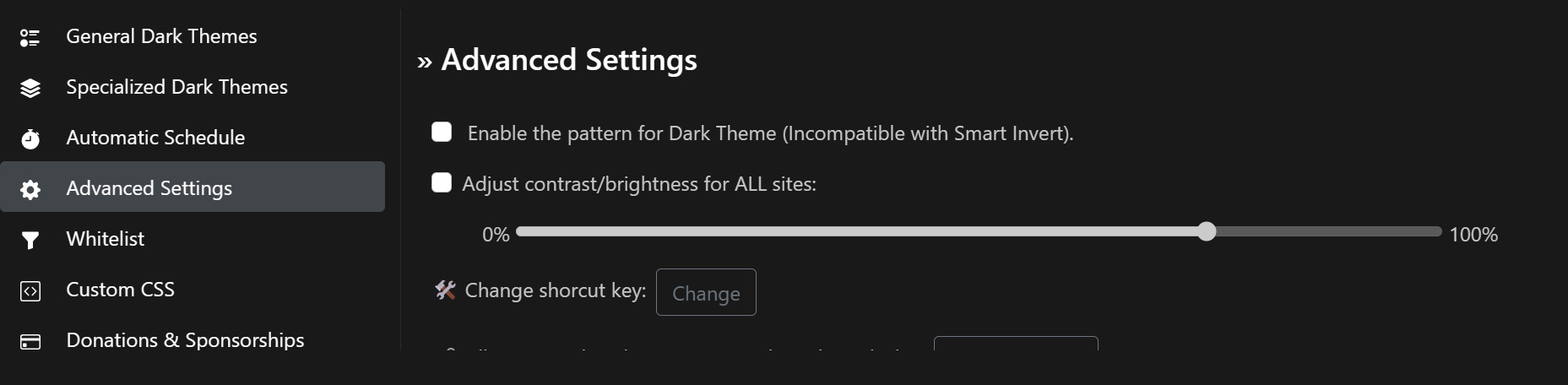
Whitelist
If you want to skip dark mode on a certain website, enter the address in the blank box, add a comma to enter the next address.
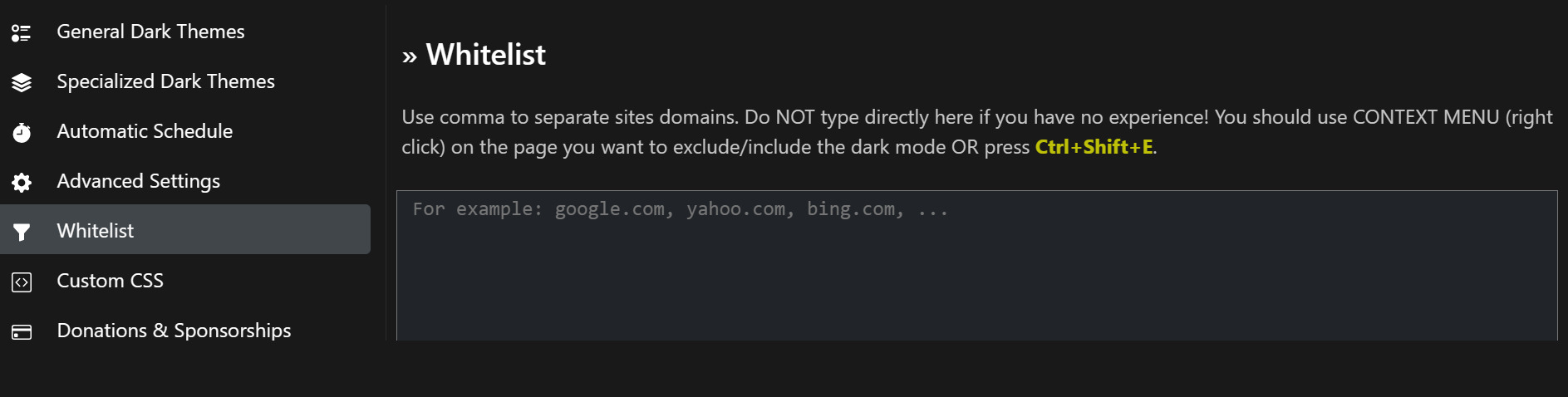
Custom CSS
If you know CSS, you can make further adjustments.
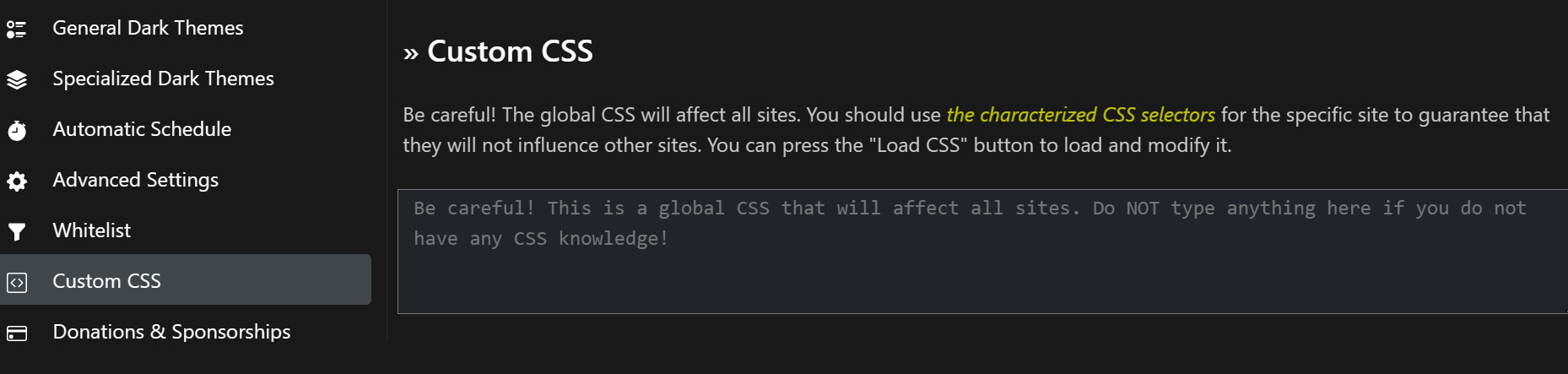
Epilogue
Super Dark Mode is a useful application for those who often surf the web at night. It helps protect eyes, save battery, increase productivity and create a sense of comfort for users. You can install and use this tool easily and quickly. Try experiencing Super Dark Mode today to feel the difference!









