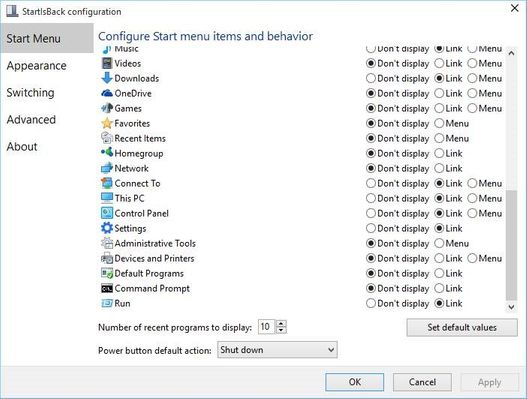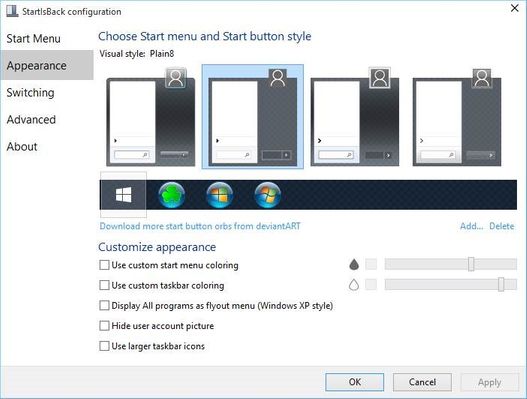If you are familiar with the Windows 7 Start Menu, then getting used to the Windows 10 Start menu is very difficult. I personally find the Windows Start Menu to be less optimized and simple than Windows 7. If you want to bring the Windows 7 Start Menu to Windows, use the software STARTISBACK v2.9 Full.
| Join the channel Telegram of the AnonyViet 👉 Link 👈 |
 StartIsBack (StartIsBack+, StartIsBack++, AKA: StartIsBack Plus, StartIsBack Plus Plus) is a series of auxiliary software for Windows. Specially designed to replace the Metro Windows 8/8.1 /10 look and feel with the Windows XP/7 Start Menu (many models and functions to choose from) – this process is often referred to as “Restore the classic start menu”.
StartIsBack (StartIsBack+, StartIsBack++, AKA: StartIsBack Plus, StartIsBack Plus Plus) is a series of auxiliary software for Windows. Specially designed to replace the Metro Windows 8/8.1 /10 look and feel with the Windows XP/7 Start Menu (many models and functions to choose from) – this process is often referred to as “Restore the classic start menu”.
Advantages of StartIsBack
StartIsBack lightweight and secure: no Admin rights required for installation, minimal system resource consumption, no additional processes or services running.
StartIsBack v2.9 Full Not only very compact and easy to use. The installation and use process is also very simple. StartIsBack contains flexible and diverse customizations (buttons, appearance, styles, and other configurations), and is almost error-free on Windows. In addition, StartIsBack supports booting directly and immediately to the desktop after booting, bypassing the screen navigation interface Start of the Metro user interface.
Features StartIsBack v2.9 Full on Windows 10
When it comes to interfaces, StartIsBack v2.9 Full is definitely better than its competitors because the overall design is very good with the taskbar and new design language of Windows 10. StartIsBack blends well with Windows 10’s user interface, thanks to the use of modern-style icons to the right of Windows 10. Start.
You can customize which functions will appear on Start button. Helps optimize visual space, and makes the Menu easier to use.
- Support Windows 10 version 1809
- Live badges for modern apps on the taskbar and Start menu!
- Save resources by disabling the Start menu
- Use large, full-sized icons (32×32)
- The Start Menu size on the taskbar can be adjusted
- Full DPI-aware startup menu and configuration app
- New modern style with circular User image
- Lots of new small additions and tweaks
In short with StartIsBack, you can say goodbye to the Metro UI ^^. This is the simplest way to bring Windows 7 Start Button and Start menu to Windows10.