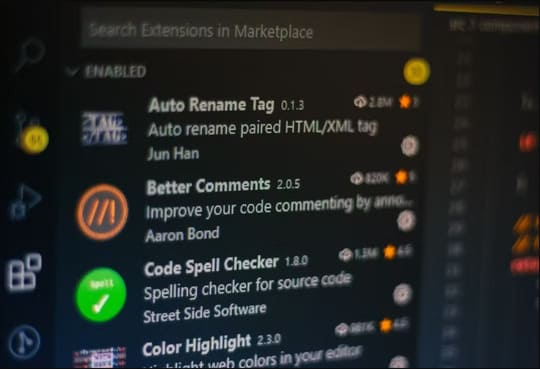Video Intro is a short video that is often inserted at the beginning for introduction purposes. Lunar New Year 2019 is coming, I would like to share with you the Happy New Year 2019 Intro Video effect using After Effects. You can use Video to make New Year’s greeting cards, project introduction videos, or celebrate company events.
| Join the channel Telegram belong to AnonyViet 👉 Link 👈 |
After Effects is a product in Adobe’s software suite. You can Download the entire Adobe CC 2019 Full software suite [Cr@4ck] to install Adobe After Effects CC 2019 (Full). The software helps you customize video effects with your creativity.
Demo Video Intro:
Advantages of Video Intro Happy New Year 2019 file
- Full HD resolution: 1920×1080.
- Compatible with After Effects CC2014 or higher.
- Very easy to customize.
- No need to install additional Plugins.
- There are editing instructions included in the compressed file
- Provides Fonts and background music in compressed files
Instructions for editing Video with After Effects
- The font used is Brockscript you can download it for free.
- Soundtrack played in Video downloadable from audiojungle
1. Use After Effects to open the Video Intro Happy New Year effect file
2. To edit text, use Textplaceholder.
3. Double Click and the text needs to be adjusted and changed as desired.
4. Insert your logo into the Project Panel
5. Open LogoPlaceholder.
6. Delete the YourLogo class.
7. Drag and drop your logo onto the timeline.
8. Drag the logo size to fit the frame
Export video with After Effects:
1. When you finish editing the template, select Composition. Final.
2. From the Composition menu, select “Add to Render Queue”.
3. The file will be in the queue to Render
4. You can choose the Video format to export and the File export path. Then click the Render button to create the Happy New Year Video Intro effect.
Download
You can Download the Happy New Year Intro effect project set Download to use or edit with After Effects depending on your needs. In this Project set, there are both a pig and a dog as symbols of 2018 and 2019.
Password: anonyviet.com