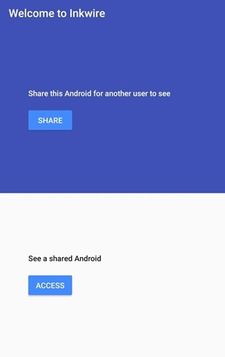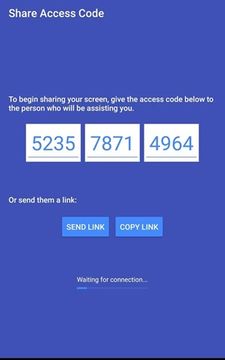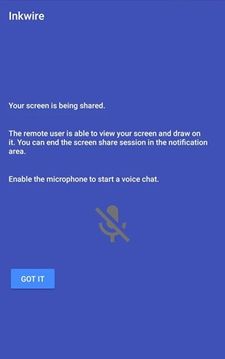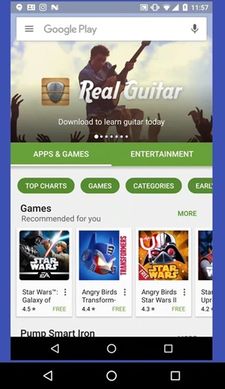For computers, you can easily share your work screen with others using Skype, Teamviewer. Sharing the screen for others to see is very useful when you want to teach someone to operate the computer, but do not want to learn how to control your machine. On Android, there are many software that support screen sharing. But most are difficult to do and have lots of advertising attached. The current Inkwire is the best and easy to use Android screen sharing app,
| Join the channel Telegram of the AnonyViet 👉 Link 👈 |
How to share Android phone screen to another phone
For example, you are playing a game, and you want another friend to see how you play. Invite the person to see your phone screen on that person’s phone. Or you want to instruct someone to operate on the phone. Share your phone screen to others, and do it on your phone to guide them.
To share Android phone screen Both receiver and sender must setting Inkwire Screen Share + Assist. And both phones must have an Internet connection. So no matter where you are, you can see the opponent’s screen.
Steps to use
Both sender and receiver Download Inkwire Screen Share + Assist to your phone and open the app.
The sender does:
Step 1: On the first screen, you will have 2 options:
- Share this Android to another user to see: Share your screen to another device
- See a share android: View the screen of another device
To share, you select the first line. The sender needs to create an Aceess Code to share with 2 phones. Press the button Share to proceed with the creation.
Step 2: The application will ask you for permission to use the Microphone and phone screen? You choose “Allow/start now” to grant application permissions. Next you will see Aceess Code appears on the screen, send this code to the person you want to share the screen with. (Keep the Access Code safe, and only give it to the person you want to share the screen with.)
Recipients do:
Step 3: At this time, the recipient side also opens the application Inkwire go up. Select See a share android Click on Access
Step 4: Now the recipient will Enter Access Code of to initiate the display connection. And grant Microphone permission to the application. Continue to press Got It.
Step 5: Now on the receiver screen will be the sender’s phone screen. You can manipulate any on the screen for both to see. Both the receiver and the sender can operate on the screen at the same time
Outside the app Inkwire Screen Share + Assist used for screen sharing on Android. You can use some other applications such as: TeamViewer Quick Support, Join.me, RemoDroid.
So now you can start using the sender’s device screen and can make any changes to it. Now you can use this app at your workplace or anywhere you want to show some tutorials or troubleshoot another device or consider another mobile device