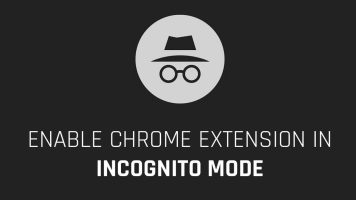Scan QR Code directly on your computer in less than 2s
| Join the channel Telegram belong to AnonyViet 👉 Link 👈 |
It only takes you 2 seconds to scan or create your own QRCode according to the instructions below!
In the near future, Anonyviet will use QR codes a lot and now there are also many businesses that use QR codes to record your message as a variable to use your phone to scan.
[toggle title=”QR Code là gì và cách sử dụng”]
QR Code The abbreviation for Quick response code can be understood as a quick response code is a 2-dimensional barcode that can be read and understood by QR code scanners or simply a smartphone with a QR barcode reader application installed.
I want to QR code this url to make it shorter and easier to share without retyping. However, this is a URL, so the text content is not much, you can imagine a long string, retyping it will take a lot of time.
After creating the QR code, I will have the content: anonyviet.com has the QRCode as below
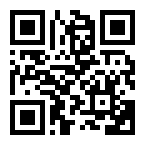
[/toggle]
First you download the software CodeTwo QR Code Desktop Reader & Generator specialize in reading the code below at homepage link belong to Japanese company (Of course, in the spirit of the Japanese, peace of mind no Wanna Cry)
Download and install as usual
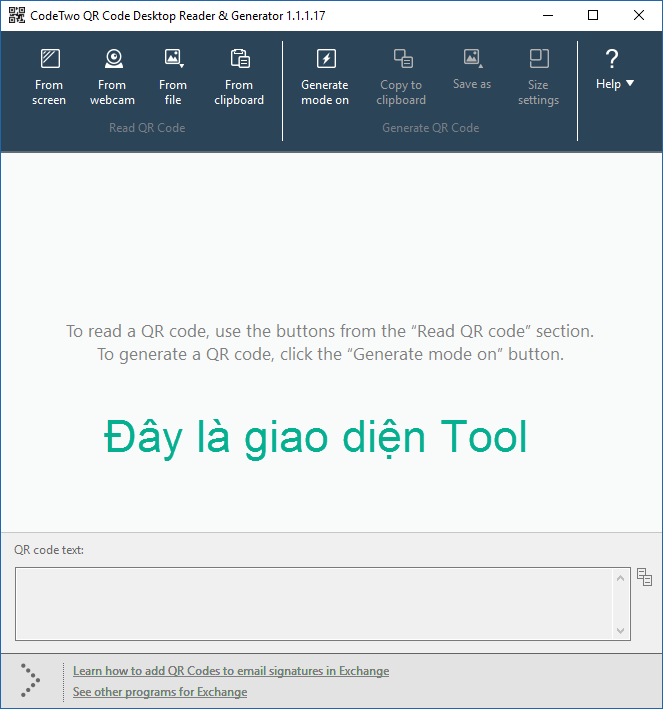
Instructions to scan Code in 1s
Instructions for Writing QR Code
Ok so it only takes 2s for you to read and write the code
Good luck
Anonyviet – Better and better