With its popularity as well as its simplicity and high applicability, Python is currently being noticed and used by many users. And most of the tools to do basic hacking are also used by programmers using Python. And today, I will introduce a tool to create a keylogger that only uses Python using SATANKLGR!
| Join the channel Telegram of the AnonyViet 👉 Link 👈 |
You can see more information about keyloggers, how to operate and how to prevent them in the article: Learn What is a Keylogger? 5 ways to protect yourself from Keylogger
SATANKLGR – Python file used to create keyloggers

Before, I had a tutorial learn Python by writing simple Keyloggerbut there is no email sending function yet.
As I said at the beginning, SATANKLGR is a tool written in python to create keyloggers sent to your mail. It is made by FZGbzuw412 and it is designed to create Window-specific keyloggers. SATANKLGR is not only a normal keylogger tool but it can also assist you in phishing personal information. Specifically, it will record:
- Keyboard – keystroke
- Screen – screenshot
- Webcam
And with this tool, it can be used on all Windows operating systems (Windows 10 is recommended for the best experience).
Note before doing
This software is only used as a learning tool. Please do not use this software to harm others. Anonyviet and the author of the software will not be responsible for the consequences you will cause. Please agree with this note before continuing with the article
Instructions for using SATANKLGR to create keyloggers for Windows
With the following script, you need to prepare the following:
The PIP libraries to use (It is already available in the requirement.txt file)
- Pillow==8.4.0
- opencv-python==4.5.3.56
- pyinstaller==4.6
- pyarmor==7.2.3
Note: you can run this script on both Windows and Linux platforms, but for Windows, instead of your output being a .py file, it can be compiled into an .EXE file.
Step 1: You download the SATANKLGR folder to your computer
- For Window without GIT: you press come in to be taken to the github page
- For Linux or Window with GIT: You run the following command:
git clone https://github.com/FZGbzuw412/SATANKLGR.git
Step 2: (For Window) You extract the downloaded file
Step 3: (For Windows) To run this script, you need to turn off Windows defender. To do that, you need to write in the “Virus & threat protection” contana > under Virus & threat protection, select manage settings > turn the button on Real-time Protection
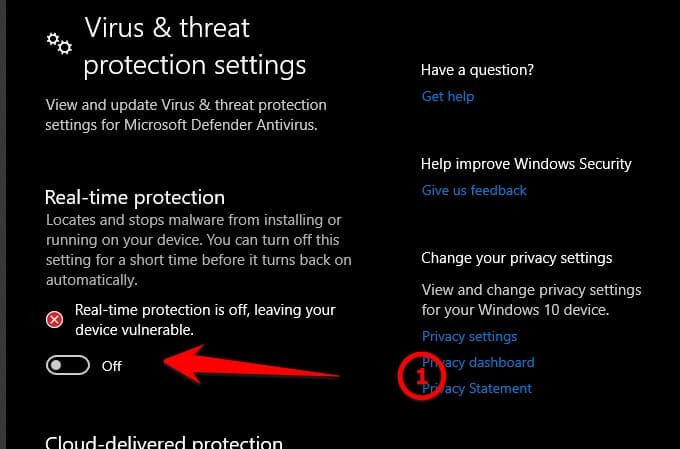
Step 4: Go to cmd (terminal) and go to the folder you just downloaded/unzipped
Tips: you can get the destination on Windows by clicking the folder icon on the path bar in File Explorer
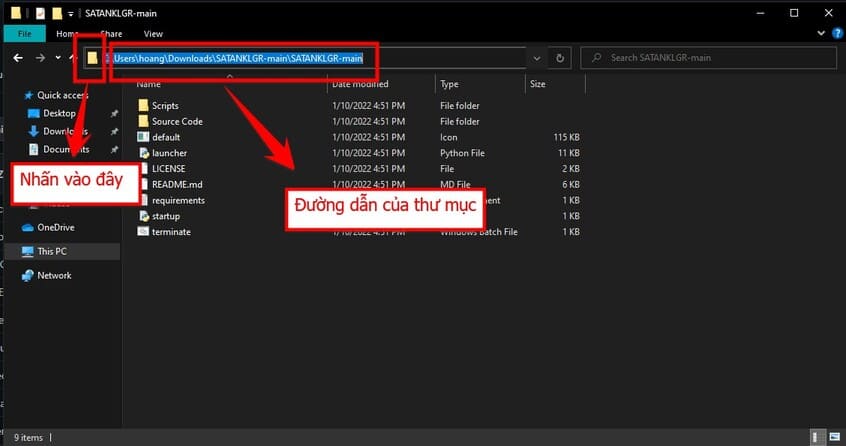
Step 5: In Terminal/CMD, load the pip libraries with the following command:
pip install -r requirements.txt
Note: if you encounter red lines in the terminal (or show an error), remember to re-download python at version 3.9.0 (link at the top of this section)
Step 6: You launch launcher.py (this file is the file to create and configure everything in the keylogger) with the following command
python launcher.py or python3 launcher.py
Step 7: You need to write “I AGREE WITH RULES” and then fill in the information that appears in the launcher section including:
- Has a webcam capture
- There are screenshots
- Has keyboard recording
- Email and password
- Time gap

Step 8: (For Window) Run the following command to start creating the .exe file
pyinstaller --onefile startup.py
In file explorer, go to dist folder and run startup.exe to start Keylogger. If you want to turn off the keylogger, run the terminate.bat file in the root directory!











