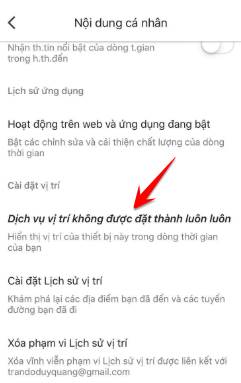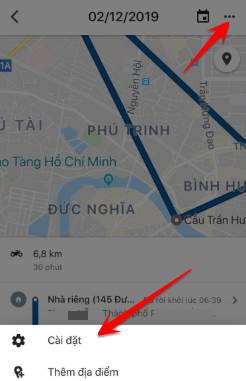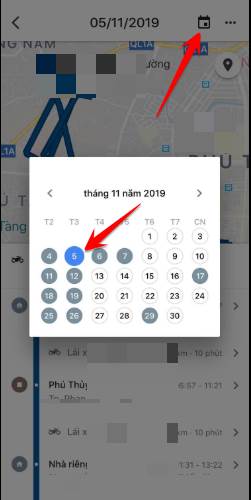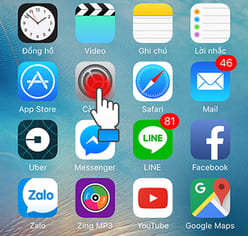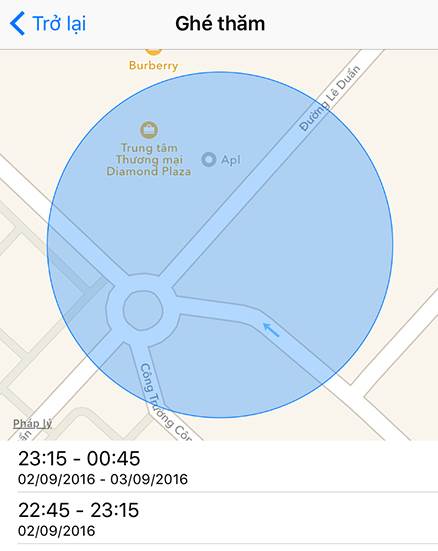Did you know that on Android phones and iPhones, there is a feature to save the locations you have passed. Through GPS and gyroscope, even if you don’t have Wifi or a sim with no signal, the phone also knows where you are, what location on the map. This feature is quite good for those who want to review where they went, at what time. But it is also quite dangerous if someone takes advantage of location saving to control you. You can turn on or off the feature of reviewing the places you have visited stored on your phone using the instructions below.
| Join the channel Telegram of the AnonyViet 👉 Link 👈 |
Beside locate your lover by Zenlyyou can track your lover via GPS using Google Maps or Iphone’s Important Location feature.
View location history using Google Maps
Above Google Maps of the Iphone and Android all have a “Your Timeline” feature. This feature will record your journey day by day. The route log shows clearly by what means of transport, departure and ending times. Especially on the map, the details are clearly displayed through the navigation line. If you want to check where your wife, husband, lover went at what time on your phone, this is a very suitable feature. To enable Location History, do the following:
You download and install the Google Maps application on the App Store or CHPlay. Then sign in with your Google (Gmail) account.
Step 1: Grant location permission to Google Maps
- In the map interface, you select the icon
 -> Setting
-> Setting - Select Personal contentscroll down select to “Location Settings”.
- Check place Location settings, choose Location service select always.
Step 2: Enable Location History on Google Maps
- In the map interface, you select the icon
 -> Setting
-> Setting - Select icon Your timeline
 -> Select the sign … in the upper right corner -> Setting
-> Select the sign … in the upper right corner -> Setting 
- Select Location History Settings

- Move place Location history from pause to ON.

Step 3: Review Location History on Google Maps
- In the map interface, you select the icon
 -> Setting
-> Setting - Select icon Your timeline
 -> Select the calendar icon
-> Select the calendar icon  -> Select date to review location history.
-> Select date to review location history.
On the map will clearly show the places you have passed, the time, the distance.
Now every time you go anywhere with your phone, your location will be recorded by Google Maps, even though there is no Internet. Consider using this feature if the phone does not set a Password, you will easily be controlled by a bear or wife.
Turn on the “Important Location” function on Iphone
What is important wallet on Iphone?
Your iPhone’s Important Locations is a feature that tracks and saves the locations you visit most often. Apple uses these locations to send you specific alerts in the Calendar, Maps, and Photos apps. Although your iPhone saves these Important Locations, Apple cannot see or read them because the data is encrypted.
This is the least known feature on iPhone. For privacy reasons, Important Locations is not enabled. This feature is different from Find (Find my Phone) real-time view, Important Values will save the places you have passed. You can review it at any time.
How to enable Important Locations
Proceed as follows:
Step 1: Go to Settings
Step 2: Go to Privacy
Step 3: Location service
Step 4: System Service
Step 5: Turn on Important Location mode
Now when you go anywhere or visit a certain place, the iPhone will record the address. If you want to see the history of the location you have passed, repeat again from step 1 to step 5will see the place appear History. This place will save all the locations you go to.
Select a specific address
You will see your destination appear on the map
If you set the language to English, follow the menu below to turn on Important Locations:
Settings -> Privacy -> Location Services -> System -> Services -> Significant Locations
Watch a video on how to turn on important locations on iPhone: