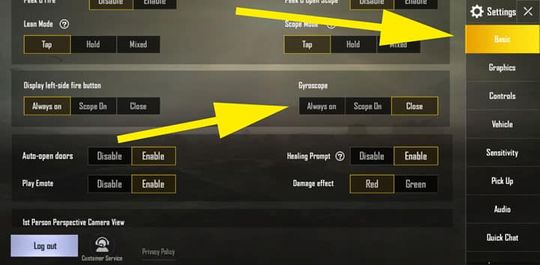PUBG available on Android’s Google Play Store. In this article, AnonyViet will share 8 best tips & tricks about PUBG. These tips will assist you in getting the most out of the game. The game offers unique gameplay and impressive graphics. Previously, we shared an article on how to optimize FPS and Graphics settings on PUBG Mobile.
| Join the channel Telegram belong to AnonyViet 👉 Link 👈 |
PUBG is available on Android’s Google Play Store and everyone loves the game. In fact, Player Unknown’s Battleground has taken over the entire Android Play Store. So, if you recently intend to play PUBG on Android, then the article from the website www.dangkynhacai247.com/
Re-map
Control to move the character plays the most important role in the Game. With PUBG mobile you will have to scroll on a small screen. If your thumb is a bit big, this will make it difficult to play.
However, PUBG Mobile Allow the user to move the buttons to the areas where you feel most comfortable. So, change the position of the buttons to suit you before playing PUBG mobile.
Leaning view mode (Leaning) 1 side
Leaning (Leaning) To one side will make it easier for you to aim. However, lean is not available in the mobile version of the game. You will be surprised to know that the tilt feature is actually present in the game and you just turn it on.
Enabling tilt is super easy. You just need to enter Settings (Settings) by pressing the cog button. Select mode Leaning: On
Master the map
If you want to dominate in PUBG, you need to master the map. Usually you need pay attention to the map in PUBG to survive. One of the important things that you should pay attention to is Notifications on the map located in the top right corner.
Whenever someone shoots near you, you’ll get a notification on the map that clearly shows direction of sound. However, the notification is barely noticeable, so you need to pay due attention to the map.
Optimize the display
This is again a useful feature included in the latest version of PUBG Mobile. PUBG players from all over the world can adapt the game UI to the design of their own smartphones. Select Settings > Graphics > Non-Standard -> Chọn 'Notch'
Gyroscope
Did you know that on PUBG Mobile you can move the phone mine to aim Are not? With the Gyroscope enabled, aiming becomes a lot easier. Just enter Settings > Basic. Find Gyroscope and choose ‘Always On’. This will allow the player to control the movement by moving the phone. This is a nice feature hidden in the game.
Use your left thumb
It’s really hard to Aim and shoot at the same time. It becomes more difficult if you use your right thumb for both aiming and shooting. You will definitely get caught up in the gunfight! So make sure use the additional fire button both on the right and the left side of the screen. This way your left thumb will be used to aim and your right thumb will be fired
Practice shooting with BOT first to play fluently
Well, on PC and Console versions of PUBG, there is no function play with bots. On the mobile versions, however, you get the first few games to play with bots. This feature helps newbies to know the basics of the game. So, let’s play the first few PUBG Mobile games with BOT to practice how to play.
Enable Auto Run mode (automatically run)
Auto Run (autorun) is a basic feature found on most survival games. In PUBG if you need to go to other areas, especially if you want to go a longer distance, then you need to enable Autorun.
To turn on Auto Run On PUBG, you just need to keep your thumb moving to the place that matches the sprint icon located next to the map. At that time, Autorun will be activated and you do not need to press continuously.