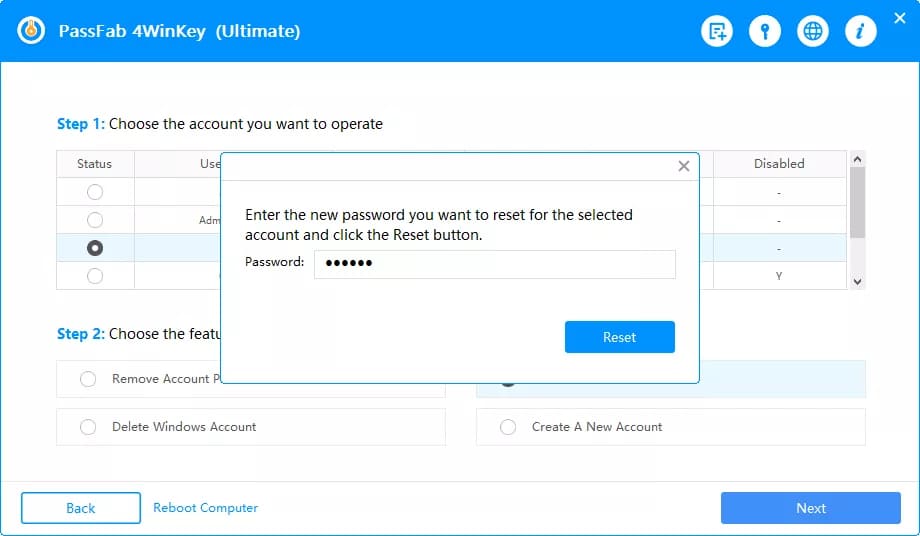Privacy.sexy is an open source project shared on Github, this is a tool to help you protect privacy on Windows, Linux and OS operating systems. Currently, Privacy.sexy has 2 tools, Online and Offline. The Web Online version will let you download 627 different Codes to turn on/off your privacy protection features on your computer.
| Join the channel Telegram of the AnonyViet 👉 Link 👈 |
How features of Privacy.sexy
- Diverse: Hundreds of scripts intended to give you control over your data.
- Miehnie: All tools are free
- Minh Byesch: Everything is open source including web infrastructure
- Back to the old state: Revert back to the old fruit if you like.
- Execute immediately: No need to install any additional software on your computer with the web version.
- Open source code: Code is deployed and automated thanks to bump-everywhere .
- Theh suspectehm: Lots of tests. Automatic and manual. Check and verify. Stability improvements come before new features.
- caneh? mlive rong: Easily add features with the built-in Template
- Di degreepeopleah pausehourhern: Every script can execute independently without cross dependencies.
How to use Privacy.sexy to protect privacy on Windows/macOS
Currently on Windows and other operating systems, they automatically enable the collection of user information to improve their products. Thus, all actions and behaviors on your computer are recorded and sent to the operating system’s server. Although the collected content is committed to confidentiality, it can easily reveal sensitive personal information. You should therefore turn off features that collect user information when possible, to do this you just need to download the Code of privacy.sexy and select the feature you want to turn off or re-enable.
Online version
You just need to visit the page https://privacy.sexy, at the interface will give you hundreds of features to turn off and open the rights related to the computer. You can choose Code for Windows or macOS.
The Online version does not require running any software on the computer. You just select features on the left tab and see Code in the right Tabthen run the Code and you’re done.
Online version of Privace.Sexy will include 9 main features, in each feature are hundreds of small features for you to customize the operating system.
- Privacy Cleanup
- Disable OS data collection
- Program Configuration
- Security improvements
- Privacy is better than security
- User interface for privacy
- Disable OS services
- Remove bloatware
- Advanced settings
You can select multiple features at the same time by Check the box to the left, then tap the icon Download at the bottom of the page.
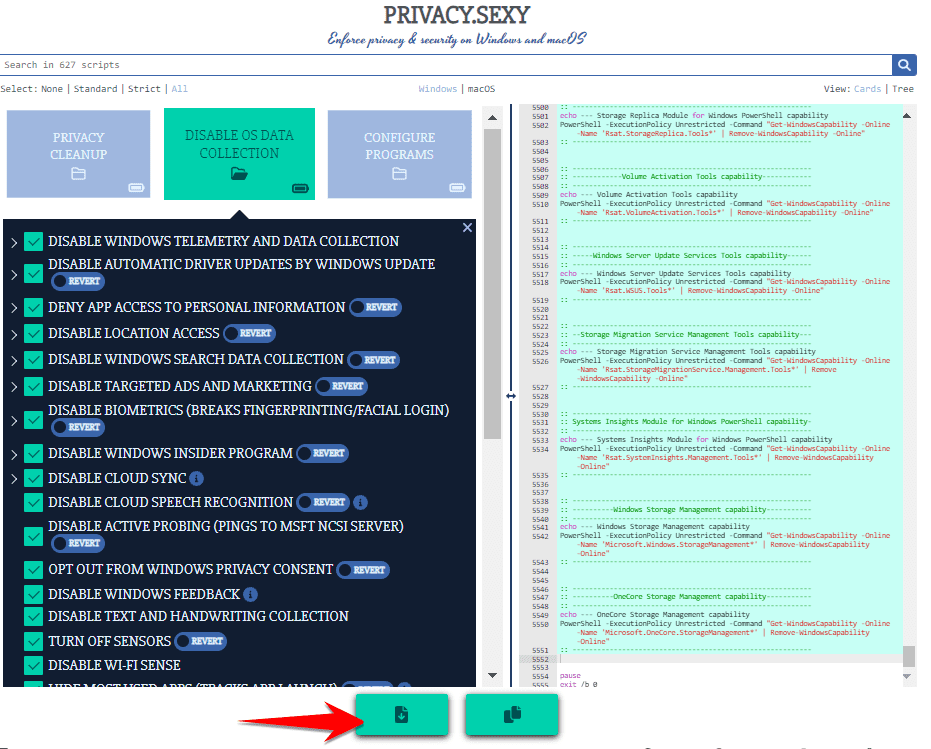
A file privacy-script.bat will be downloaded, you need to open File .bat there at Administrator rights to start turning off unnecessary features on Windows.
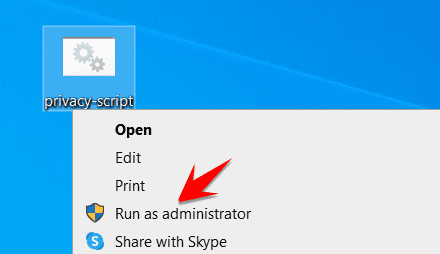
Offline version
Offline version is packaged into an exe file by the author, you can download it directly at Github (Scroll down to the Assets section) of the author. For the Offline version of Privacy.sexy supports both Windows, Linux and macOS.
The Offline version also has the same interface as the Online version, except that you don’t need the Internet to still be able to see all the Codes to turn on and off the privacy protection function on your computer.