You have thought about using Windows pre-installed penetration tools like Kali Linux, Parrot OS, Blackarch and many others, but they are all Linux based. Ninjutsu OS is an operating system based on Windows 10 but with integrated hacking, security, and testing tools for Hackers and security professionals.
| Join the channel Telegram of the AnonyViet 👉 Link 👈 |
However, now pentesters don’t have to worry about switching to Linux because they can use windows with pentest tools. For all problems and setup issues, here is the solution – “Ninjustu OS.”
What is Ninjustu OS?
Ninjutsu OS project starts on May 7 [2020] to take Windows 10 revisions to a whole new level and make Windows 10 a powerful platform for penetration testing. More tools (about 800), including hardware monitor, VPN manager, Google Chrome and torrent client, have been added for security professionals as well as for casual users. It is also designed to remove features that are considered undesirable or unnecessary in such an environment.
Ninjutsu OS is a Windows 10 Mod with built-in penetration testing tools for Red Teamincluding Android penetration test.
It includes a full suite of software and tools for security professionals, but it also includes the pre-installed and preconfigured Android Pentesting Integration Environment. In addition, protect your privacy by tweaking and customizing Windows 10, disabling collection services/apps to increase anonymity when attacking.
System requirements:
- Minimum CPU: Intel or AMD processor with 64-bit support
- RAM: at least 4Gb
- Hard drive at least: 55 GB
- Ninjustu OS has pre-installed pyhton3.8, python3.7, python2.7, Go, ruby, perl, git, php, apache, mysql, nod, filezeila, tomcat…
Protect your identity and privacy
Ninjutsu OS includes a full arsenal of tools to perform information scans, penetration tests, security tests, and system attacks.
Ninjutsu has built-in tools like Proxycap, Shut10, WPD10 and simple DNSCrypt designed to protect your privacy and identity.
- Customize Windows 10 with powerful tweaking and optimization.
- Protect your privacy by tweaking and customizing Windows 10.
- Disable many annoying features built into Windows.
- Remove unwanted Windows components.
- Remove/Disable Many Windows Programs and Services
- Windows 10 Preinstalled Penetration Test, Red Teaming and Android Security Testing Integrated Environment.
- More than 800 penetration testing tools.
- Free and open source tool.
- Pre-populate the command line.
- Terminal with many useful features.
- Customize Windows 10 with powerful tweaking and optimization.
- Protect your privacy by tweaking and customizing Windows 10.
- Disable any nasty features built into windows.
- Remove unwanted Windows components.
- Remove/Disable many Windows programs and services.
Built-in tools.
- Windows 10 PRO 2004[19041] X64
- Version: 2004
- Build: 19041.450
- Edition: Pro
- Arch: x64
- Lang: en-US
# Remove/Disabled component:
– Greenshot Apps
– Vega Web Scanner
– yogadns
– Microsoft Edge Browser
– Docker
– Nox Android Emulator
– COMODO Firewall
– Winja
– MarkdownEdit
– Windows Apps and System Apps
– Windows Security / Defender / Smartscreen
– OneDrive
– Disable UAC (Never notify)
– Internet Explorer 11
– Media Features
– Windows powershell v2
# Antivirus Evasion Tools
– Macro Pack-Automatize Obfuscation & Generation of MS Office
# Exploitation Tools
– Goby Attack surface mapping
– Metasploit
# Information Gathering
– subfinder
– Sublist3r
– FinalRecon
– findomain
– amass
– gitleaks
– EyeWitness
– Maltego
# Malware Analysis
– Detect It Easy
– dnSpy
– loki
– Process Explorer
# Mobile Security Tools
– Mobile-Security-Framework-MobSF
# Proxy and Privacy Tools
– Tor Browser
– SimpleDNSCrypt
– WPD
– O&O ShutUp10
– W10Privacy
# Reverse Engineering
– x64dbg
– dnSpy
# Web Application Attack
– WPScan-WordPress Vulnerability Scanner
– BuprSuite
– testssl.sh
– combos
– dropescan
– sqlmap
– nuclei
– sslscan
– gowitness
# Wireless Attacks
– bettercap
# Utility Tools
– chrome
– Firefox
– Brave
– Sharex
# Command & Control
– LocalXpose
– One-Lin3r
– UPnP PortMapper
# Exploitation Tools
– HiveJack dump Windows credentials
# Information Gathering
– IP List Generator 2 (x64)
# Malware Analysis
– AnVir Task Manager
– Dependency Walker
– HijackThis
– YARA
# Mobile Security Tools
# Networking Attack
– superscan
– sipp
– sippts
– SIPP -VOIP Test
– SIPVicious suite
– sipscan
– nbrute
– winbox
– SNMPCheck SNMP enumerator
– SIP Scanner
– OWASP-Nettacker
# Password Attacks
– ncrack
# Proxy and Privacy Tools
– privatezilla
– Clear All Event Logs
– BleachBit
– TMAC (MAC Address Changer)
– SoftEther VPN Client Manager (Free VPN)
– tor bundle (terminal #tor)
# Reverse Engineering
– Cutter
# Web Application Attack
– WS-Attacker-1.8
– wsdigger
– weblogicScanner
– CMSMap CMS vulnerability scanner
– All-in-One OS command injection
– WSDigger -Web Services
# Wireless Attacks
– CommViewforWiFi
# Wordlists
– Cheatsheet-God
– penetration-testing-cheat-sheet
– PentesterSpecialDict
# Utility Tools
– TCPOptimizer
– Markdown Monster
– ccenhancer
– Driver Easy
– IrfanView
– TreeSizeFree
# Nmpa NSE :
– CVE-2020-0796_new
– smb2-capabilities_patched
– cve-2020-1350
– cve-2020-0796
– http-vuln-cve2020-3452
– http-vuln-cve2020-5902
– http-raw-headers
– http-vuln-cve2017-18195
– dlink-cve-2019-13101
– cisco-cve-2019-1937
– abb-cve-2019-7226
– cve_2019_1653
– CVE-2019-19781
– http-vuln-CVE-2019-6759
– weblogic-CNVD-C-2019-48814
– smb-vuln-cve-2020-0796
# Privacy Tweaks
– Block pop-ups and annoying ads on websites (Hosts)
– Disable Inventory Collector
– Disable Get Even more out of windows
– Disable app access to notification, account info, email ..etc
– Disable Telemetry
– Disable WiFi Sense
– Disable SmartScreen
– Disable WebSearch
– Disable App Suggestions
– Disable Activity History
– Disable Background Apps
– Disable Sensors
– Disable Location
– Disable MapUpdates
– Disable Feedback
– Disable Tailored Experiences
– Disable Advertising ID
– Disable WebLangList
– Disable Cortana
– Disable Error Reporting
– Disable SetP2P
UpdateDisable
– Disable DiagTrack
– Disable WAPPush
– Disable send information to Microsoft
# Security Tweaks
– Disable Defender
– Disable Defender Cloud
– Disable Firewall
– Disable Admin Shares
– Enable ScriptHost
– Enable DotNetStrongCrypto
– Enable F8 Boot Menu
#Network Tweaks
– EnableSMB1
– DisableLLMNR
– Disable Remote Assistance
#Application Tweaks
– Disable OneDrive
– Uninstall OneDrive
– Uninstall MsftBloat
– Uninstall ThirdParty Bloat
– DisableXbox Features
– DisableA dobe Flash
– Disable Edge Preload
– Disable Edge Shortcut Creation
– Disable IE First Run
– Disable First Logon Animation
– Disable Media Sharing
– Enable Developer Mode
– Uninstall XPS Printer
– Remove Fax Printer
– Uninstall Fax And Scan
#Service Tweaks
– Disable Update MSRT
– Disable Update Driver
– Disable Update MSProducts
– Disable Update AutoDownload
– Disable Update Restart
– Disable Maintenance WakeUp
– Disable AutoRestart SignOn
– Disable Shared Experiences
– Disable Autoplay
– Disable Autorun
– Enable RestorePoints
– Disable Defragmentation
– Disable Superfetch
– Disable Indexing
– Disable SwapFile
– Disable RecycleBin
– Enable NTFSLong Paths
– Disable Sleep Timeout
– Enable Fast Startup
– Disable Auto Reboot On Crash
Installation steps
First you need Download ISO Ninjutsu OS 3 Latest.
Install Ninjutsu OS on VMWare
(You can see details how using VMWare)
- Download the iso file from the download link.
- Add a new virtual machine.
- Select CD/DVD (sata) and point to the downloaded ISO file
- Choose a hard drive of at least 60GB.
- Start the machine and let the installation go (It takes a while).
- (Optional) You may need the Active windows Key during installation, but you can activate it later.
- After installation, on the first boot, some scripts will automatically run to download the necessary tools and libraries. (Loading time is a bit long)
Install Ninjutsu OS on Computer
- Download ISO file of Ninjutsu OS
- Use rufu to create a USB Boot drive to install Ninjutsu OS. (Make sure the USB capacity is over 32Gb, it is best to use a portable hard drive)

- Boot the PC into BIOS, select USB boot mode.
- The PC will be booted from the USB and installed exactly like Windows 10.
- Username : Administrator
- Password: toor

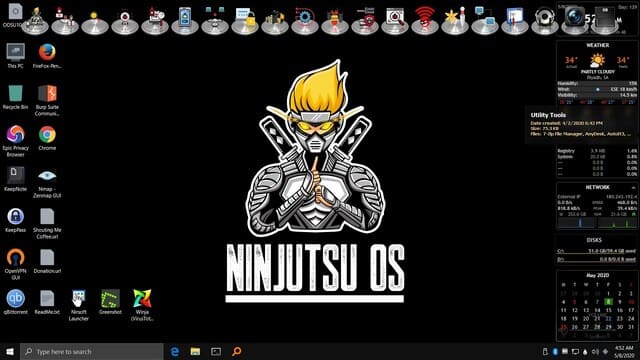







![[Tạo 2D Platformer Game với Godot] Part 25: Creating Menus When Levels Are Out [Tạo 2D Platformer Game với Godot] Part 25: Creating Menus When Levels Are Out](https://anonyviet.com/wp-content/uploads/2021/11/23-11-2021-11-13-02.png)



