In this article, we will learn how to move decimal places further back in Excel without changing that number. You can also round a number.
| Join the channel Telegram of the AnonyViet 👉 Link 👈 |

How to reverse decimal places in Excel
first. Enter 2.175 in cell A1.
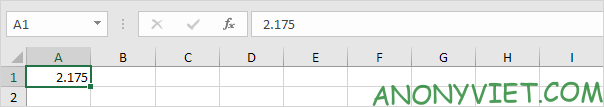
2. On the tab Homein group Numberclick the button Decrease Decimal twice.

Result:
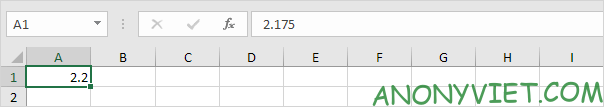
Note: if you look at the formula bar, you can see that cell A1 still contains the value 2.175.
3. We can still use the original value of cell A1 in the formula.
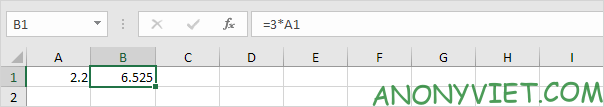
Note: if you want to use the value 2.2 to get a result of 6.6, round the value in cell A1.
In addition, you can also view many other excel articles here.











