This article will show you how to find the value that appears most often in Excel.
| Join the channel Telegram of the AnonyViet 👉 Link 👈 |
Value that appears most often in Excel
To find the word that appears most often, perform the following steps.
1. The MATCH function returns the position of a value within a specified range.

Explanation: circle (A7) is found at position 2 in the range A1:A7. Set the third value in the function to 0 to return an exact match
2. To find the position of the most frequently occurring word, add the MODE function and replace A7 with A1:A7.
3. Finish by pressing CTRL + SHIFT + ENTER.
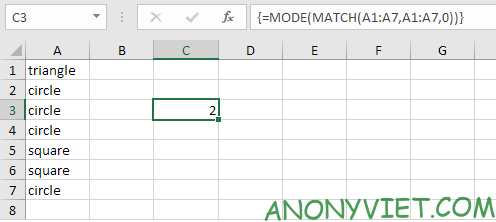
Explanation: The range created by the MATCH function is stored in Excel’s memory, not in a range. The array constant looks like this: {1; 2; 2; 2; 5; 5; 2} . This array constant is used as an argument to the MODE function, which returns 2 (the position of the most frequently occurring value).
4. Use this result and the INDEX function to return the 2nd word in the range A1:A7, the value that occurs most often.
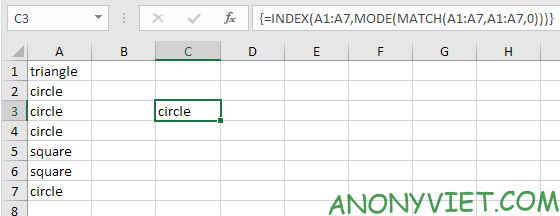
In addition, you can also view many other excel articles here.











