MOD function in Excel find remainder of division. For example, 10 divided by 2 leaves remainder 0, 11 divided by 2 leaves remainder 1.
| Join the channel Telegram of the AnonyViet 👉 Link 👈 |
How to use the Mod function in Excel
1. The MOD function below returns 9.

Explanation: 59 divided by 10 equals 5, remainder 9.
2. The MOD function below returns 1.

Explanation: 7 divided by 2 equals 3 with remainder 1.
3. The MOD function below returns 0.
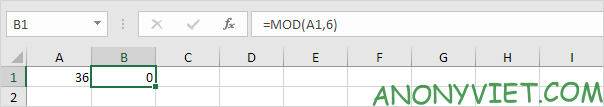
Explanation: 36 divided by 6 equals 6, remainder 0.
Use IF and MOD to determine if a number is even or odd. Even numbers divided by 2 always have a remainder of 0. Odd numbers divided by 2 always have a remainder of 1.
4. For example, 28 divided by 2 equals 14 with remainder 0.
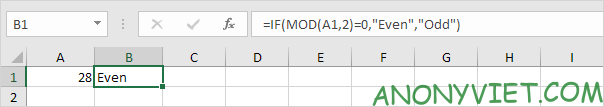
5. For example, 29 divided by 2 equals 14 remainder 1.
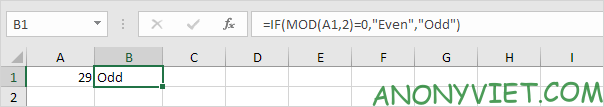
Let’s see a few more interesting examples.
6. The formula below returns 0 for every 3rd row.
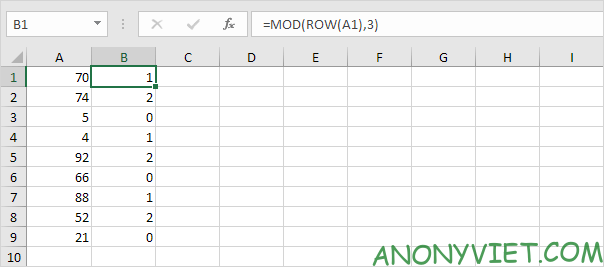
Explanation: the ROW function returns the row number of the cell. For the first row, MOD(1,3) = 1 because 1 divided by 3 equals 0 remainder 1. For the third row, MOD(3,3) = 0 because 3 divided by 3 equals 1 remainder 0 .
7. Use this formula to sum every 3rd row in Excel.
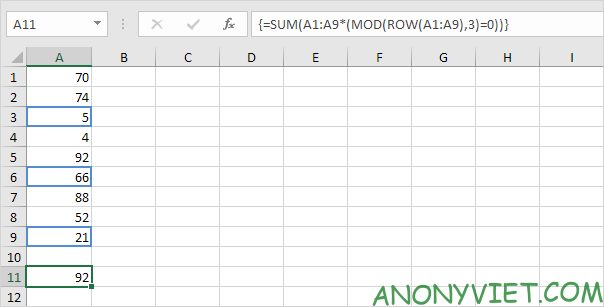
Note: end the array formula by pressing CTRL + SHIFT + ENTER. Excel will add curly braces {} on its own.
In addition, you can also view many other excel articles here.











