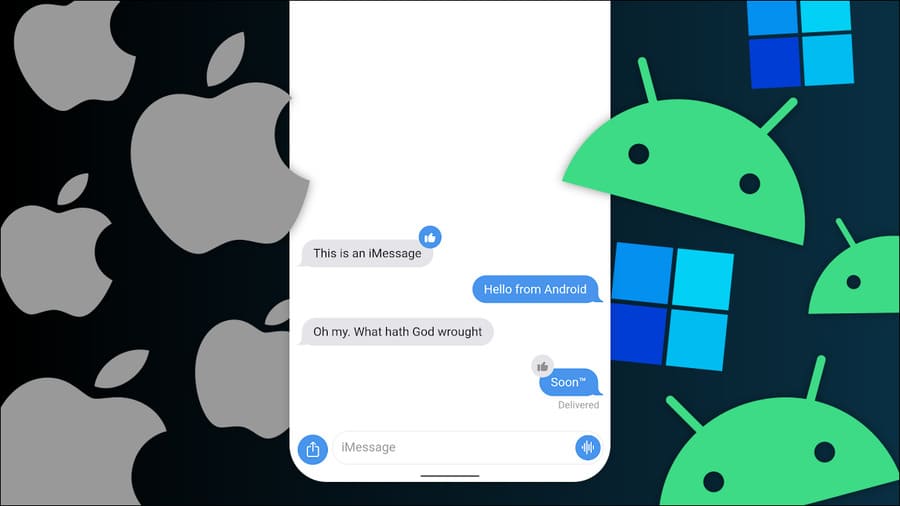Calculate the difference between two times in Excel can be difficult. Time is treated internally as numbers from 0 to 1.
| Join the channel Telegram of the AnonyViet 👉 Link 👈 |
Calculate time in Excel
1. The simple formula below subtracts the start time from the end time.

2. Change the number format of the values in cells A2, B2, and C2 to General.
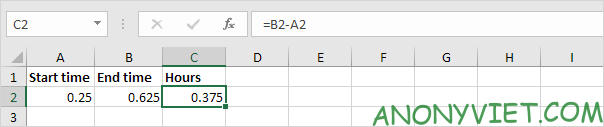
Note: time is treated internally as numbers from 0 to 1. For example, 6:00 AM is represented as 0.25.
Formula to calculate time difference
The simple formula above the article will not work if the time starts before midnight and the time ends after midnight.
1. Incorrect time is displayed as ######.

2. Change the number format of the values in cells A2, B2, and C2 to one.

3. The time zone difference formula below will fix that.
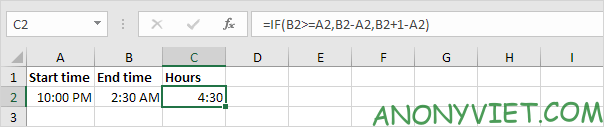
Time difference in decimal
To calculate the difference between two times as a decimal value, multiply the previous formula by 24 and change the format to General.
1. For example the formula below.
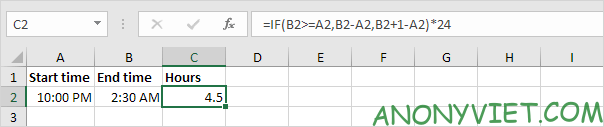
Timetable
Calculate total hours, normal hours and overtime using the following table.
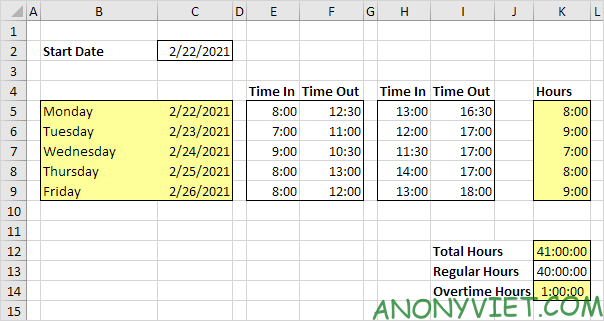
In addition, you can also view many other excel articles here.