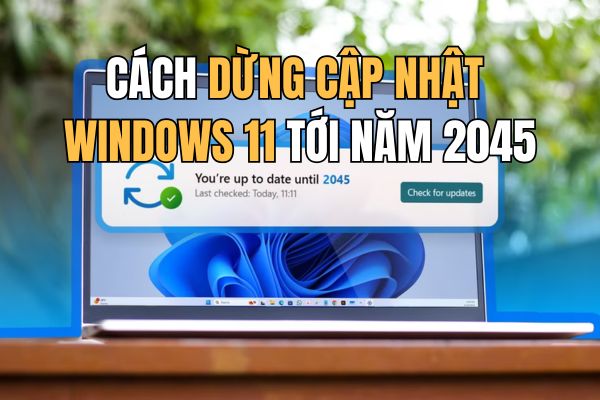To add a column in Excel, right-click the column name and click Insert. When you insert a column or row, the cell references update automatically.
| Join the channel Telegram of the AnonyViet 👉 Link 👈 |
How to add columns in Excel
1. First, select cell A10 below and press ALT + = to quickly calculate a column of numbers.
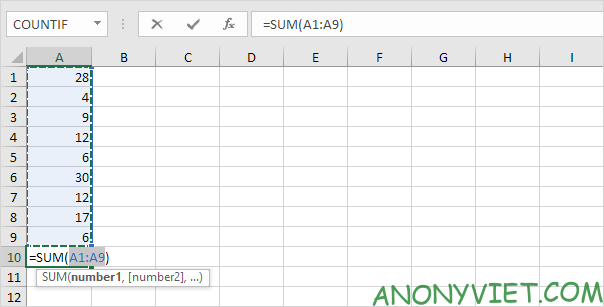
2. Select column A.
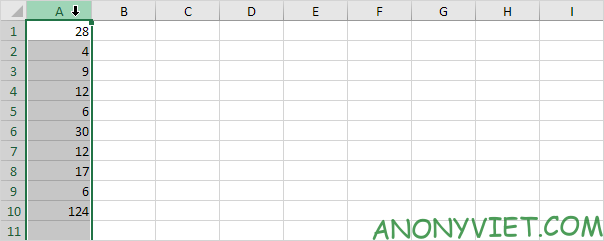
3. Right-click, and then click Insert.
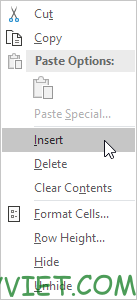
Result:
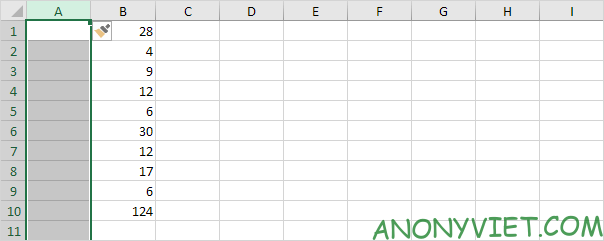
4. Select multiple columns by clicking and dragging across the columns. For example, select column A and column B.
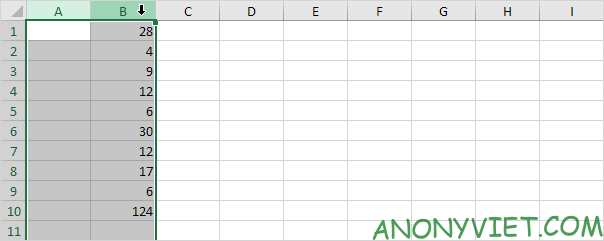
5. Right-click, and then click Insert.

Result:

6. Double-click cell D10.

You can also use the Insert option on the Home tab.
7. For example, select columns A, B, C and D.
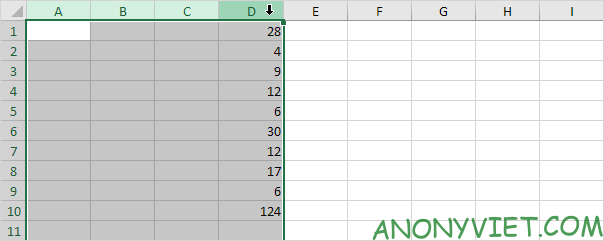
8. On the Home tab, in the Cells group, click Insert -> Insert Sheet Columns.

Result:

To quickly add a column, select a column and use the keyboard shortcut CTRL SHIFT +.
9. For example, select column F.
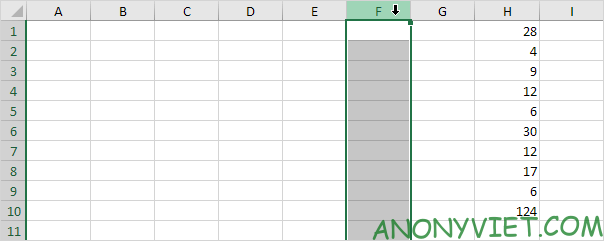
10. Press CTRL SHIFT +.
Result:
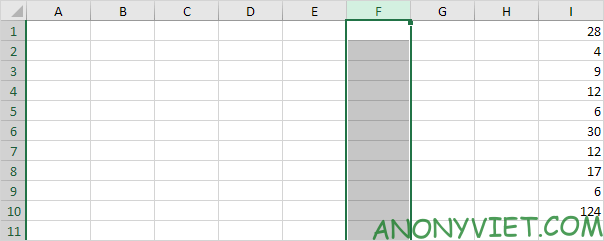
In addition, you can also view many other excel articles here.