External reference in Excel is a reference to a cell or range of cells in another workbook. Below are the North, Mid, and South workbooks.
| Join the channel Telegram of the AnonyViet 👉 Link 👈 |
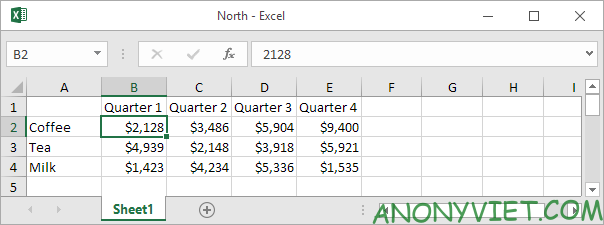
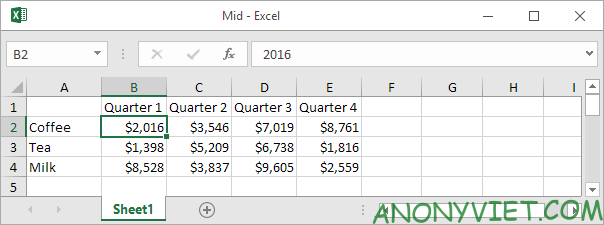
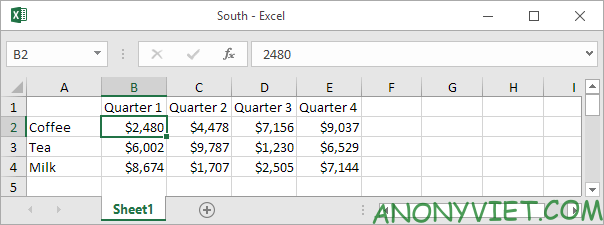
How to make an external reference in Excel
To create an external reference, perform the following steps.
1. Open all workbooks.
2. In the Company workbook, select cell B2 and enter the equal sign =
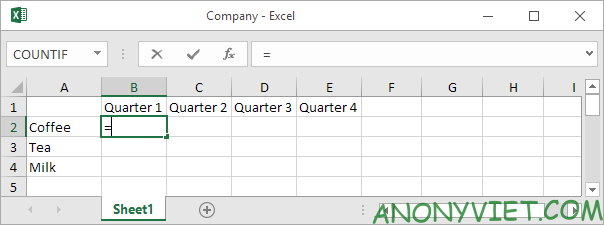
3. On the View tab, in the Window group, click Switch Windows.
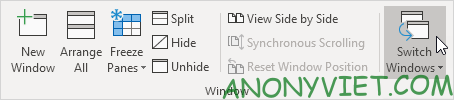
4. Press North.
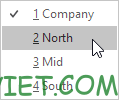
5. In the North workbook, select cell B2.
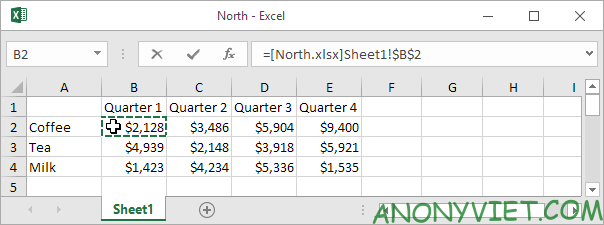
6. Enter the + . sign
7. Repeat steps 3 through 6 for the Mid workbook.
8. Repeat steps 3 through 5 for the South workbook.
9. Remove the $ symbols in the formula of cell B2.
Result:
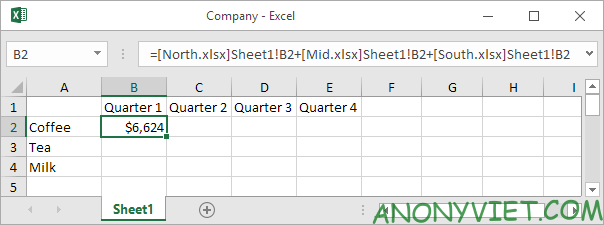
10. Copy the formula to other cells.
Warning
A. To update all links, click Enable Content.
B. To not update the links, click the X.
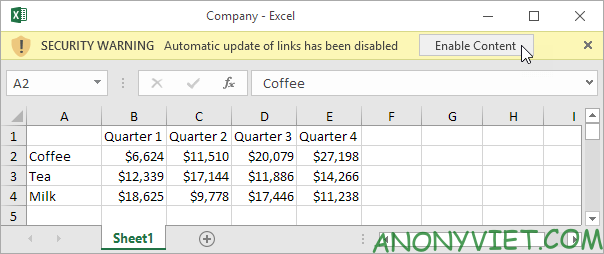
Edit link
On the Data tab, in the Queries & Connections group, click Edit Links.

1. If you do not update the links, you can still update the links here. Select a workbook and click Update Values to update the links to this workbook.
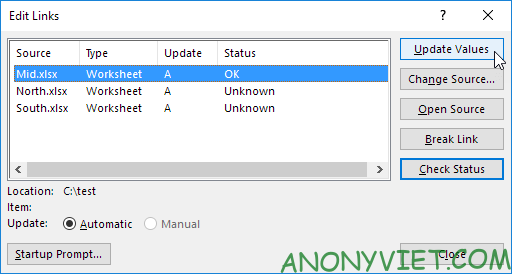
2. If you don’t want to show warnings and update links automatically, click Startup Prompt, select the third option and click OK.
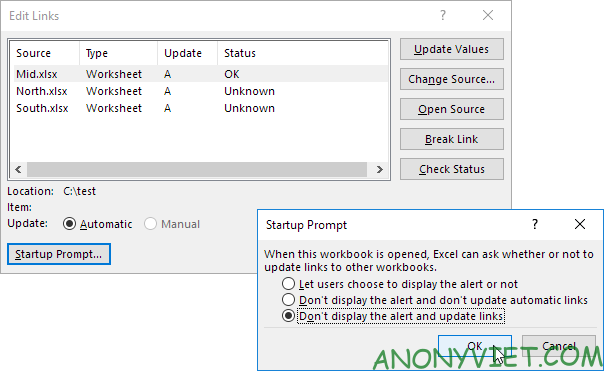
In addition, you can also view many other excel articles here.











