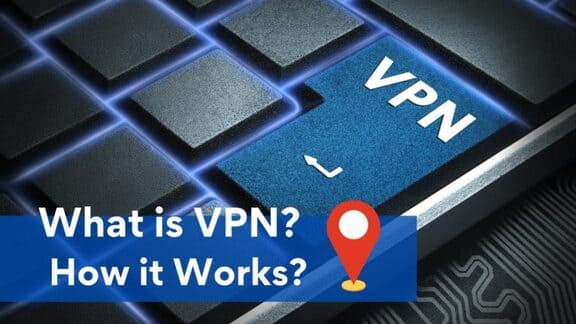OR condition in Excel returns TRUE if any of the conditions are true and returns FALSE if all conditions are false.
| Join the channel Telegram of the AnonyViet 👉 Link 👈 |
Or condition in Excel
1. For example, see the OR function in cell D2 below.
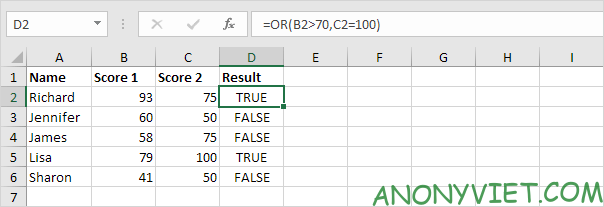
2. Combine the OR function with the IF function.
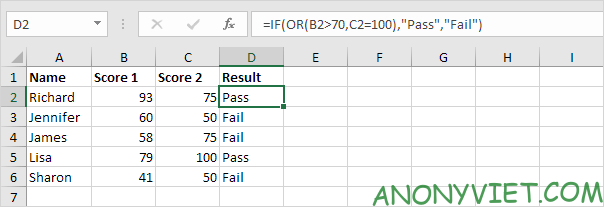
3. For example, see the OR function in cell E2 below.
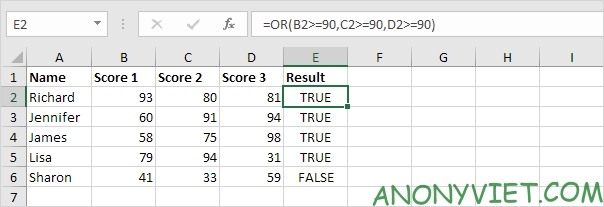
4. The array formula below uses the OR function to return TRUE if any cell in the range A1:E6 is greater than or equal to 90.
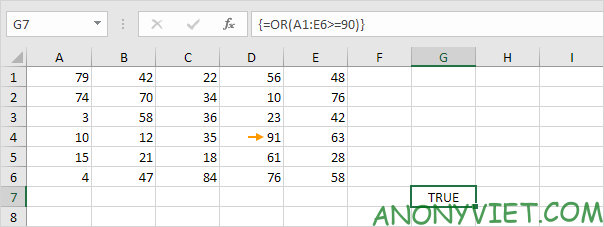
5. Combine the OR function with the AND function.
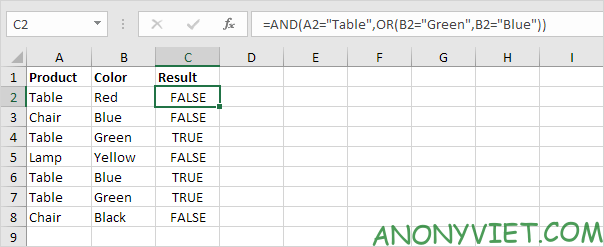
6. Combine the OR function with the WEEKDAY function.
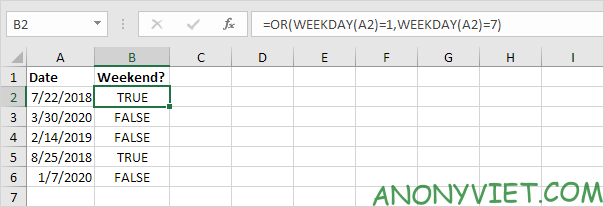
7. Don’t confuse the OR function with the XOR (Exclusive OR) function.
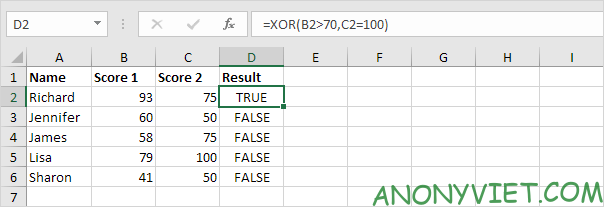
In addition, you can also view many other excel articles here.