SUMIF function in Excel will help you to sum cells based on the condition you want.
| Join the channel Telegram of the AnonyViet 👉 Link 👈 |
How to calculate conditional sum in Excel
1. The SUMIF function below sums the values in the range A1:A5 that are less than or equal to 10.
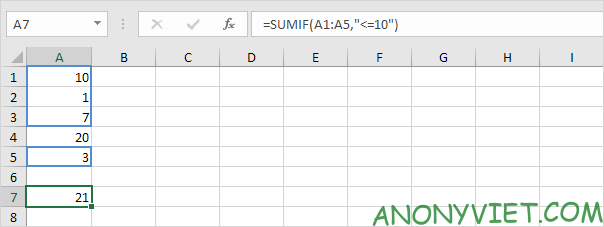
2. The following SUMIF function gives the same result. The & operator combines the ‘less than or equal’ symbol.
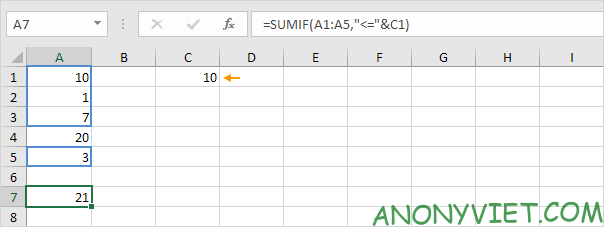
3. The SUMIF function below sums the values in the range B1:B5 if the corresponding cells in the range A1:A5 contain the value 25.
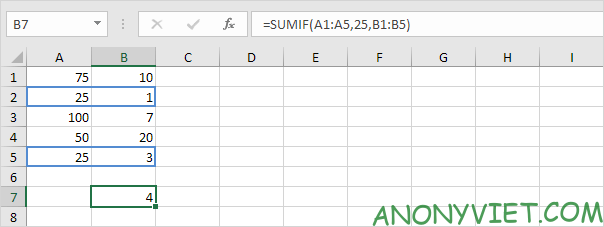
4. The following SUMIF function gives the same result.
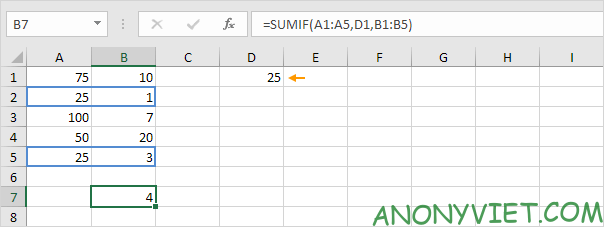
Text conditions
Use the SUMIF function in Excel to sum cells based on a text string that meets a condition. Always enclose text in quotes.
1. The SUMIF function below sums the values in the range B1:B5 if the corresponding cells in the range A1:A5 contain “circle”.
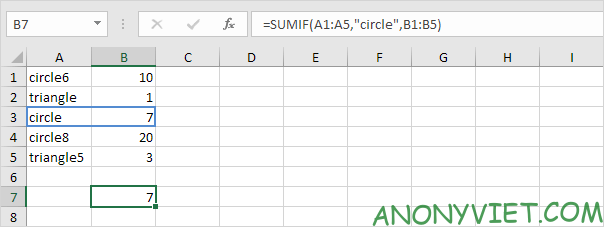
2. The SUMIF function below sums the values in the range B1:B5 if the corresponding cells in the range A1:A5 do not contain a “triangle”.
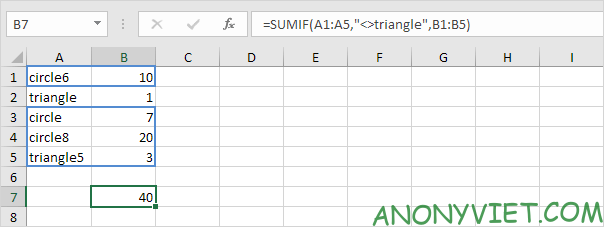
3. The SUMIF function below sums the values in the range B1:B5 if the corresponding cells in the range A1:A5 contain “circle” + 1 character. The question mark (?) represents a character.
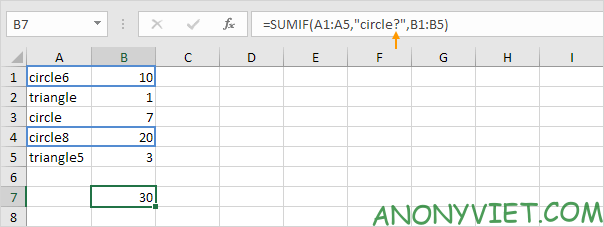
4. The SUMIF function below sums the values in the range B1:B5 if the corresponding cells in the range A1:A5 contain a string + le. Asterisk
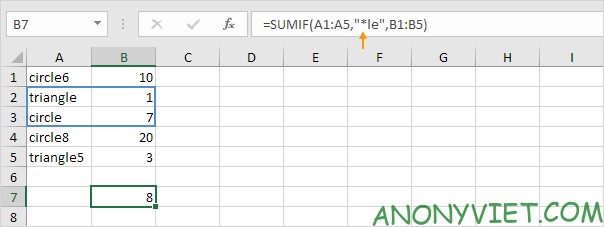
Lesson 111: Calculate conditional sum in Excel 28
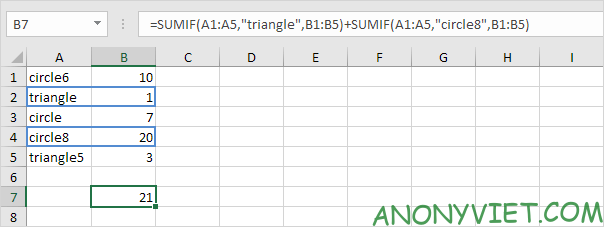
Lesson 111: Calculating conditional sum in Excel 29
Date conditions
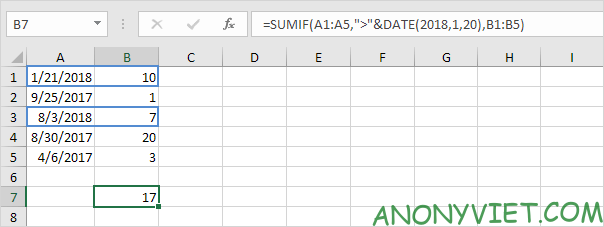
Lesson 111: Calculating conditional sum in Excel 30
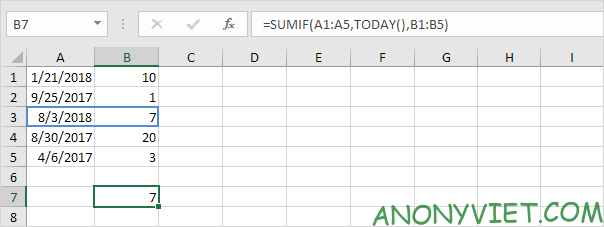
Lesson 111: Calculate conditional sum in Excel 31
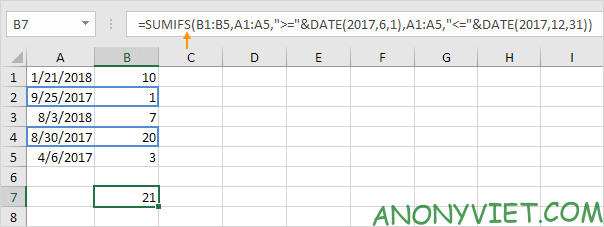
Lesson 111: Conditional summation in Excel 32
Note: the Excel SUMIFS function sums cells based on two or more conditions.
AND . condition
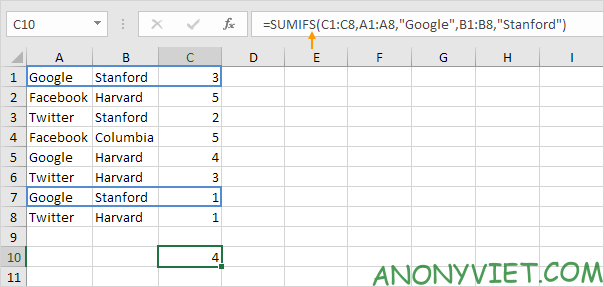
Lesson 111: Conditional summation in Excel 33
Note: remember, when using the SUMIFS function, the first parameter is the range to sum, followed by two or more range/condition pairs.
OR . condition
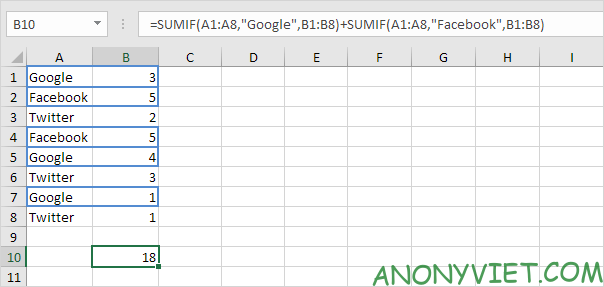
Lesson 111: Calculate conditional sum in Excel 34
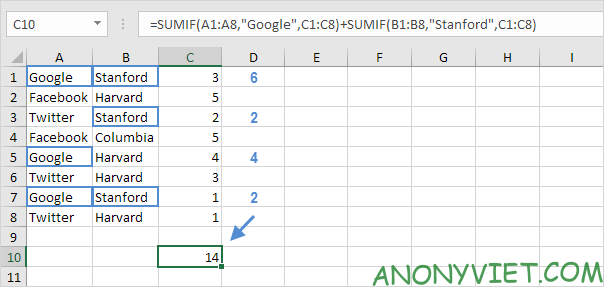
Lesson 111: Calculate conditional sum in Excel 35
Note: The above formula calculates row 1 2 times because it contains Google and Stanford. And this is not the answer I want.
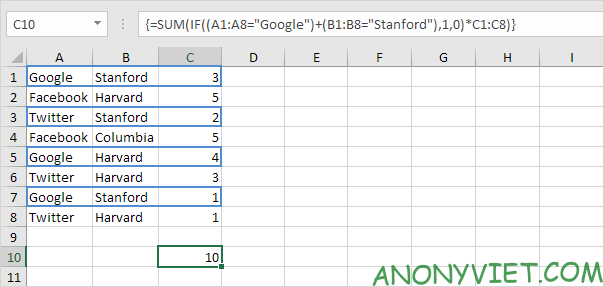
Lesson 111: Calculate conditional sum in Excel 36
Note: end the array formula by pressing CTRL + SHIFT + ENTER. Excel will add curly braces {}. In addition, you can also view many other excel articles
The article achieved: 5/5 – (100 votes)











