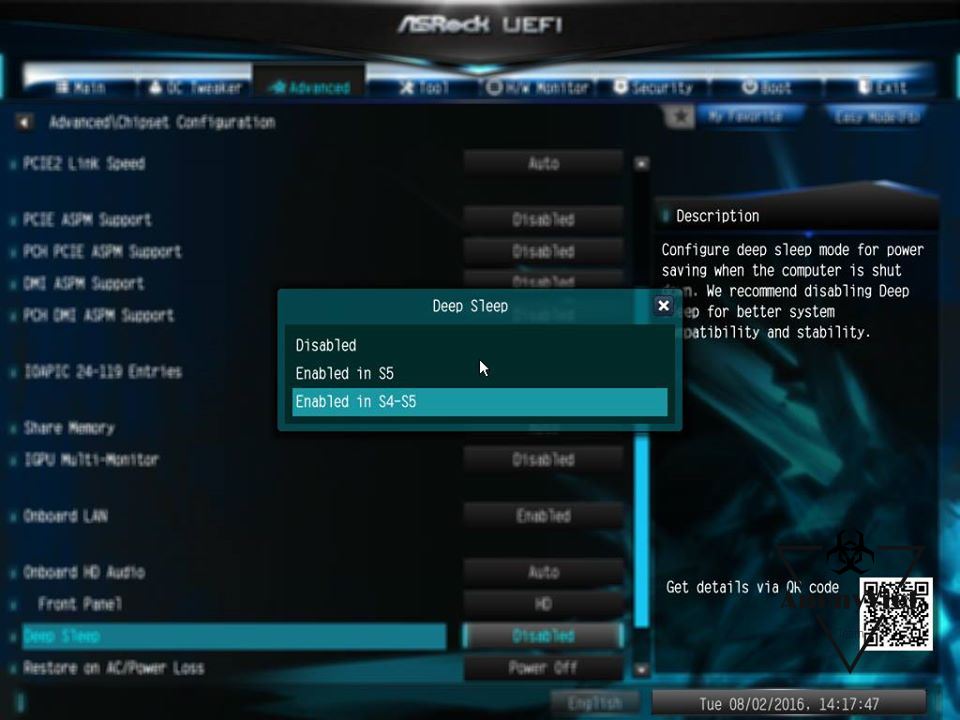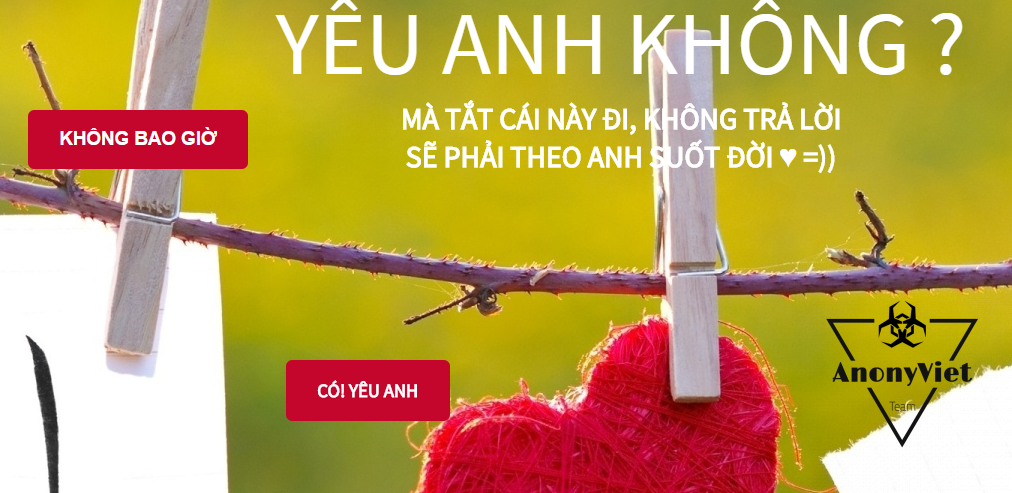Talking through this is the On Off Charge feature, the type of self-charging phones or peripherals through USB connections on the motherboards of brands, each brand has a different name but the principle of operation is quite similar.
| Join the channel Telegram belong to AnonyViet 👉 Link 👈 |
However, this feature, although useful, unintentionally annoys many users, even has hundreds of feedback from users – especially the net shop owner who keeps pressing the Mainboard company to curse and curse, shouting at the Mainboard. error. When I turn off the computer, the LEDs on the mouse and keyboard are still bright as day. It’s a color injustice, so today I would like to exonerate the Main firms. In this article, I only added to Asrock, because before I worked as a support for Gigabyte or Asus, I had a tutorial article on vOz.
I. FOR MAINBOARD ASROCK
The interface of the Asrock BIOS is quite similar on the Mains, when entering the BIOS, the screen displays in EZ Mode, you press the F6 key to enter the Advanced Mode interface and find the Advanced tab and then follow the Chipset Configuration path > Deep Sleed > Enabled in S4-S5 option > press F10 and select Yes to save. So you have completed the operation for turning off the LED auto-lighting feature of the mouse and keyboard when shutting down the computer.
II. FOR GIGABYTE MAINBOARD
Do the same, go to BIOS and then proceed to the Power Management tab > Find the ERP item and the Enabled > F10 option to save and exit.
III. FOR ASUS MAINBOARD
Asus and Asrock used to be a house, so their BIOS style has something of a twin. Especially when entering the BIOS, the screen is displayed in EZ Mode, press the F7 key to enter the Advanced Mode interface and navigate to the Advanced tab and then follow the path APM Configuration> ERP Ready> option Enabled in S4+ S5 (or ERP and then Enabled) > press F10 and select Yes to save. So you have completed the operation for turning off the LED auto-lighting feature of the mouse and keyboard when shutting down the computer on the Asus Mainboard.
IV. FOR MAINBOARD MSI
The MSI motherboard has a slightly different BIOS interface, but in principle, it is quite similar to Asus and Gigabyte in EuP (instead of ErP). Go to BIOS, go to the Settings tab (use the mouse quickly), follow the link Advanced > Power Management Setup > Enabled item EuP > F10 and enjoy the results.
There is also another way is to turn off the switch of the PSU or unplug it.
Or just ignore it, if it breaks, buy a new one, and don’t care about this mess. Oh yeah.
Thank you for reading and remember to turn your hands when practicing!
Author: https://www.facebook.com/cu.ratto