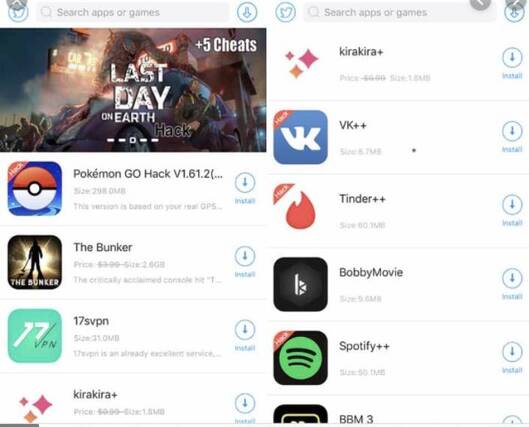Panda Helper is a free Hack VIP, Mod Game, Mod App store on iOS and Android. If you can’t afford paid apps, use Panda Helper app store instead of Appstore or CHPLAY. Millions of people are using it worldwide as their new app store – the app is free and no need Jailbreak. Even better, it’s not only available on iOS devices – Android users can enjoy it too.
| Join the channel Telegram of the AnonyViet 👉 Link 👈 |
Panda Helper Features:
Panda Helper provides all users with many features, including:
- iOS Apps – thousands of free official apps and games
- Exclusive app – Cydia apps, screen recorders, streaming apps, game emulators, etc.
- Option – tweaked apps and games with new features and functions
Besides:
- Safe app to use – no jailbreak required, Android users don’t need to root your device and your warranty is not affected
- The app is an alternative to Cydia – for jailbreakers who like to use unofficial content
- The app has thousands of unofficial apps and games – tweaked and revised content with new features and some Cydia tweaks that don’t need jailbreak to work
- The app has great support service – 24/7 support via Twitter and Facebook – whatever your time zone
How to Download Panda Helper:
Panda Helper is pretty easy to download, and you have a choice of free or VIP versions. Just choose your platform and follow the instructions.
Method 1: Install on iOS
- Using Safari browser, download Panda Helper configuration profile for iPhone about the machine
- Click Allow/Allow on the window that appears
- When the Settings -> Configuration screen finishes loading, press Install
- Click Install again to install the application.
Tips to Avoid Revocation:
With an unofficial app, there’s always the possibility that Apple revokes the certificate and crashes the app. You can get around this – this is a temporary method, but it means you still have access to everything when the app certificate is revoked.
If your app crashes due to a recall, DO NOT delete it – follow these steps:
- Enable Airplane Mode on your device and check if Wi-Fi is disabled
- Run Settings > Safari
- Click on the option Clear History and Website Data
- Open the app – even without Wi-Fi, it opens
- Turn off Airplane mode, check that Wi-Fi is connected and you can use the app again.
Method 2: Install on Android
- Download Panda Helper APK file about the machine
- Ignore the Security Warning and press OK
- Launch the .apk file and enable Settings in Chrome
- Enable option Allow from This Source and the app will install on your device.
Troubleshooting when using Panda Helper:
While this is a reliable app, some common errors can occur during installation on iOS devices:
Error Profile Installation Failed
This usually happens when Apple’s servers are overloaded due to high traffic. Wait a few hours and then try again. If the app still doesn’t work, follow these steps:
- Turn on Airplane Mode
- Open Settings > Safari
- Click on Clear History and Website Data
- Click on Clear History and Data
- Turn off Airplane Mode and wait a few minutes
- Panda Helper should now work.
White or Blank Screen
A common mistake:
- Open Settings > Safari
- Click on Clear Website Data
- Panda Helper screen will display normally
Untrusted Developer Error
On iOS devices, unofficial apps often cause Untrusted Developer errors. This error is pretty easy to fix:
- Remember the developer’s name from the message and close it
- Open Settings > General > Profiles
- Tap the developer’s name
- Tap Trust, close Settings and try again – the error should go away
Application Certificate Revoked
Panda Helper is built on expired enterprise certificates revoked by Apple. If the developer does not replace the certificate in time, the application will crash. You can use the anti-revocation steps above, install an anti-revocation app, or use a recommended VPN to get around this.
Failed to Verify Application
If you receive an Unable to Verify App message, follow these steps:
- Remove Panda Helper from your device
- Open the Safari browser and visit the official Panda Helper website
- If the page says that the app is ready to download, download it again. If there is no such message, the certificate is being replaced – wait a few hours and try again
- If the app can be downloaded, tap Download Free Version. Click Install and the app is installed
- Repeat the steps to resolve the Untrusted Developer error and the application should run.
Can’t Download Apps
There are a few steps you can try:
- Reset Network Settings – go to Settings>Network>Reset Network Settings. Reboot and try again
- Reset – remove Panda Helper from your device and follow the instructions to reinstall it
- Wait – the server might be too busy, so please try again in a few hours
- Clear Cache – clear the cache of the Panda Helper app
No Profile to Trust
This is a common mistake with free apps. Download Panda Helper and choose the VIP version, then install the Free version on top of that
Panda Helper VIP
The free version offers many choices for users, but the VIP version offers a few more features. For just $19.99 per year, you get all the features for free plus all of the following:
- Panda Speeder – increase game speed
- Panda Cheat Engine – Turn on the cheat feature in the game
- Panda Cloner – Copy apps up to 3 copies
- Panda Auto Clicker – automatically press the screen
Panda Helper is one of the most popular app installers of all time and offers free and paid versions. If you choose the free version, the app will always be free and you also don’t need to jailbreak to use it. Try it out today; this will probably be your preferred way to download apps later on.