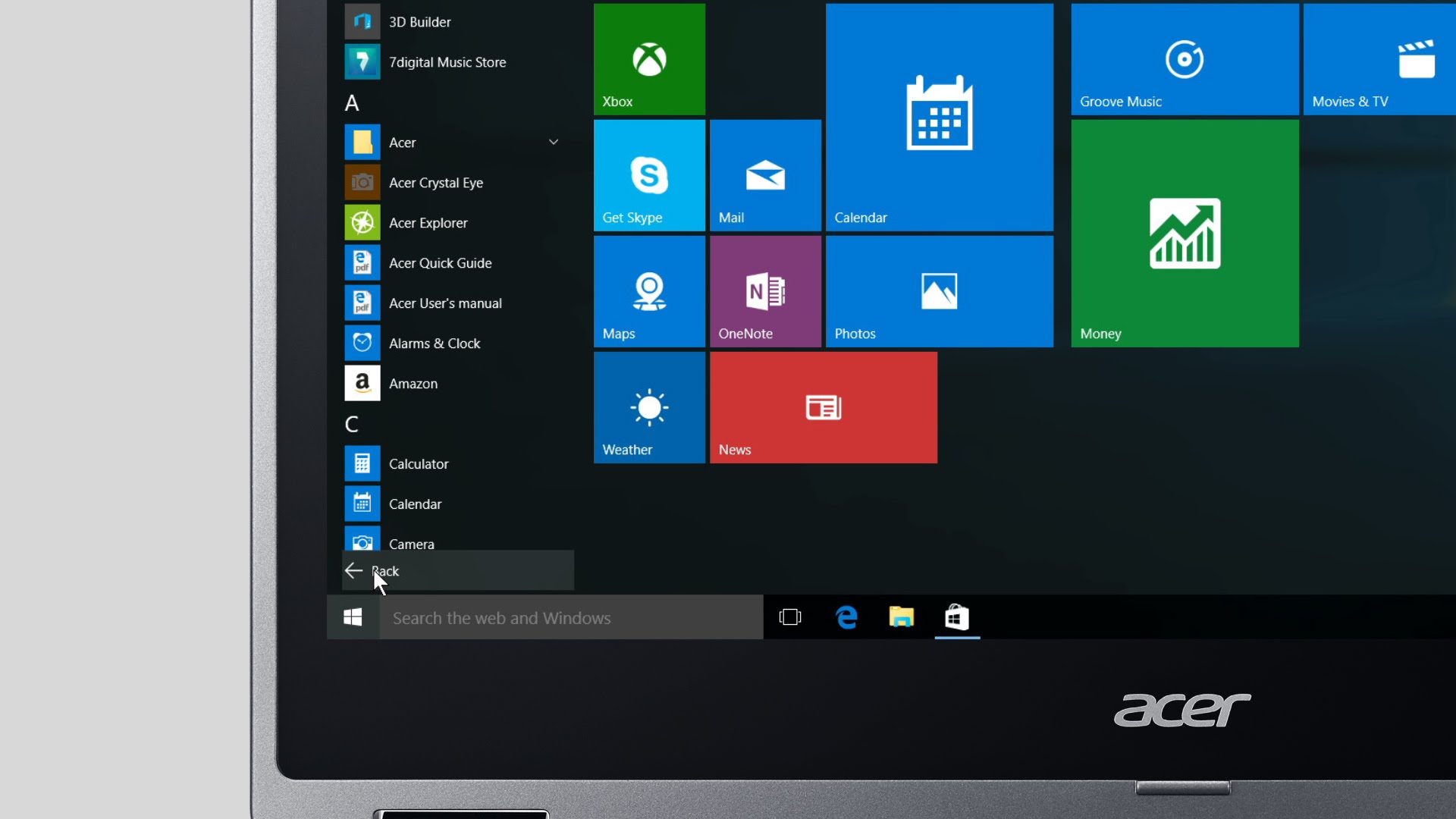Are you a person who is not good at foreign languages? Are you an English learner but have difficulty with vocabulary? Lingoes– dictionary lookup software anytime, anywhere, will solve all difficulties for you.
| Join the channel Telegram belong to AnonyViet 👉 Link 👈 |
Lingoes is developed by a huge community. With the participation and contributions of many members around the world. So, this is why Lingoes are so strong.
I also believe in Lingoes
I am also a believer in Lingoes. I study information technology, sometimes Google Translate translation is not literal, not correct. Therefore, my computer always has Lingoes available so that I can always use it whenever I need a translator to study and work.
Do not misunderstand that you are PR promoting Lingoes. But please download and try to see what I say is correct. Lingoes always bring satisfaction to me, and I hope you will too.
Instructions to download and install Lingoes
I will leave the download link from the manufacturer’s homepage below. Go ahead and download the installer from there.
Available facilities ! Remember to skip the ad to support me!!
After downloading
Open the downloaded installation file. Suggest right click, select Run As Administrator to avoid errors during installation.
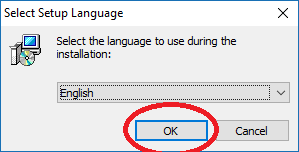
Select the language English (English) and press OK.
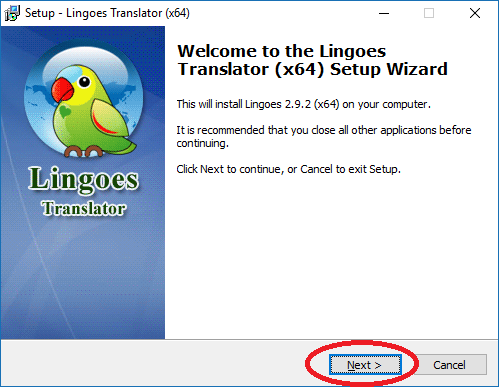
Continue to press Next.
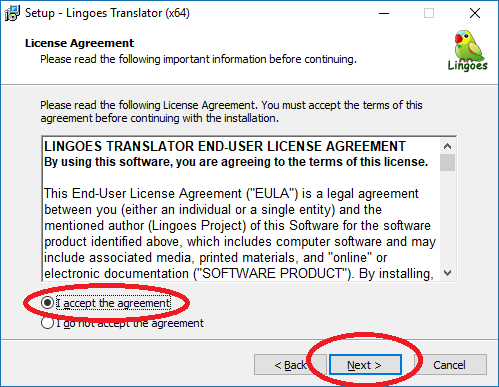
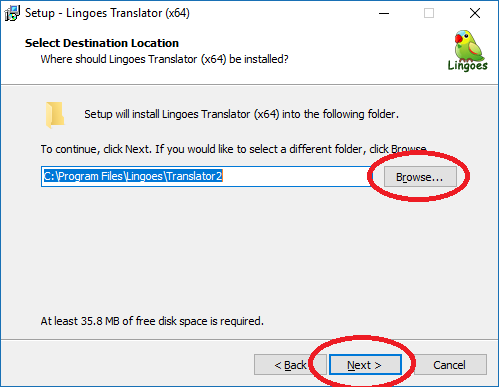
In this step, if you do not want to install the default on C drive (Avoid heavy machine). Then click Browse… and choose where you want to install it. Then press Next.
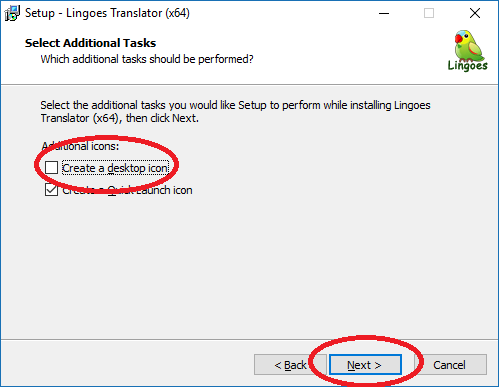
If you want to create an icon on the desktop, check Create a desktop icon. And if you don’t want to, then leave the check!
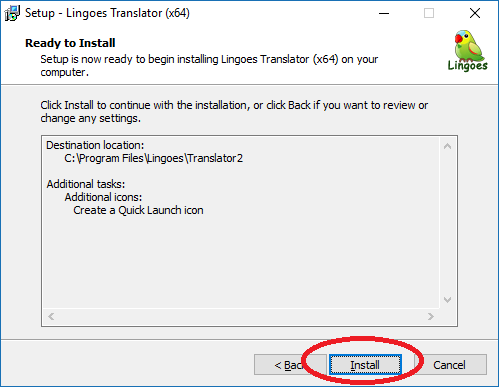
Finally, click Install to install the software. The installation process takes place automatically and you just need to wait for it to complete.
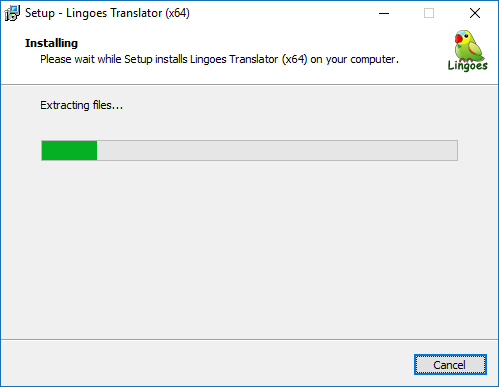
Instructions to install the voice and dictionary for Lingoes
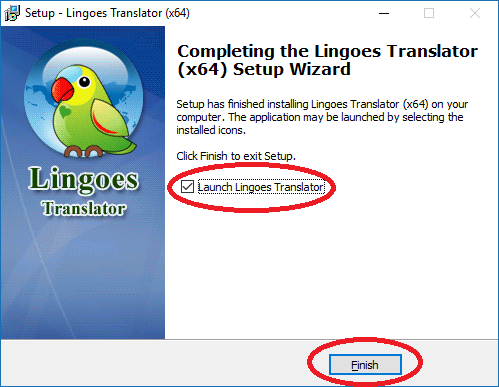
After the installation is complete, click Finish (Remember to check the box in the picture) to open Lingoes. The interface of Lingoes software will look like this.
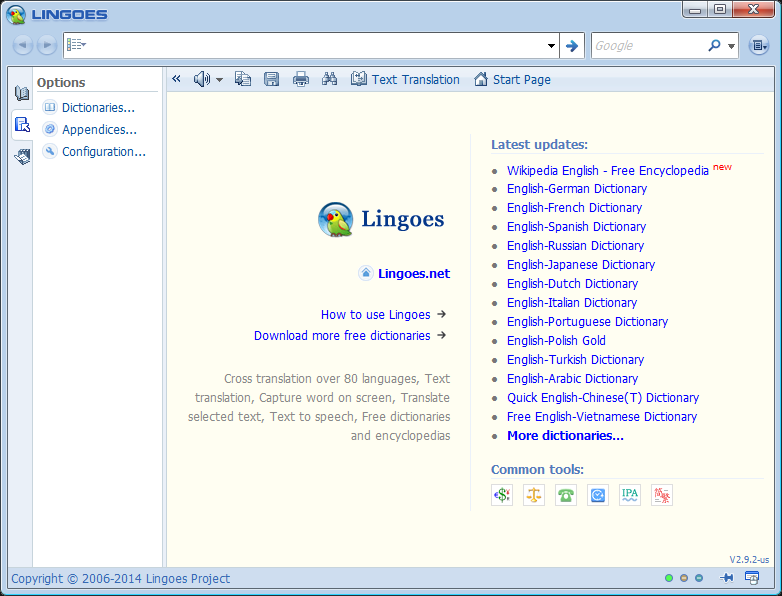
To use Lingoes, you need a dictionary and voiceover. Download according to the two links I put below.
Download the dictionary
Remember to skip the ad to support me!
Download the voiceover
Remember to skip the ad to support me!
How to install a dictionary?
At the main interface of the software. You select the Dictionaries item to add to the newly downloaded dictionary above.
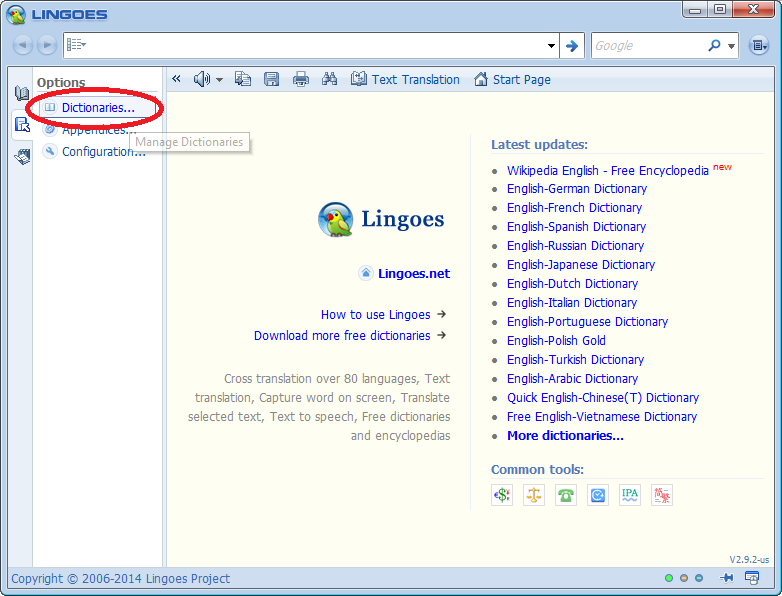
Select Dictionary Options and press the Install button as shown below to install a new dictionary.
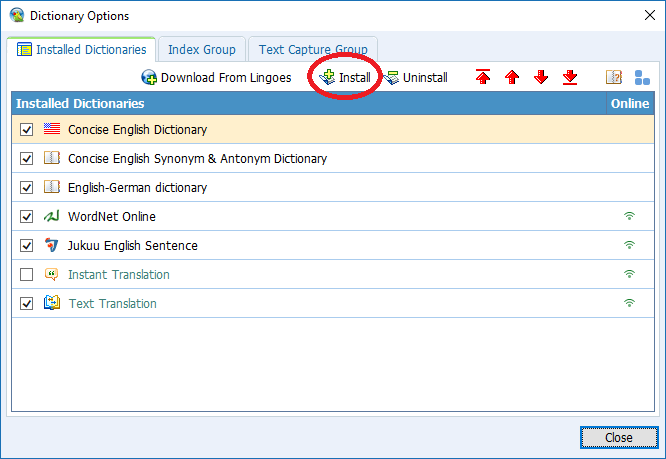
Find the downloaded dictionary and click Open.
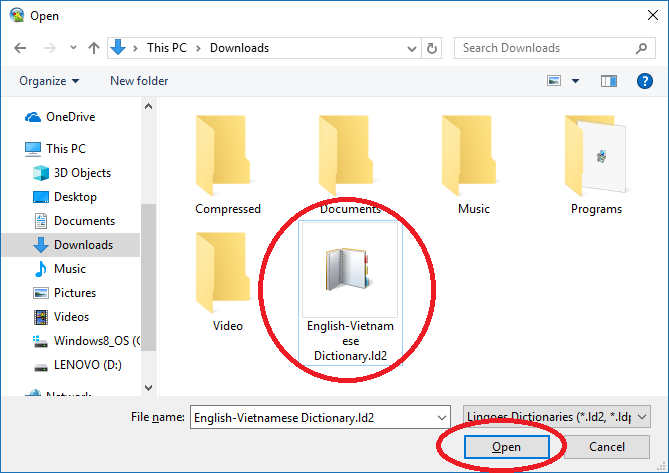
Wait for it to install the dictionary, then choose as shown and press OK.
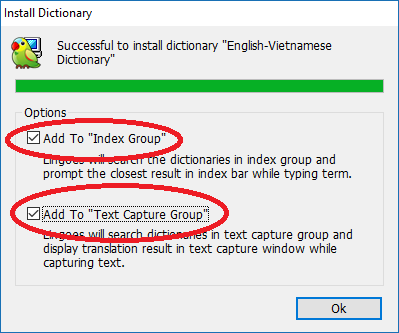
The dictionary has been installed completely. Click Close to close the window and start using it.
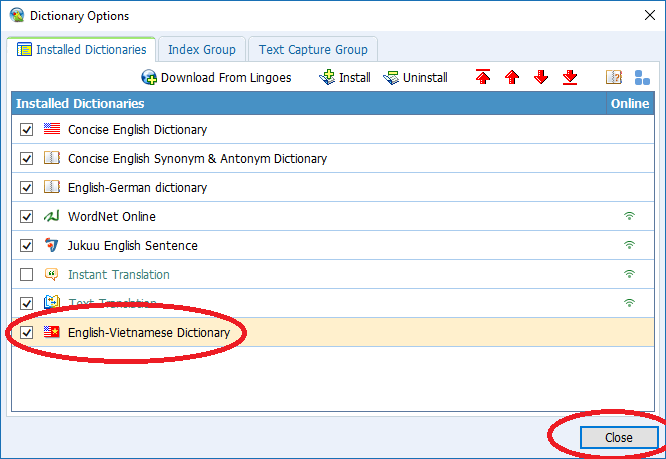
Instructions for setting up the voiceover
After downloading the voice file read yourself to the above. Please unzip it.
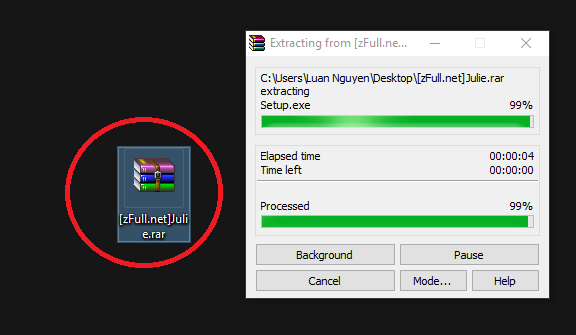
After extracting, you open the folder [zFull.net]Julie just unzipped, open the folder again Julie inside, then select Setup.
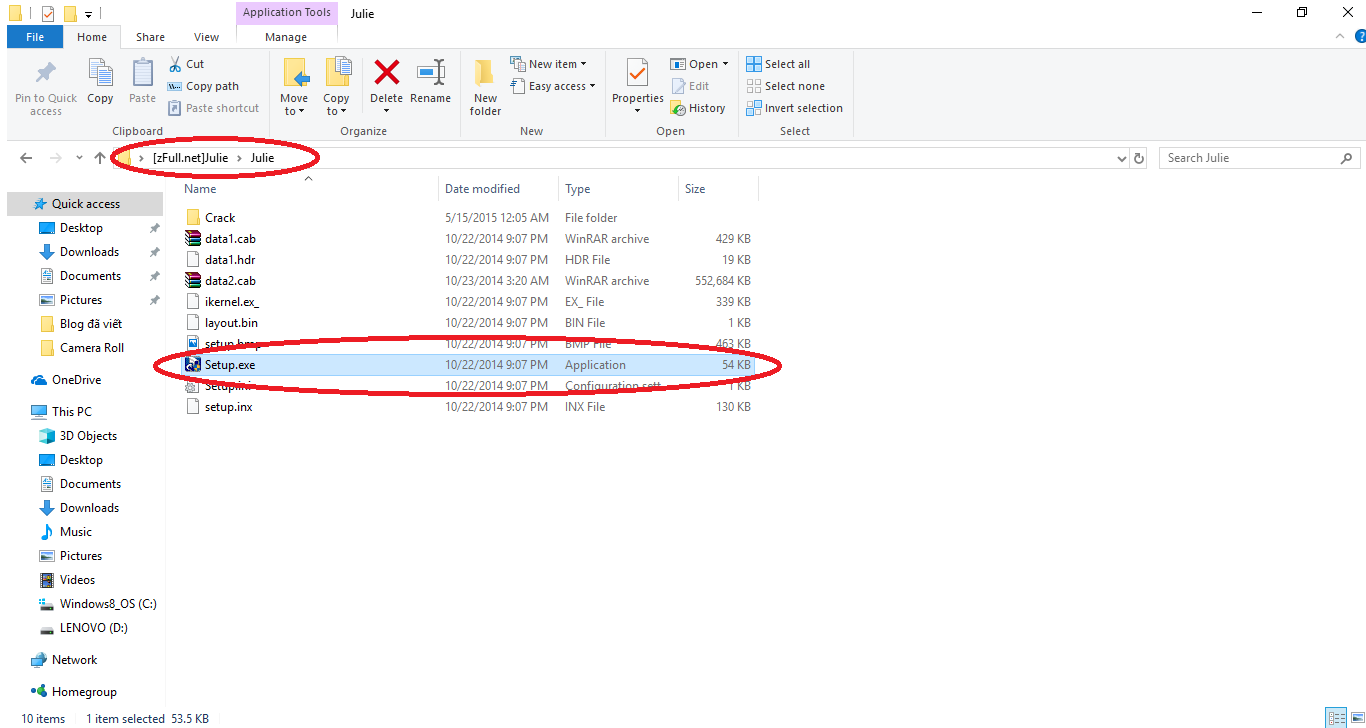
Please wait a moment for the settings panel to appear.
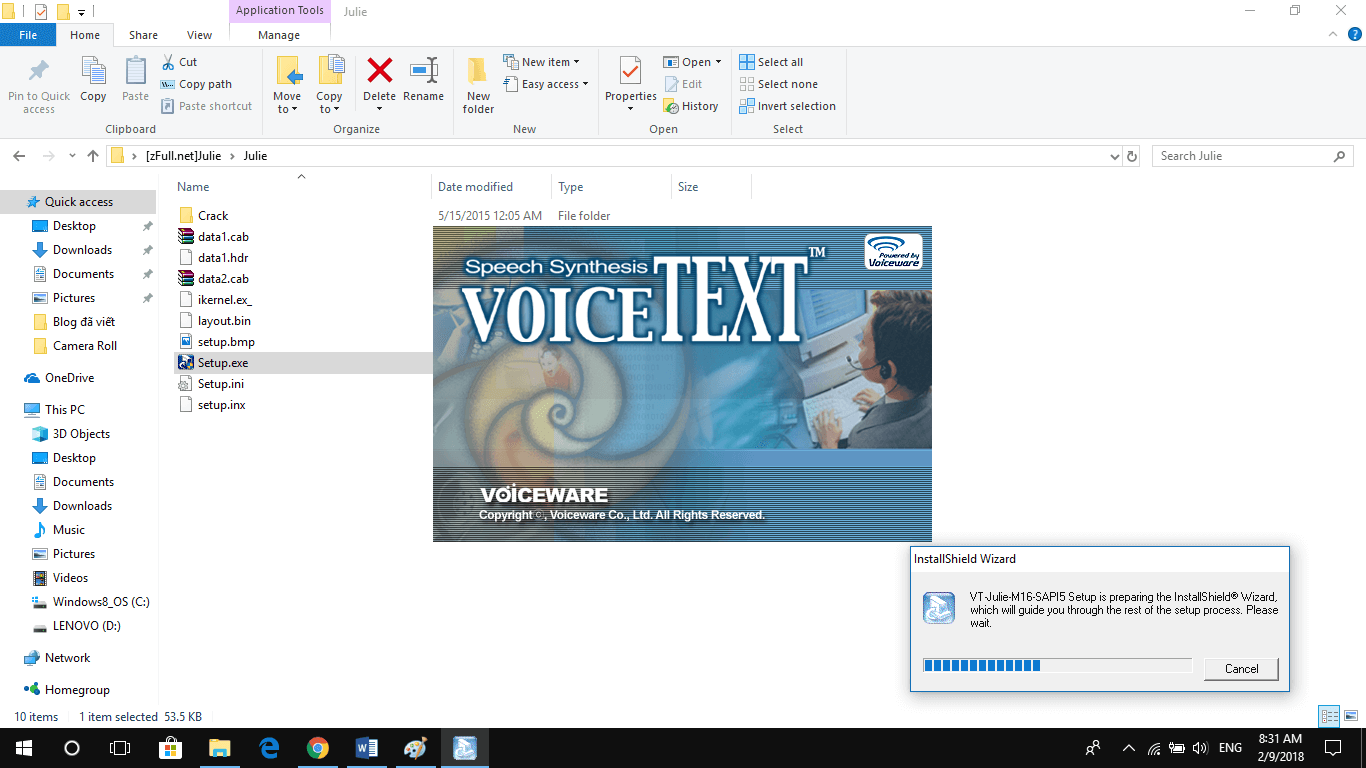
You perform the same installation steps as when installing the Lingoes software above.
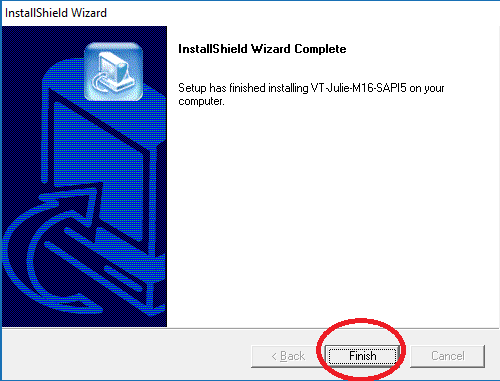
Now, we proceed to Crack (Jailbreak) the voice software. Open the Crack folder in the Julie folder.
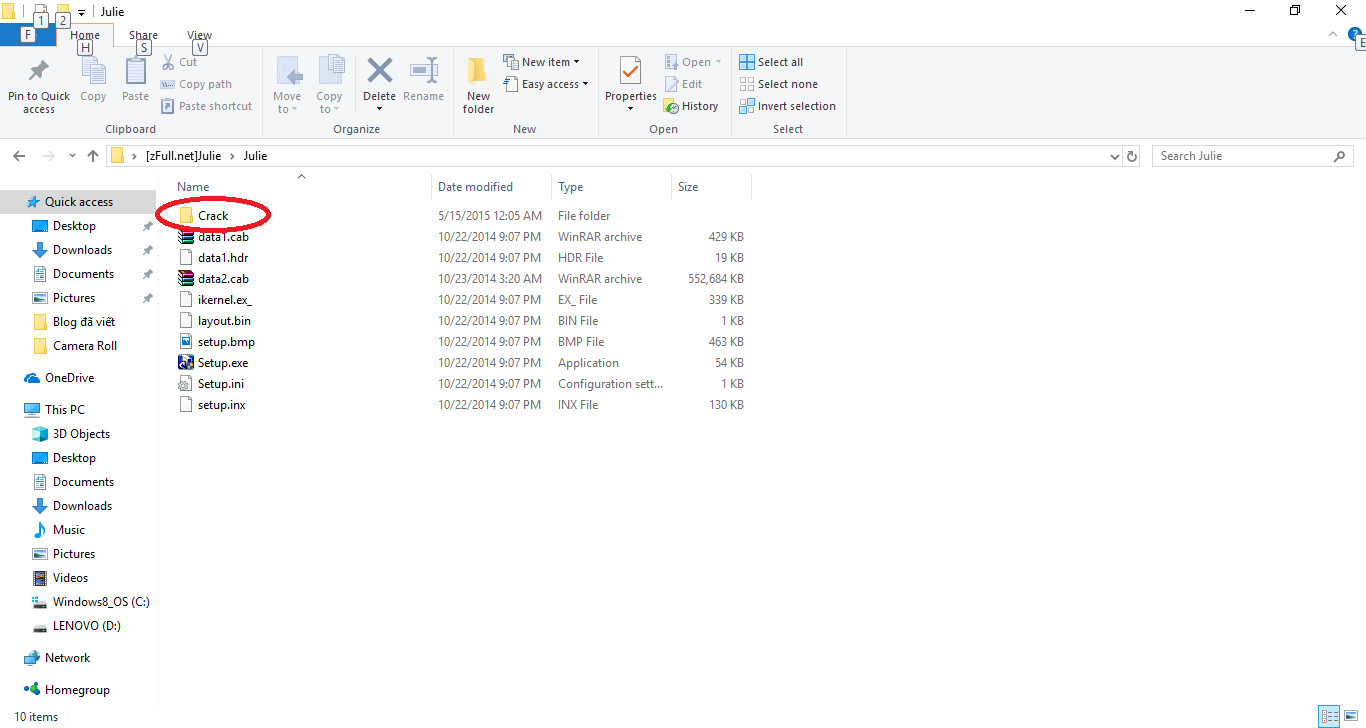
Copy File .dll in Crack folder.
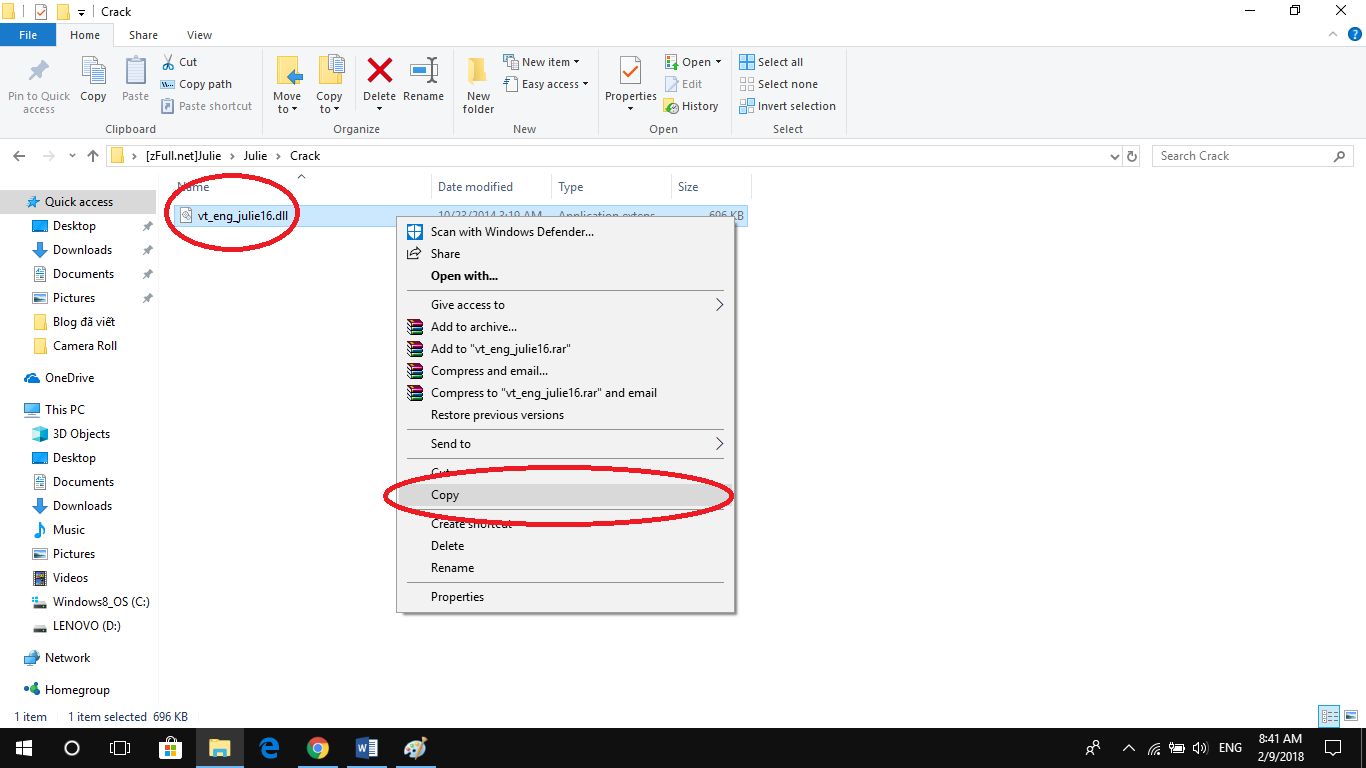
Then paste it in the folder where you installed the Voiceover software. Note that the place to install the voice software is not the place to install the Lingoes software.
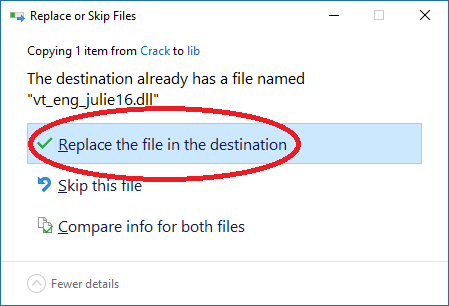
Select Replace as shown in the image.
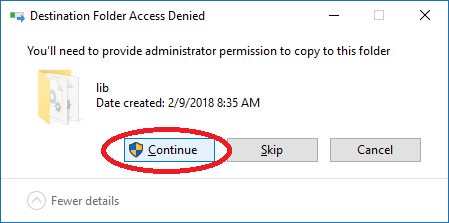
Now, go to the Lingoes software and open the Configuration…
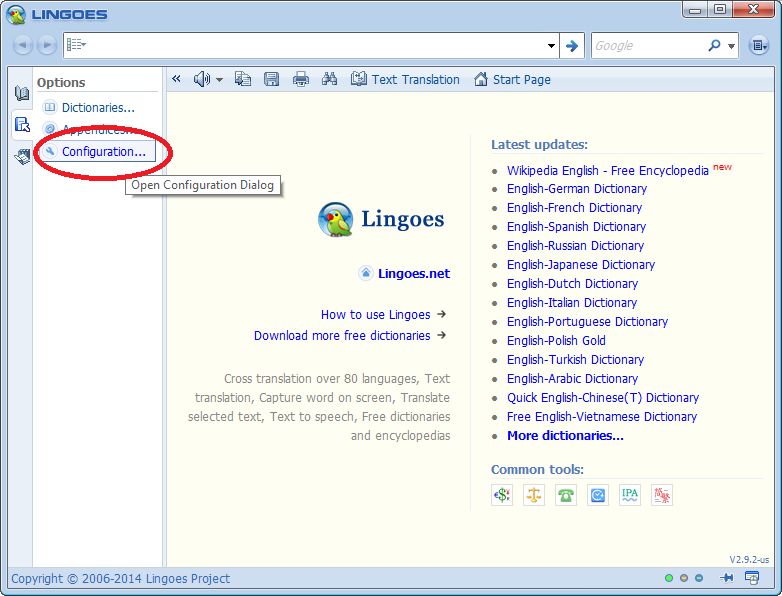
You press select Speech.
Then at the line Voiceyou choose VW Julie. Then continue to select as shown below, then press Ok.
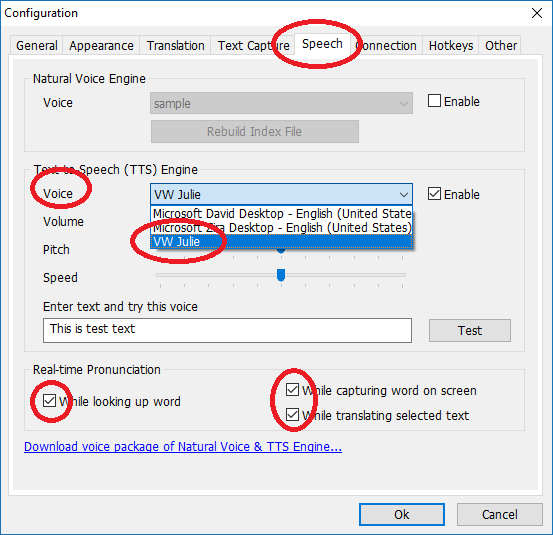
That’s it, the Lingoes have been completely installed.
Like Fanpage or follow website to quickly update good articles.
Good luck
Lmint.