Apple’s massive WWDC developer conference just kicked off Monday, and as expected, the company announced iOS 13. It’s the next major release to one of the most important and influential operating systems. of all time, with iOS being used daily on a billion iPhones and iPads. To install iOS 13, you have to wait for Apple to announce the official version in September. However, you can use u3Tools to install iOS 13 Beta on Iphone from version 6S/SE or higher.
| Join the channel Telegram of the AnonyViet 👉 Link 👈 |
A few comments when using iOS 13 Beta
Before deciding to install iOS 13 on Iphone to experience, you should read through some comments about the new feature so as not to be surprised when using:
- Dark Mode Dark Mode
- Faster app opening speed
- Volume up and down and mute, novel display and touch on the screen. Sometimes clicking does not eat and still hangs the sound on the main screen. Press the power button to turn it back on ok
- When receiving calls, the ringtones are already installed on the phone, but there are calls, it still shows the default music. It doesn’t show auto-installed ringtones
- In the camera section, the flash interface, live photo HDR overwrites the date, time and carrier name waves
- Find iPhone feature allows to find and locate the device when there is no 4G wifi connection
- Regarding the battery, there is an optimization section. The standard display battery percentage is less virtual than the ios below
- Arrange icons on the dock automatically aligned
- Animoji can be used to set a contact avatar, sometimes it crashes
- AssistiveTouch has a small and beautiful icon interface that can be customized with arbitrary opacity
- Slight transitions stutter, sometimes disks some items when entering accessibility settings
- The wallpaper tab has not been fully Vietnameseized
- The phone keyboard above has suggested words like laban key
- Photo section rearranged more beautiful, custom date month year.
- Allows editing photos and videos like a 3rd party app to look very nice.
Devices upgraded to iOS 13:
Iphone/Ipod:
- iPhone XS
- iPhone XS Max
- iPhone XCHEAP
- iPhone X
- iPhone 8
- iPhone 8 Plus
- iPhone 7
- iPhone 7 Plus
- iPhone 6s
- iPhone 6s Plus
- iPhone SE
- iPod touch (7th generation)
iPads:
- 12.9-inch iPad Pro
- 11-inch iPad Pro
- 10.5-inch iPad Pro
- 9.7-inch iPad Pro
- iPad (6th generation)
- iPad (5th generation)
- iPad mini (5th generation)
- iPad mini 4
- iPad Air (3rd generation)
- iPad Air 2
To install iOS 13 on your iPhone you should use iTunes Latest version to install Driver for IPhone on computer. Then proceed to perform the steps below with 3uTools.
Step 1: You need Download 3uTools and install it on your computer.
Step 2: Connect your iPhone to your PC with the original USB cable and launch 3uTools.
Step 3: Select function Flash & JB →Easy Flash, select firmware iOS 13beta. WOMENIf you want to update to iOS 13 and still keep the same data on your iPhone, check this“Retain User’s Data While Flashing”. Press the button Flash
You should back up your iPhone in case of data loss. Select Backup now for backup. Then choose Flash to upgrade to iOS 13 Beta.
Step 3: Keep the network connection and USB cable stable when flashing, wait patiently for about 5 to 10 minutes. Your iPhone will be upgraded to iOS 13 beta. Your iPhone will automatically reboot after the update is complete.
You need to consider installing iOS 13 Beta as it is just a beta for developers. If you want to experience this new version soon, you can try it, if it doesn’t work, you can go back to the older version.



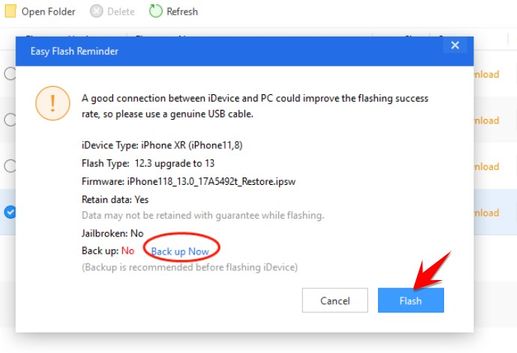

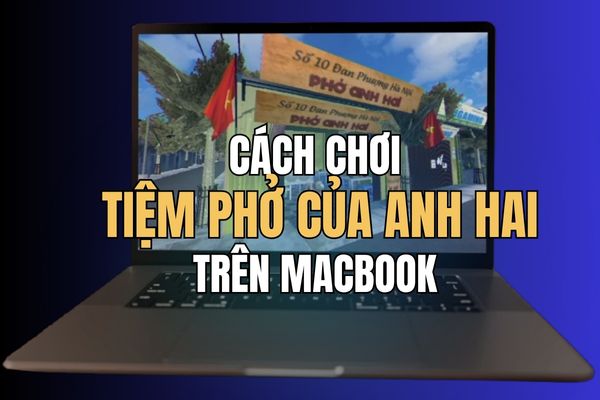




![[Lập trình Game] Lesson 5: Programming character movements [Lập trình Game] Lesson 5: Programming character movements](https://anonyviet.com/wp-content/uploads/2020/03/image010.jpg)

