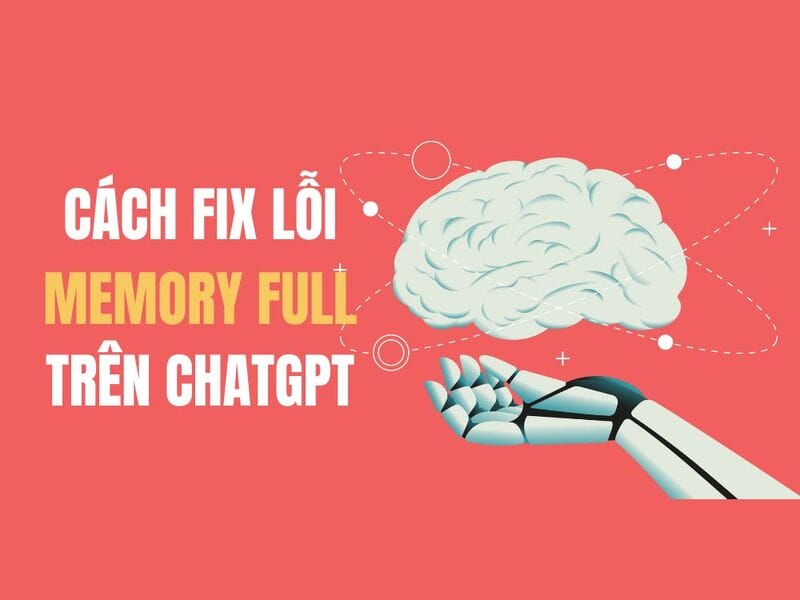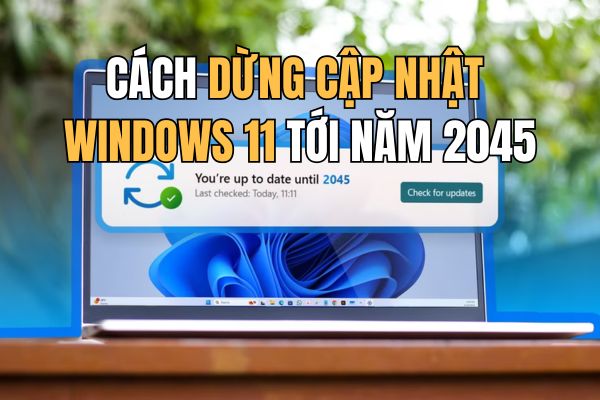Facebook Lite is a shortened App of traditional Facebook. With streamlined functions, Facebook Lite takes up less memory and bandwidth to help you surf Facebook more smoothly. Besides, you can use Messenger together with Facebook Lite. Thus, you can use 2 Facebook accounts at the same time on iPhone, if you install both the Facebook App and Facebook Lite. AnonyViet will guide you to install Facebook Lite on ultra-light iPhone.
| Join the channel Telegram of the AnonyViet 👉 Link 👈 |
Day 11/30/2020 Facebook Lite will be removed from the Store by Facebook, so you need to download it as soon as possible.
What is Facebook Lite?
Facebook Lite on iPhone supports you to update your News Feed very quickly, without missing a moment with your friends. Facebook Lite uses less data, saves space on your phone, and works well on all network conditions, even 2G. Facebook Lite is only 10Mb when installed.
Facebook Lite on iPhone has full features such as News Feed, status updates, photos, notifications. The app has the right size and speed for your phone.
Features of Facebook Lite on Iphone
- Connect with friends and family and meet new people
- Stay up to date with the latest news and current events around the globe
- Post status updates and share photos to show what’s going on in your world
- Interact with your friends by commenting and reacting to each other’s posts
- Save your photos by adding them to photo albums
- Find local events, RSVP and make plans to meet friends
- Look up local businesses for reviews, hours of operation, and photos
How to install Facebook Lite on Iphone
Currently Facebook Lite on Iphone is not supported on the AppStore of Vietnam, so you need to change the region to United Arab Emirates (UAE). Follow these steps:
Step 1: Open the AppStore -> Select the icon at the top right -> Select the first line (Email)
Step 2: Select Country/Region
Step 3: Select Change Country or Region
Step 4: Scroll down to select United Arab Emirates / United Arab Emirates
Step 5: Note a few places:
- At the place to choose Credit Card, select None
- PostCode: 337-1500
- When done, select Done in the right corner
Now, you open the AppStore and find Facebook Lite to download.
Now, you can log in with 2 Facebook nicks on iPhone easily. Use the traditional Facebook App to login the main nick, and Facebook Lite to log in the secondary nick. Both applications have the same full features.
Facebook Lite doesn’t just help you connect with your friends and interests. It is also a personal application for storing, saving and sharing photos. You have full control over your photos and privacy settings. You can choose when to keep photos private or even set up a secret photo album to control who sees it.