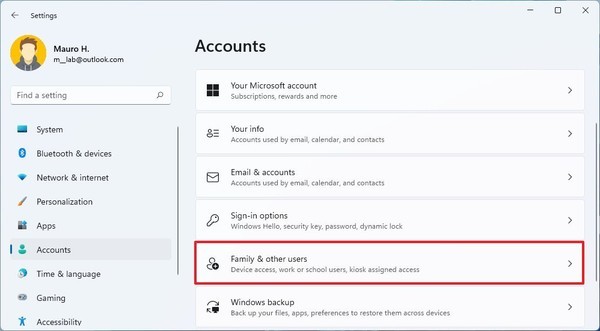The newly released iOS 16 is extremely annoying with Vietnamese accent typing errors, from iOS 16 to iOS 16.0.3 Apple still has not fixed the error that cannot type accents even though you have adjusted to the Vietnamese keyboard. However, with the upcoming iOS 16.1 RC version, you can type Vietnamese fully without errors, and I will guide you 2 ways to fix Vietnamese typing errors on iOS 16 with 100% success.
| Join the channel Telegram of the AnonyViet 👉 Link 👈 |
Instructions to fix Vietnamese typing errors on iOS 16
Upgrade iOS 16.1 to fix Vietnamese accent typing errors
Recently, Apple released the iOS 16.1 RC version, according to the online community, it fixed the Vietnamese typing error completely. Usually, the RC version is the stable and final version before the official launch. So you can rest assured to upgrade without fear of more minor errors. However, because iOS 16.1 RC is a beta version only for Apple Developer accounts, so you need to download Profile Beta to your iPhone/iPad to install it.
Step 1: visit the page https://betaprofiles.dev/scroll down the middle of the page and click Install Profile
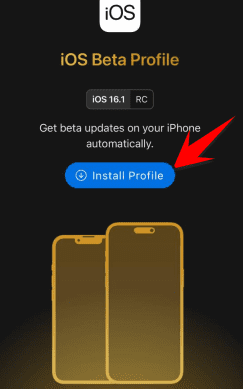
Step 2: Website will ask if you are sure to install this Profile? Click Install Please.

Step 3: Click Allow
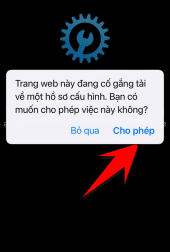
Step 4: After downloading Profile to iPhone/iPad, go to Settings -> General -> VPN & Device Management -> iOS 16 Beta Software Profile -> Settings -> Enter iPhone Password -> Settings -> Settings.
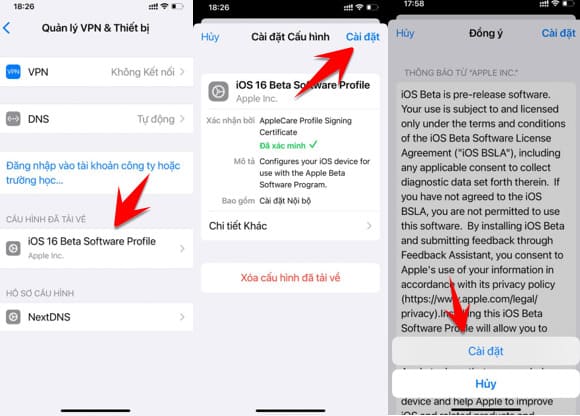
Step 5: Now the iPhone will ask to restart. After that, go to Settings -> General -> Software Update -> here you will see an upgrade to iOS 16.1 RC, which has successfully fixed Vietnamese typing on iOS 16. You can enter Vietnamese accents comfortably without any errors in English.
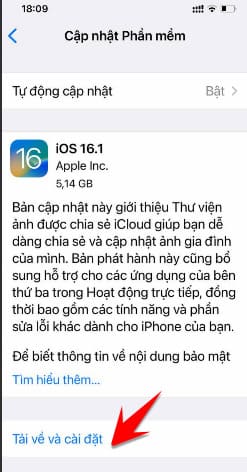
The process of upgrading iOS 16.1 RC is as normal as other iOS versions, after the upgrade is complete, you can go to delete the downloaded Profile.
Fix iOS 16 Vietnamese typing error by adding 1 space
There is a good trick to be able to type Vietnamese on iOS 16.0 – 16.0.3 without having to upgrade to iOS 16.1 that you add “space” (space) in front of the sentence.
For example you type: “Today is the 7th”then you would type ” Today is the 7th”there is a space before the letter H.
Thus, the letters will then be able to type Vietnamese without the error of losing marks. This tip is used quite a lot, especially when typing Vietnamese on Telegram, Zalo, Messenger.
Wish you successful typing Vietnamese on iPhone iOS 16 without any Vietnamese accent errors with the guide I just introduced above, in my opinion, if you like stability, you should revert to iOS15.6 or 15.7 then there will be less battery drain and more minor errors, now Apple still returns these 2 iOS versions and will lock Sign soon, so take advantage.