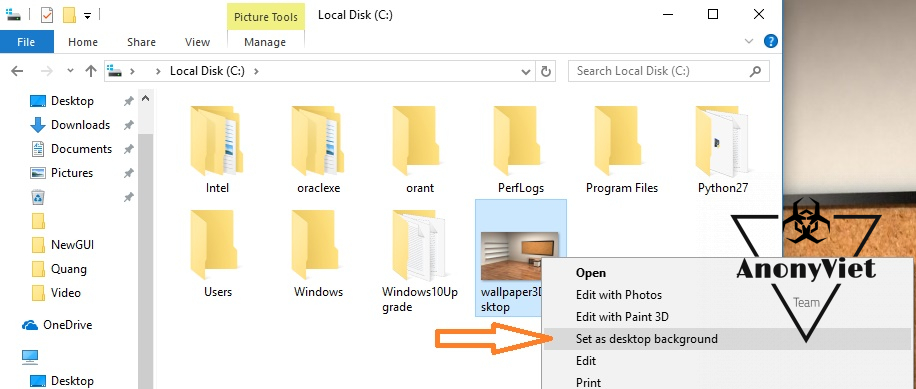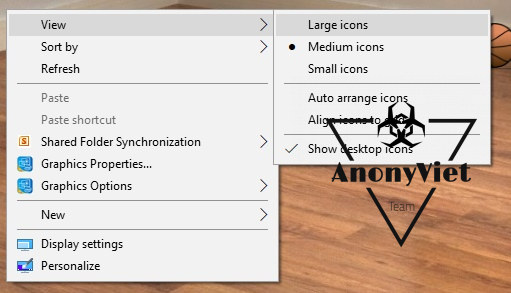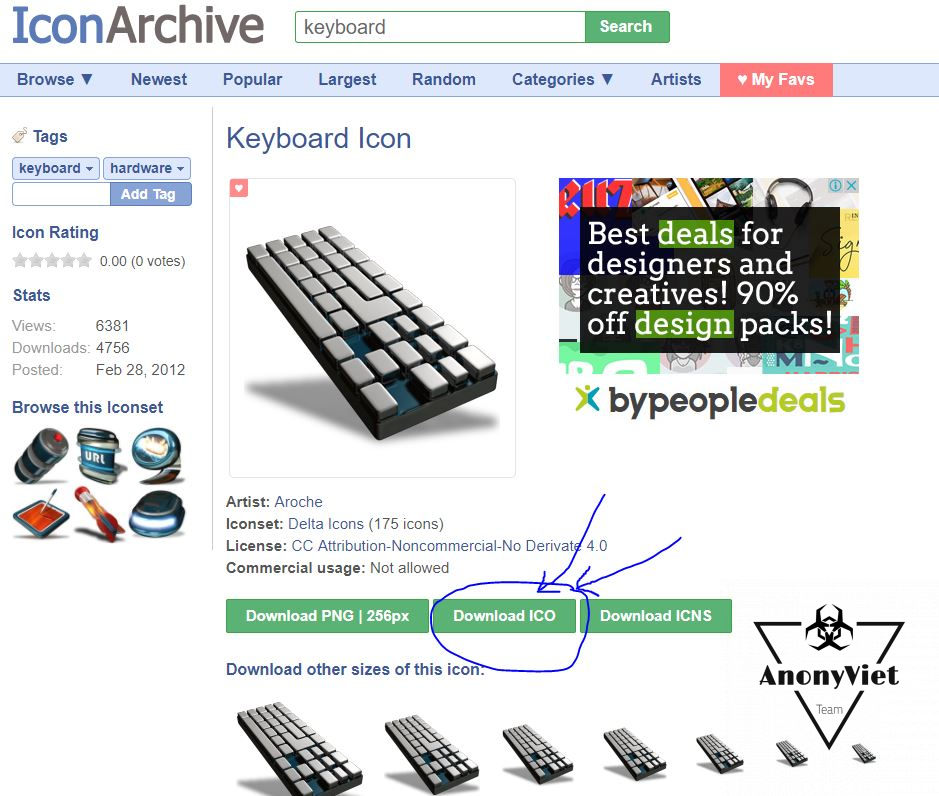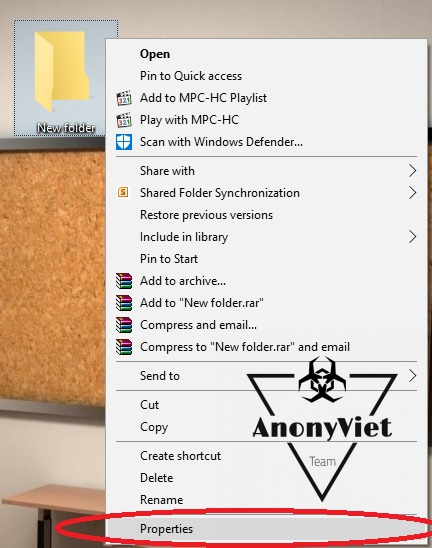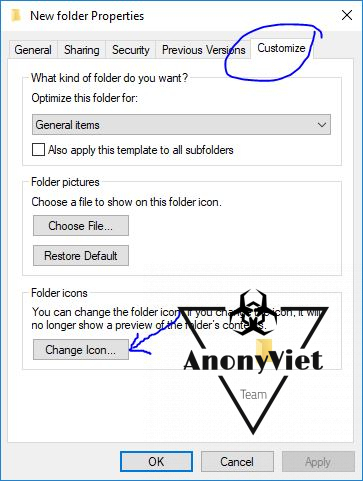You are a person who likes neatness and order. You want anyone looking at your computer screen to marvel. So why don’t we rearrange the icons on the screen in an orderly way. Today AnonyViet will guide you to beautiful 3D Desktop decorations
| Join the channel Telegram belong to AnonyViet 👉 Link 👈 |

Materials to make 3D Desktop
To decorate the Desktop you need to prepare the following ingredients. Please save everything to your computer and then follow AnonyViet’s instructions
ICON Warehouse for Desktop decoration
How to make 3D Desktop Wallpaper
Step 1: Change wallpaper
After downloading the Wallpaper Desktop 3D image in the link above, you right click enter the picture and Set as desktop background to replace wallpaper
Step 2: Change ICON . position
By default, the Icons on the Desktop will be automatically lined up vertically, and you can’t move the Icon to other positions, so you can drag and drop, move the Icon freely on the Desktop, please right click enter 1 empty spot on Desktop then choose Viewand click uncheck (uncheck) 2 items:
- Auto arrange icons
- Align icon to grid
To look like in the image below is okay:
Now you can drag the Icon everywhere, now decorate the deskdrag the Icon Computer back to the table, followed by pulling the trash can (Recycle Bin) right to the foot of the table
Next is pulling the Software Icons, folder do you like to work? bookshelf, You can decorate a few pictures to make your room more lively
How to delete folder and file names (leave empty names)
If you notice in the pictures above, you will see that AnonyViet’s files and folders have no names. On Windows by default, you won’t be able to put a blank name so you need to use ASCII code for this to work.
First, you select the empty file or folder, press F2 (or) right-click, select Rename. In the box enter your name keep key Alt and press number 255 (with the right keyboard)
Or copy the characters below (highlight and then copy), remove the sign “” Go
" "
To rename multiple folders with a space, then go to the 2nd folder -> you paste it out 2 times, the 3rd folder -> you paste it out 3 times, purpose let don’t have the same name. (Equivalent to holding Alt 255 multiple times)

Change ICON for folder
Default folder icon of Windows is yellow file, to change the folder ICON with another image, and suitable for each Folder function, you can change it with other avatars. You go to this ICON store to download the image
ICON Warehouse for Desktop decoration
For example, to find the Keyboard Icon, type Keyboard then find, then save ICO files Please
After downloading the icon file to your computer, select the folder to change the avatar, right-click and select Properties
Continue to select Tab Customizethen look down there is a place Change Iconyou just need to point the path to the file Ico just downloaded it’s ok to go to the machine
Back to the screen Desktop Press F5 let Folder change the image.
So AnonyViet has fully guided you how to decorate 3D Desktop to your liking. Depending on your creativity, change the Icon Folder to your liking and then arrange it in the appropriate position on your Desktop. With the article on how to decorate a 3D screen on the Desktop, I wish you will have a Desktop screen that everyone will love