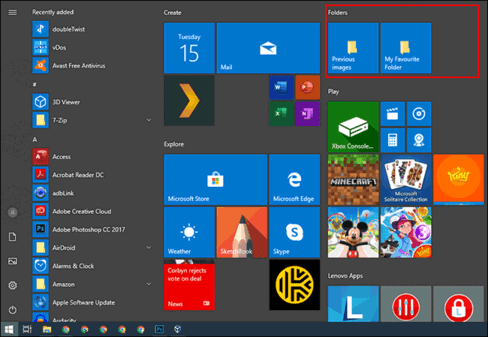How do I verify my Page?
Some Pages for local businesses and other organizations may be eligible for a gray verification icon. If you’re an admin and your Page is eligible, you’ll see this option under Setting of Page. To verify your Page, you can use your business’s public phone number or business documents (e.g. phone bills). We will only use this information to verify your Page.
| Join the channel Telegram belong to AnonyViet 👉 Link 👈 |
To verify your Page:
- Click Setting at the top of your Page
- From section General informationclick Page Verification
- Click Verify This Pagethen click Begin
- Enter the publicly listed phone number for the business, enter your country and language
- Click Call me now to allow Facebook to call you and provide a verification code
- Enter the 4-digit verification code and click Continue
If you’d like to verify your Page with business documents, follow the steps above and click Verify This Page with Document at the bottom left of the window that appears, then upload a photo of the official document indicating the name and address of the business.
Once we receive your business documents or verification code, we will review your information to confirm that it matches the public record and we will send you a notification or email about your verification status in a few days. Note that you don’t have to verify your Page.
Different ways:
To confirm account ownership, for individual users, users need to scan their identity cards, while for large companies and celebrities, they need to scan legal business documents or other documents. have the same legal value.
Users who want to confirm their personal accounts or Fanpage please COME IN.
Note: To be successful, you should Fake IP and change the clock time zone to the US time zone