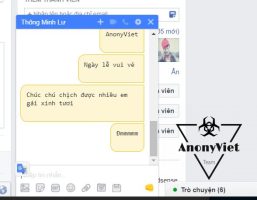Today AnonyViet will guide you to change the interface Windows to MACOS Very beautiful and guaranteed not to lag the device !! Detailed step-by-step instructions with pictures for everyone to follow easily.
| Join the channel Telegram belong to AnonyViet 👉 Link 👈 |
Installation Instructions
- First, you access the download link at the end of the article and then download the file to your computer.
- The file will have a name and be compressed as shown in the image below.
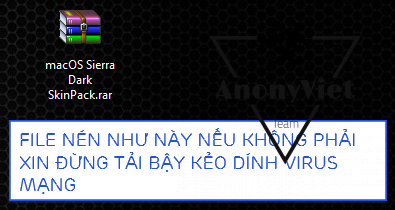
You unzip it, you will get a folder ( Folder ) contains two files as shown in the image below. You open the exe file under administrator to install
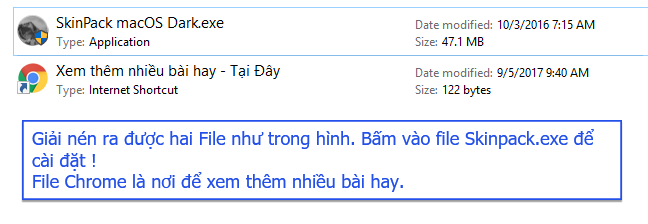
The installation interface will appear as shown below. You continue to press next to proceed
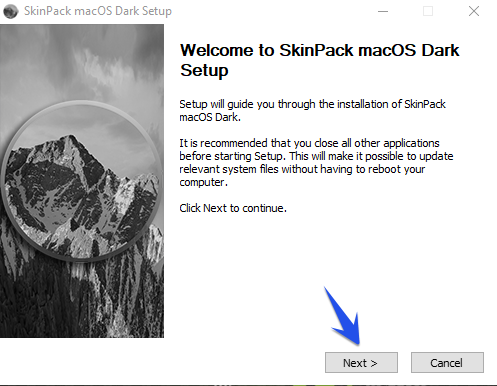
Check the box I Accept… then press next
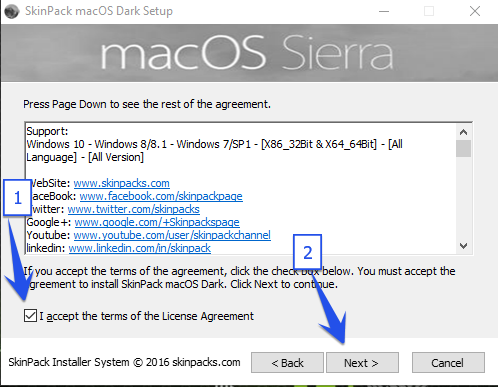
Continue pressing next
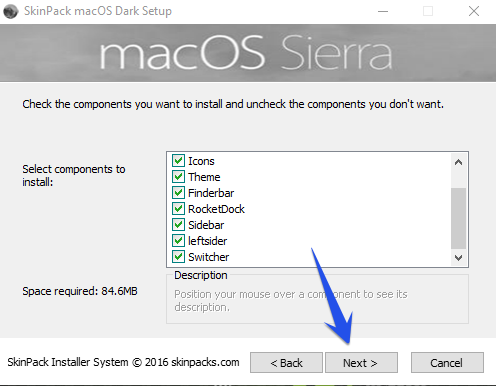
This step guys no need to check and press next always. Because if you check it, it will install an additional program Search Yahoo!I think this finder is a virus because it will show ads in your Chrome.
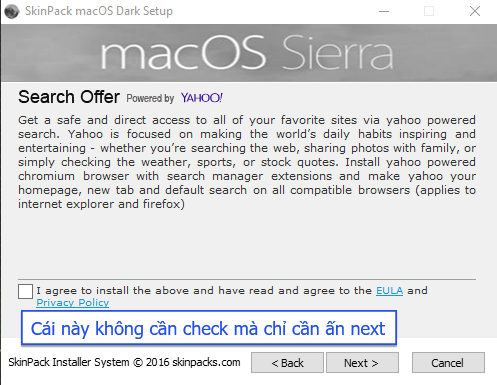
Waiting is happiness =)
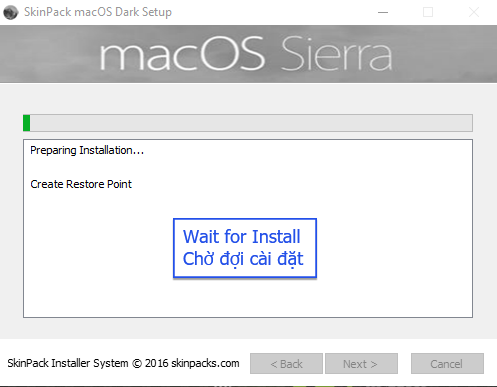
After installation is complete then windows will be brought to MACOS interface as shown below Very cool and no lag !!
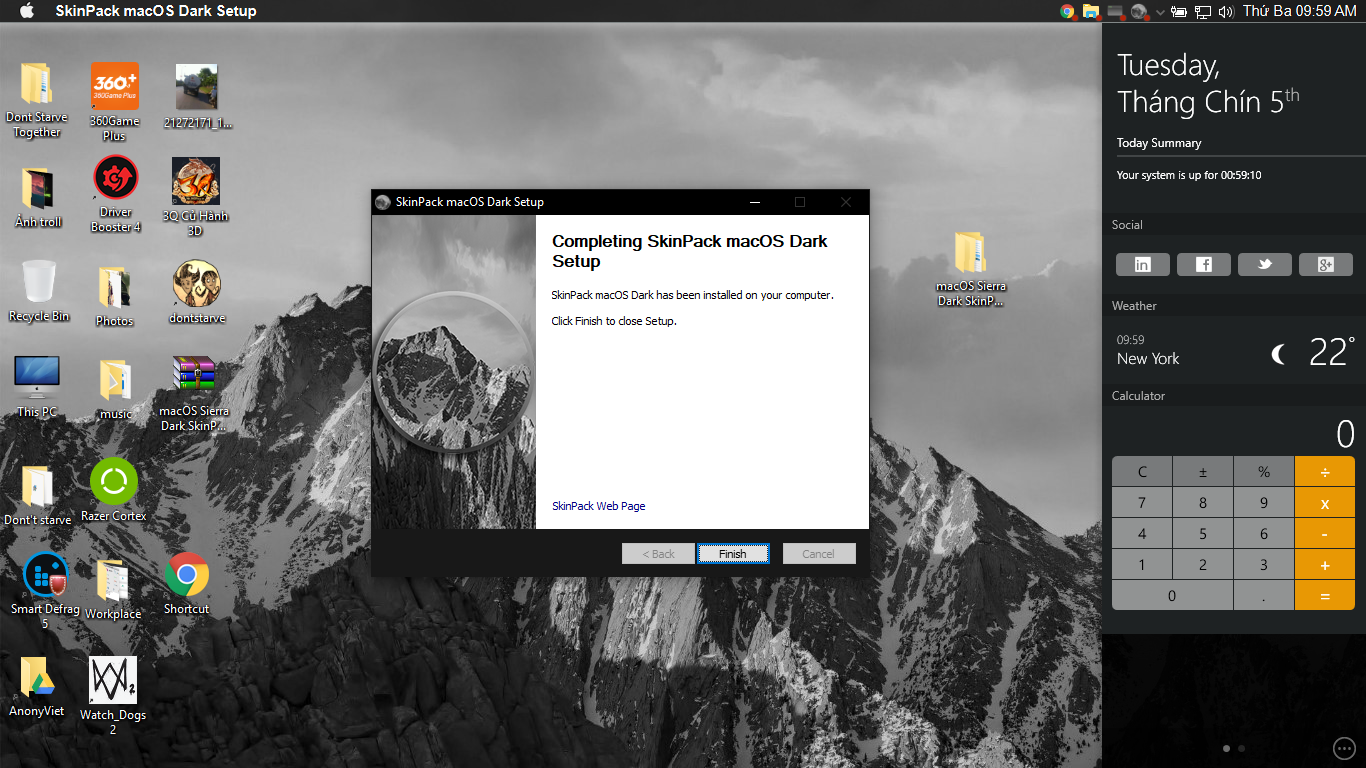
The folders and interface are exactly the same MacOS so feel free to enjoy
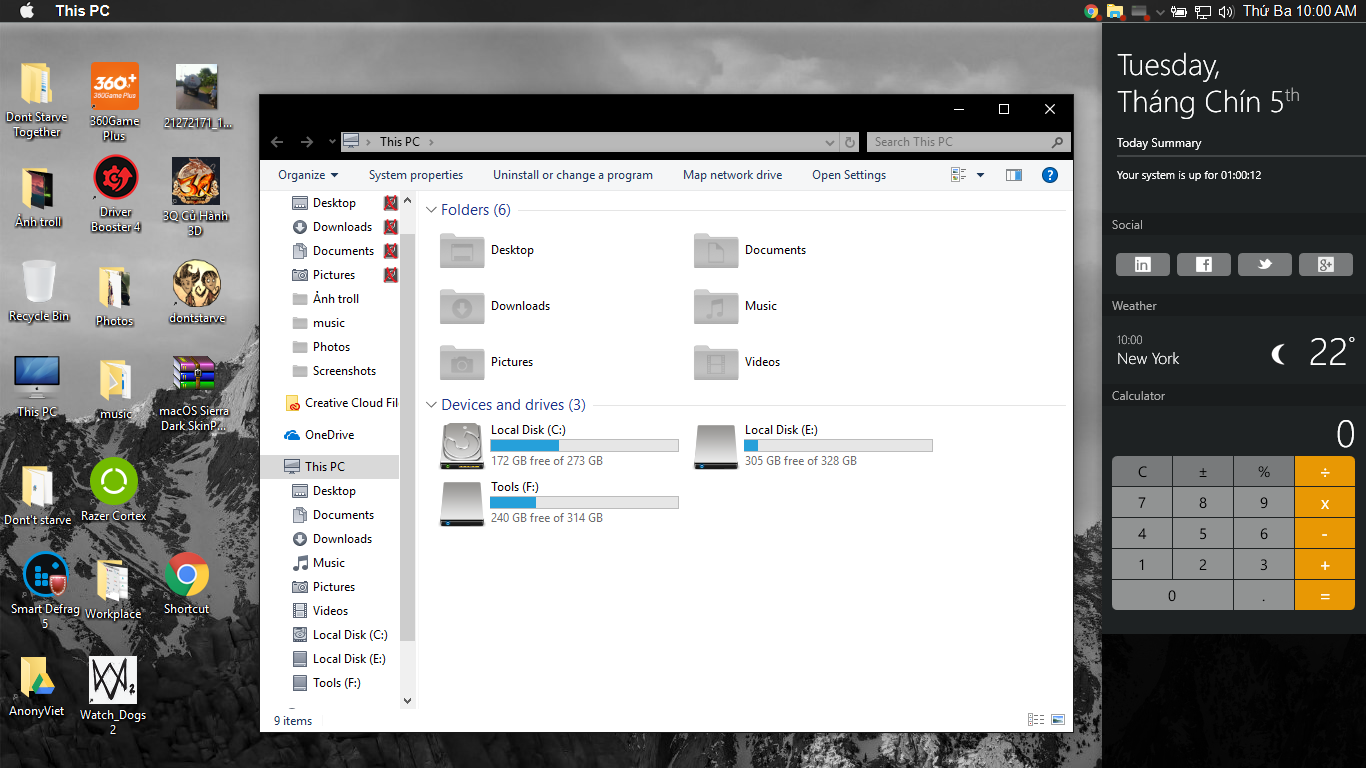
It is done
Download
Google Drive link does not worry about food
Decompression pass: concac
Download the installer – Google Drive | Download Fshare
Good luck
AnonyViet – Better and better.