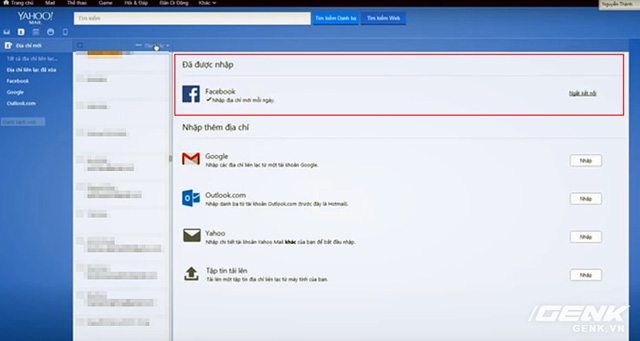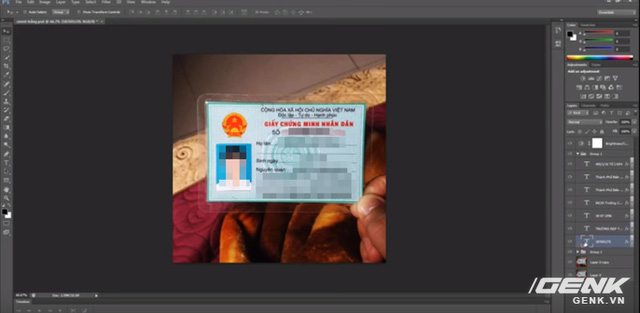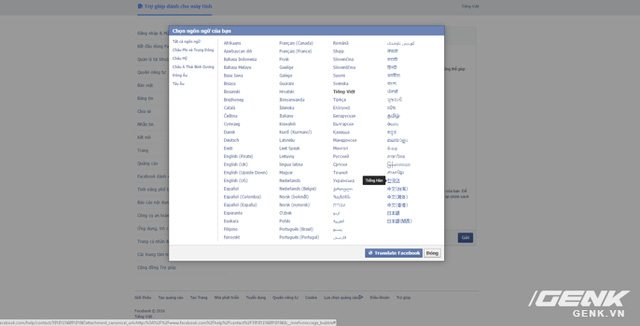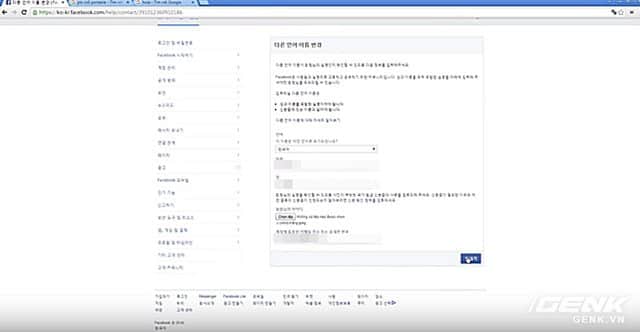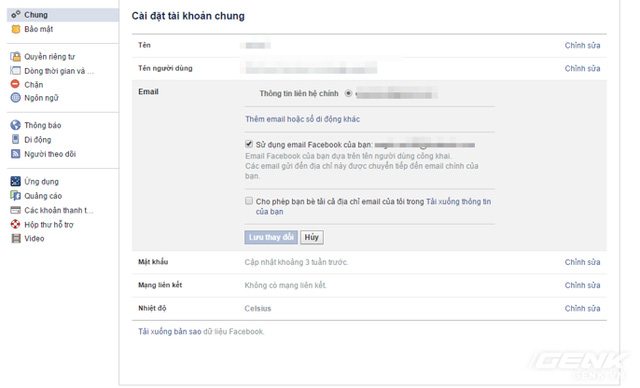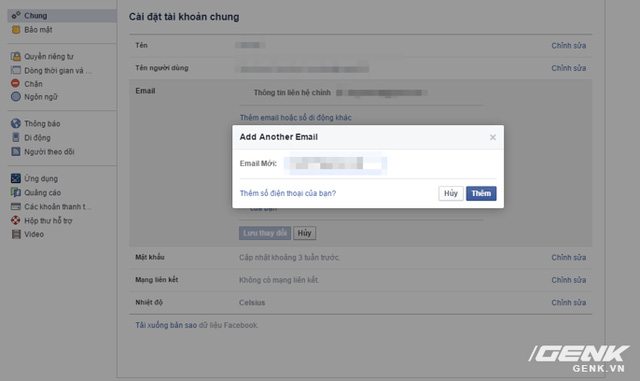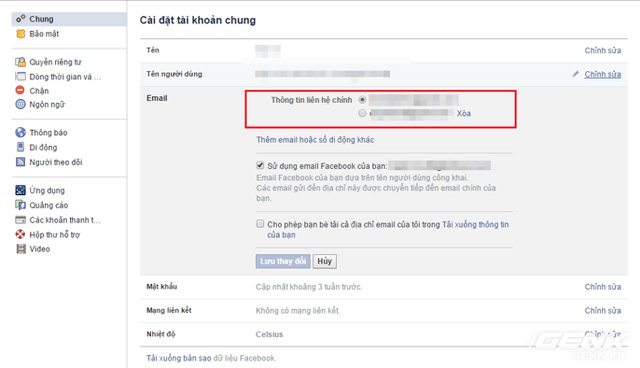As it turns out, renaming famous Facebookers is as simple as “one note”
| Join the channel Telegram belong to AnonyViet 👉 Link 👈 |
During the past Tet holidays, an extremely strange incident happened when a series of Facebook accounts of Vietnamese users were suddenly renamed to “VU DINH DUNG” for unknown reasons. Most of them are personal Facebooks of celebrities, with large followings, up to hundreds of thousands of people. When entering these Facebook pages, the owners are really surprised and somewhat worried about why their personal page has been renamed unreasonably.
It is worth mentioning that Facebook’s real name policy has always made it difficult for users to change the name of their profile. To be able to change Facebook’s name, users need a lot of verification steps as well as time, but it’s impossible “a music note” like that. In addition, the above accounts are always protected by confirmation steps as well as notifications from Facebook when logged in on a strange machine, so the possibility of a hacker attack is temporarily ignored.
According to our research and consultation with leading security experts in Vietnam, recently there is information that Facebook is now allowing to change its name by changing the language to be used other than Latin. (eg Korean, Arabic, …), then use a Photoshopped ID photo with a fake name (in this case, Vu Dinh Dung) to change the user’s account name.
Specifically, the steps are as follows:
Step 1: Identify the email login to the victim’s Facebook account – also the hardest job. If the victim has friends with the bad guy, he will use the way to import contacts linked to yahoo to find this email easily. As for hot facebookers with hundreds of thousands of followers, they have the habit of using a single email for work as well as interacting with customers – so it is possible that the Facebook log-in email is easily exposed on Facebook. The Internet follows this path.
Step 2: Photoshop fake ID card by collecting victim information (date of birth, address – very simple)
Step 3: Fake IP to Korea (can use Hola Extension on Google Chrome).
Step 4: Change the language of Facebook to Korean. Then visit the link requesting to change the Facebook name (LINK), enter a new name (eg Vu Dinh Dung), the victim’s Facebook login email, (fake) ID and send.
Step 5: Save the Support Case link on the URL to check. After a period of time, Facebook will respond to this request, the bad guy will enter the following reason:
–
–
(Translation: Please change my name because that is my real name – Please change my Facebook account name – because this is my real name).
On the Facebook side, the operation mechanism of this social network has been automated quite a lot. After checking basic information such as email, date of birth, address match between Facebook account and ID card (fake), the system will change the username as the bad guy requested. This is also the reason why a series of Vietnamese Facebookers were renamed Vu Dinh Dung so simply!
In this case, we can hardly see this as a security bug on Facebook, but instead the victims should blame themselves – for revealing the email log-in of the social network account easily. Currently, Facebook users can avoid this name change by simply changing their email address for added security.
Step 1: Go to Facebook settings page (LINK)
Step 2: Select “Add another email or mobile number” to enter a new email address. In this case, you should use a unique email address – use exclusively for your Facebook.
Step 3: You select “Primary contact information” as the new email address, and click the “Delete” line at the old email address and save it.
Thus, changing this email address not only helps you avoid being taken advantage of by bad guys to change your account name, but also protects your Facebook against possible security risks in the near future. .
So what if your account has been renamed? In this case, you will have to change your language to Vietnamese, go to LINK change Facebook’s name and provide back his real ID picture. In addition, you can also feedback your status directly to the Facebook Vietnam support team (LINK) for help as soon as possible.
(Compiled from genk.vn)