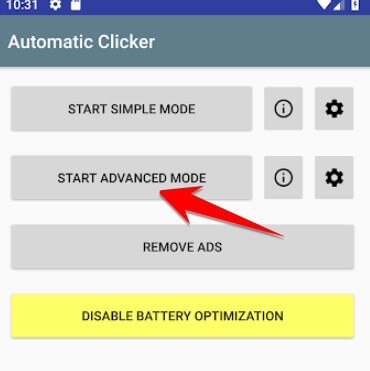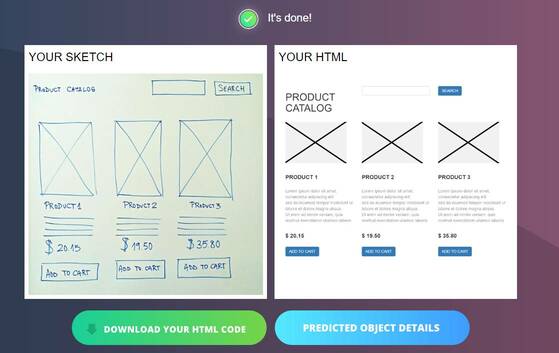ViettelPay is an e-wallet application of Viettel Telecom. The special thing is that you can use any ViettelPay sim to register an account. This year’s Tet event of ViettelPay is “shake the phone”. With the reward is free sms, money is added to the main account, collect coins to receive Gold…. Your task just shake and shake, the result will reward you. If you are unlucky, you will only receive wishes. Use Auto shake and Auto Click for quick.
| Join the channel Telegram belong to AnonyViet 👉 Link 👈 |
The time for 1 shake is about 10 seconds, and you have to click the Play button to continue shaking. That’s too time consuming, lately author Viet Thao Modded the apk file of ViettelPay to be able to Auto shake. You don’t have to use your hands to shake the half. The app will automatically shake for you.
Instructions to Auto shake and Auto Click ViettelPay to earn Gold
ViettelPay Auto shake mod (Update 4/2/2019)
First, you need to delete the ViettelPay App if it is pre-installed on the phone. Then download the Mod Auto shake of ViettelPay and install it on your phone. If you do not have an Android phone, you can use an Android emulator installed on your computer. (Remember to go to Settings to turn on the mode “install from unknown source”.)
Register for a ViettelPay account with Any Sim of any network that’s OK. And select the Shake Menu. Friend no need to use hand force make the phone vibrate. Modified ViettelPay App will Auto shake for you.
New tips to ignore winning announcements:
When it is shaking (the pig 9999 flies) but there is no notification yet, press continuously on the Prize Received Item. When the notification is displayed, the prize table received will also appear on the winning notice. At this point, you turn off the prize table received and leave that notice board. Pig 9999 will appear that you are shaking.
How to Auto Click Play on ViettelPay
When you win a prize, or receive a greeting, you need to click the Continue Play button to continue the Auto Shake. That’s a bit time consuming. Your solution is to use Automatic Clicker to Automatic Click on the button Continue playing.
When the installation is complete, remember to grant some permissions (draw the screen…) for Automatic Clicker. Select mode Start Advance Mod (it says something ignore it) go back and choose mode again Start Advance Mod half once.
Now switch the screen to ViettelPay, click on the sign + to drag the click position to the Play Next button. And press the Play button to Auto Click on that location.
Now just plug your phone into the charger and let Shake and Click automatically. After 30 minutes, you will be logged out and continue to log back into ViettelPay to automatically continue shaking. Wish you will earn a lot of money, sms, and gold in this year’s Tet Event.