Shortcut to generate QR codeis a useful feature that you can use to convert any piece of text, web address, phone number or other information into a QR code that is easy to scan with your phone. So what is that shortcut and how to use it? Let’s find out through the article below!
| Join the channel Telegram belong to AnonyViet ???? Link ???? |
What is the shortcut to generate QR code?
Shortcut to create QR code is a small application built using Apple’s Shortcuts tool. Shortcuts is an app that allows you to automate everyday tasks on your iPhone using simple commands.
QR Code Generator Shortcuts is designed to help you generate QR codes from any type of content you want. You just enter the content directly, then the shortcut will generate a QR code for you.
Benefits of using QR code generation shortcuts
The QR code generator shortcut has many benefits for iPhone users, especially those who often need to create and share QR codes. Some of the key benefits are:
Save time and effort
You don’t need to download other QR code generator apps or visit online QR code generator websites. You just need to use keyboard shortcuts to quickly and easily generate QR codes from any content you want.
Highly customizable
You can generate QR codes with various types of content, such as links, images, audio, video, text, business cards, Wi-Fi information, banks, and more.
Good compatibility
You can also share QR codes you’ve created with any device that can scan QR codes, such as iPhone, iPad, Android, computer, or scanner.
How to download and use the QR code generator shortcut
Step 1: You access the link AI QR code v1 > Select “Add Shortcut”

Step 2: Click on the shortcut
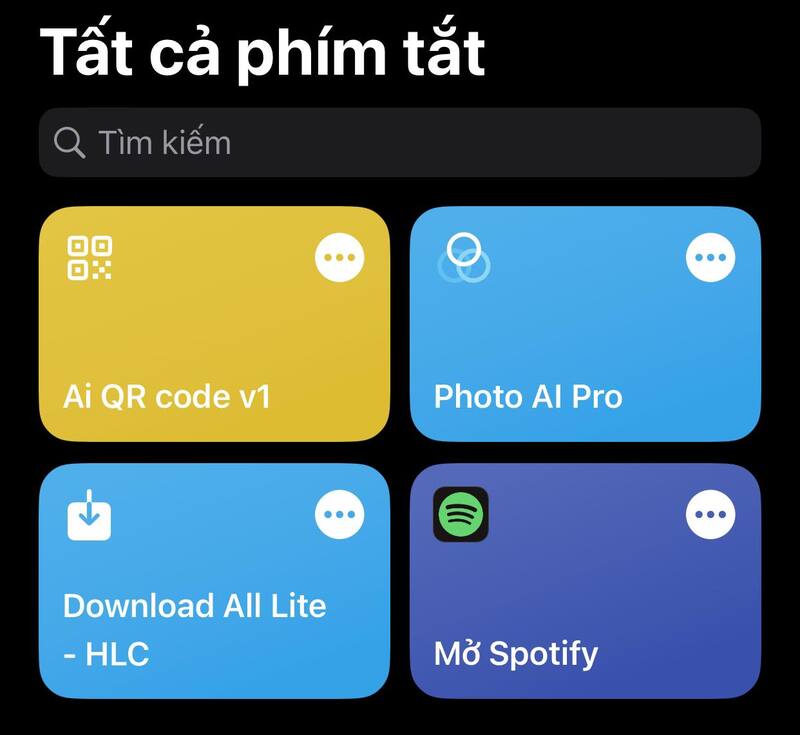
Step 3: Fill in the description (remember to write it in English) > Done
For example: “beautiful fantasy forest, realistic fantasy painting, dynamic lighting and cinematic shot, hyper detailed, Unreal Engine, fantasy art, matte painting, HD”
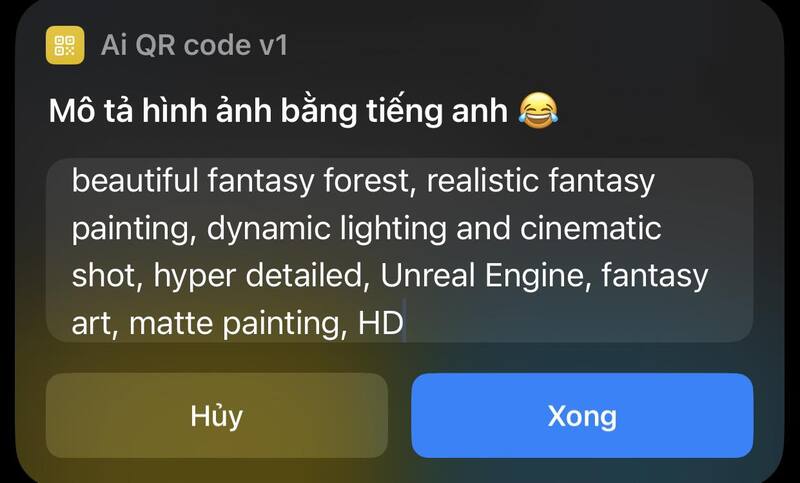
Step 4: Fill in the website link, bank information, text, etc. that you want to share with others > Done
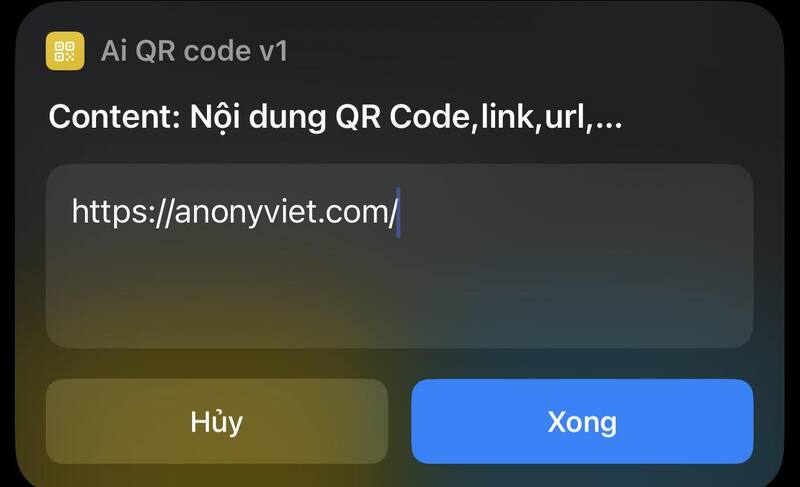
Step 5: Click “Allow”, then wait a few minutes for the shortcut to generate the QR code for you
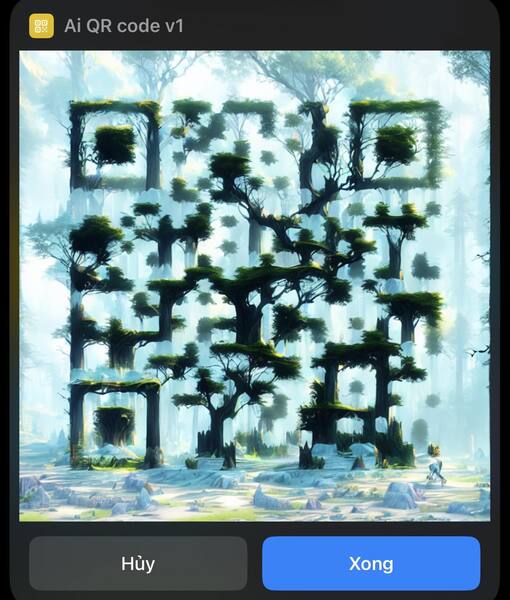
You can refer to the following examples to create yourself an impressive QR Art code:
- beautiful fantasy royal castle, realistic fantasy painting, dynamic lighting and cinematic shot, hyper detailed, Unreal Engine, fantasy art, matte painting, HD

- beautiful fantasy mountain, realistic fantasy painting, dynamic lighting and cinematic shot, hyper detailed, Unreal Engine, fantasy art, matte painting, HD
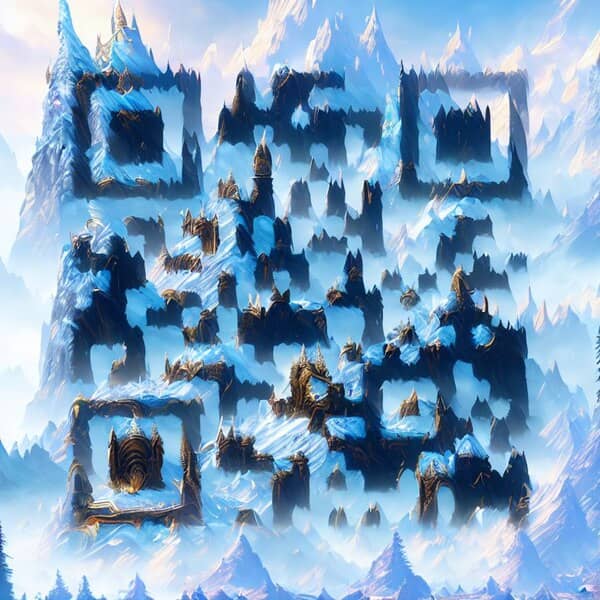
- beautiful fantasy city, realistic fantasy painting, dynamic lighting and cinematic shot, hyper detailed, Unreal Engine, fantasy art, matte painting, HD

Epilogue
Using QR code generator shortcut, you can easily share web address, text, photo or any other content you want via code conveniently and securely. Hope this article will be useful for you in using QR codes in life and work. Good luck with your application!








