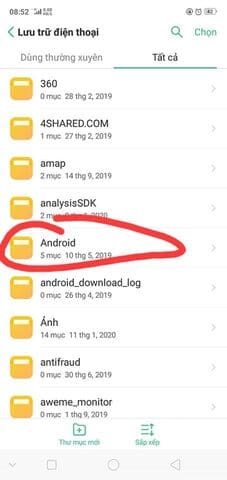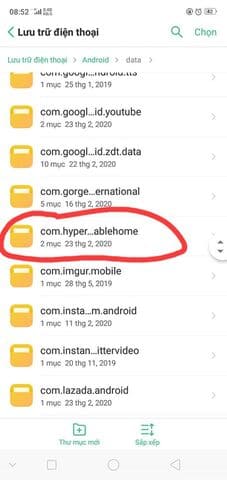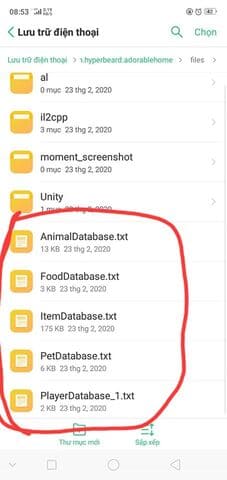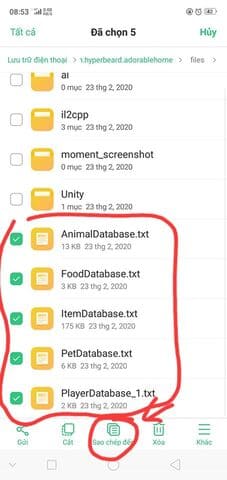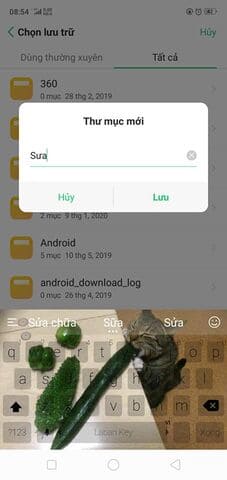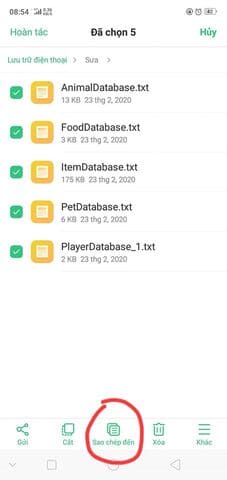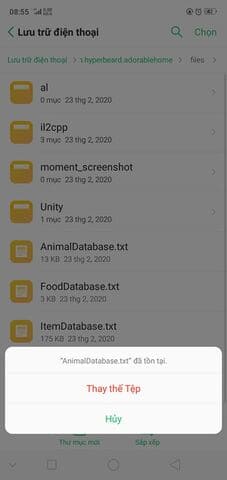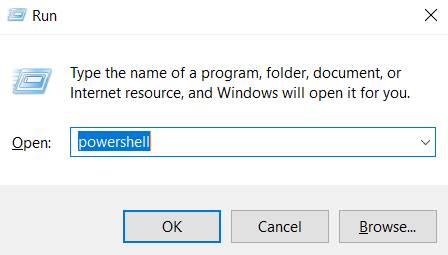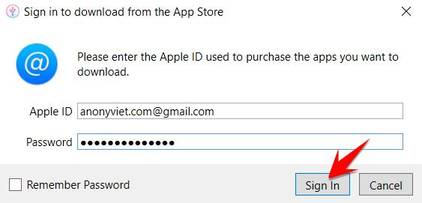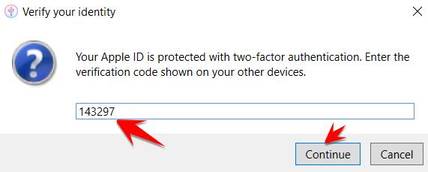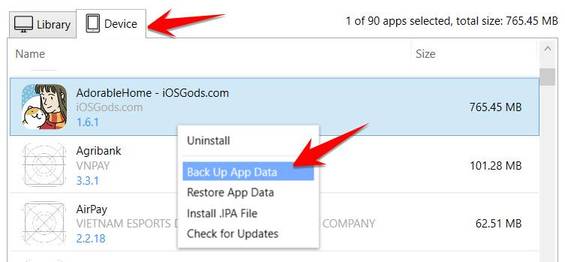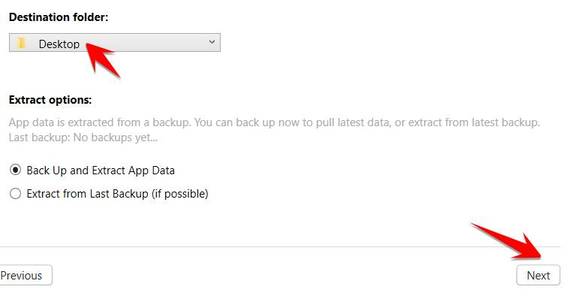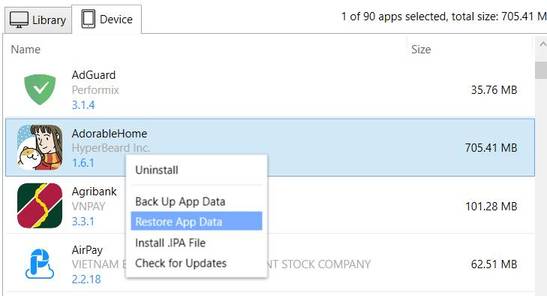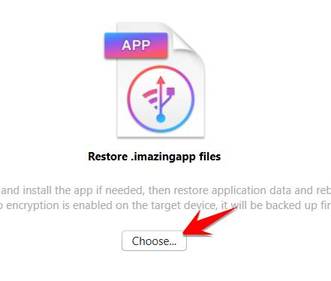Do Adorable Home are not managed by Game Center of IOS and Google Play of Android, so you cannot Save Game automatically. This article will guide you to ave Game Adorable Home manually. In case of reinstalling the game or the game is faulty, transfer the game to another computer, you still keep the character, heart, decoration without having to play from the beginning.
| Join the channel Telegram of the AnonyViet 👉 Link 👈 |
How to Save the Adorable Home game on Android
How to save the game Adorable Home so that you don’t have to start again from the beginning if you miss the game, lose all data and have to uninstall it for Android phones
These files record your CURRENT playing process, so from time to time the game has an update, you should take the trouble to back it up again just in case!
First you enter “File Manager”select item “phone storage”. Find the file named “Android”
The words “Android”you choose “data” then find the file named “com.hyper…ablehome” as in the picture.
Then select “files”.
These are 5 files that record your game data.
These are 5 files that record your game data.
Back (return) back Phone Storage and create a new folder with the name you want.
Go to the folder you just created, select “paste”.
This is 5 files to record game data Your files are backed up in the new folder. Now you can safely play the game without worrying about plowing again because of game errors.
Way save game Adorable Home on Android suitable for all versions of the Game.
Restore old Save Game
In the case of a later error, the game must be uninstalled, you do this to restore the game data that you have backed up.
Firstly to the folder you created Previously, select the 5 files that you have stored in them. Then choose “Copy“.
Follow the path Android > data > com.hyperbeard.adorablehome > files like during Backup.
Select “Paste” and choose “Replace File”, so the old Save game will be restored. Then go back to Adorable Home, the decoration, the cat is still the same, nothing is lost.
According to the: Nguyen Pham Minh Vu
Save Adorable Home on Iphone
To save Adorable Home on IOS like IPhone, Ipad you need to use a computer to install the IMAZING software. Then you have to export game file to computer to save Adorable Home on Iphone. The steps are as follows:
Show File extension on Windows
First you need show hide file extension on the computer. Proceed as follows:
Press Windows + CHEAP to open the dialog box RUN
typing powershell then Enter.
Copy the command below into the window PowerShell then press Enter
function ShowFileExtensions(){# http://superuser.com/questions/666891/script-to-set-hide-file-extensionsPush-LocationSet-Location HKCU:\Software\Microsoft\Windows\CurrentVersion\Explorer\AdvancedSet-ItemProperty . HideFileExt "0"Pop-LocationStop-Process -processName: Explorer -force # This will restart the Explorer service to make this work.}
ShowFileExtensions
Save Adorable Home on IOS with Imazing
Download software imagezing and install it on your computer (need to install iTunes to receive the device to receive the IPhone’s Driver).
Then open the software image up, choose Manager App
Next, the software will ask you to enter Appstore ID and Password yours, proceed to login and press Sign In
If If you are caught, your iPhone will display a request for permission, choose allow to receive Verification code.
Switch over Device tab -> Right click on Adorable Home -> Back Up App Data
Select Desktop to Backup files Save to Desktop -> OK
After this step you will get the file AdorableHome.imazingapp on Desktop. Process save game successfully.
How to hack Adorable Home game with Imazing
Now on the Desktop will appear the file AdorableHome.imazingappplease delete the word .mazingapp go change to .zip
Extract the zip file, go to the path Container=>Documents save 5 files to another folder.
- PlayerDatabase_1.txt
- PetDatabase.txt
- ItemDatabase.txt
- FoodDatabase.txt
- AnimalDatabase.txt
All content save game Adorable Home on Iphone as well as iOS will be saved in these 5 files.
To hack Adorable Home on Iphone with Imazing, open the file PlayerDatabase_1.txt and adjust the parameters again. “loveCount”:xxxx, where xxxx is the number of hearts you want to hack.
Note: xxx right less than 999 9999 otherwise the heart will return 100.
- To make it easier to do, drag the PlayerDatabase_1.txt file to the desktop. Once done, save it
- When done, drag the newly edited PlayerDatabase_1.txt file into the AdorableHome.zip file
- Then rename AdorableHome.zip to AdorableHome.imazingapp
- Restore the save file as instructed at the end of the post
Restore save game on Iphone
Do the reverse of the above process, transfer the file AdorableHome.zip Fort AdorableHome.imazingapp.
Into the Imagining select Manager App -> Right click into the Adorable Home -> Restore App Data
Select Choose point to file AdorableHome.imazingapp -> click the button Done in the right corner
Maybe you will be asked turn off Find My Phone to perform Restore.
When performing Restore, the iPhone will restart and you will go back to the Game and you will have the same character and heart again.