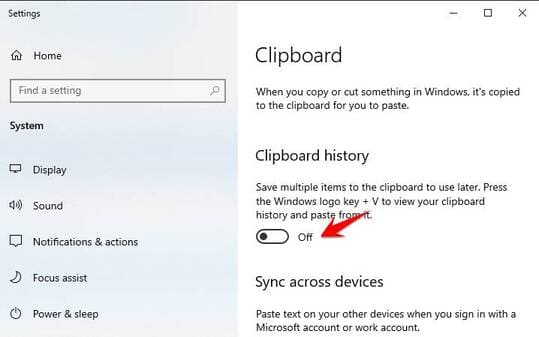You want to experience your favorite Android applications and games right on your Linux operating system? There are many ways to do this, but the simplest and most effective method, especially if you are using a Wayland display server, is to use Waydroid. This article Anonyviet will show you how to install and use Waydroid in detail and easy to understand.
| Join the channel Telegram belong to Anonyviet 👉 Link 👈 |
What is Waydroid?
Waydroid is a powerful tool that allows you to run the entire Android operating system inside a container on the Linux system. Using Linux Namespaces, Waydroid mechanism allows different components to run independently, ensuring performance and stability.
This means you can use your favorite Android applications without having to install virtual machines or use other complex methods.

See also: 4 ways to access Linux file from Windows 11
Waydroid installation guide
Waydroid installation on Linux is quite simple, just follow these steps:
Step 1: Open the Terminal and type the following command> press Enter
sudo apt install curl ca-certificates -y
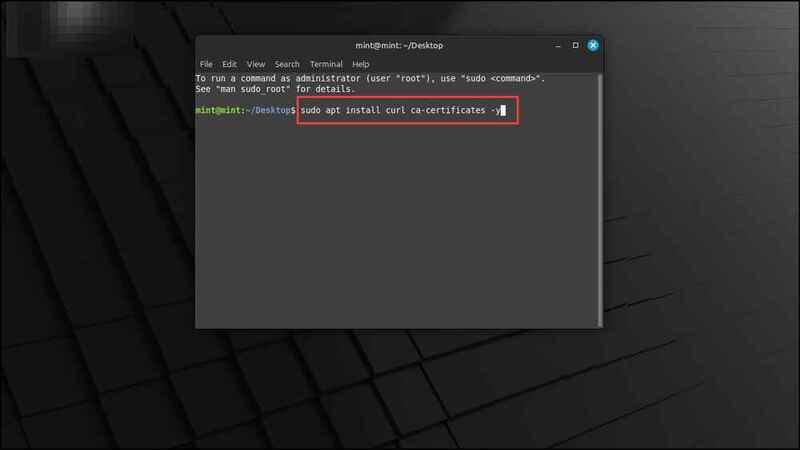
Step 2: Next, type the following command and press Enter:
curl https://repo.waydro.id | sudo bash
This command will add waydroid storage to your system, allowing you to install Waydroid from the official source.
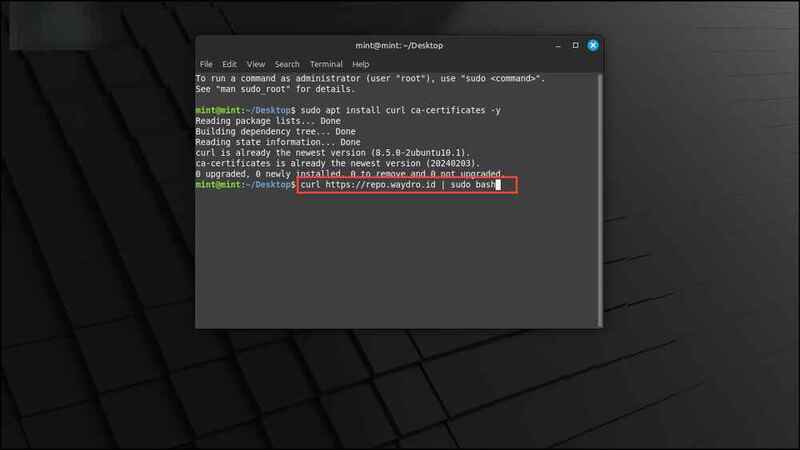
Step 3: Continue to type this command and press Enter to install the Waydroid application.
sudo apt-get install waydroid -y
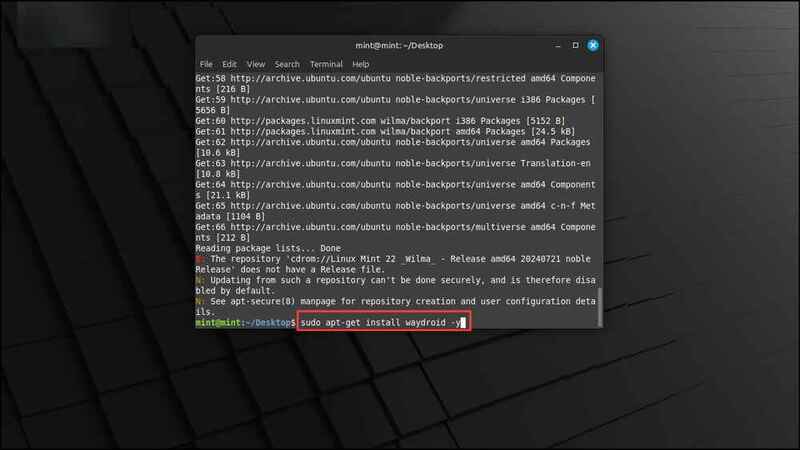
Step 4: After installation is complete, start Waydroid from the application menu. When Waydroid starts running, you will see a configuration window.
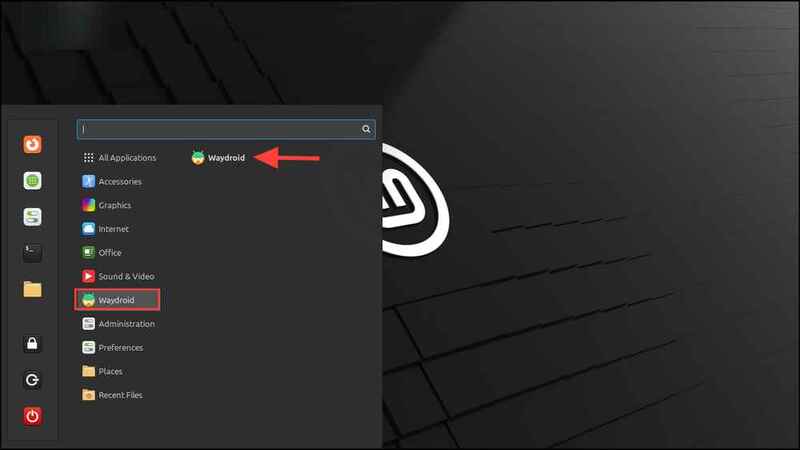
Step 5: In the “Android type” menu, choose Gapps. If you choose vanilla, you will not be able to visit the Google Play Services and therefore cannot install the application from the Play Store.
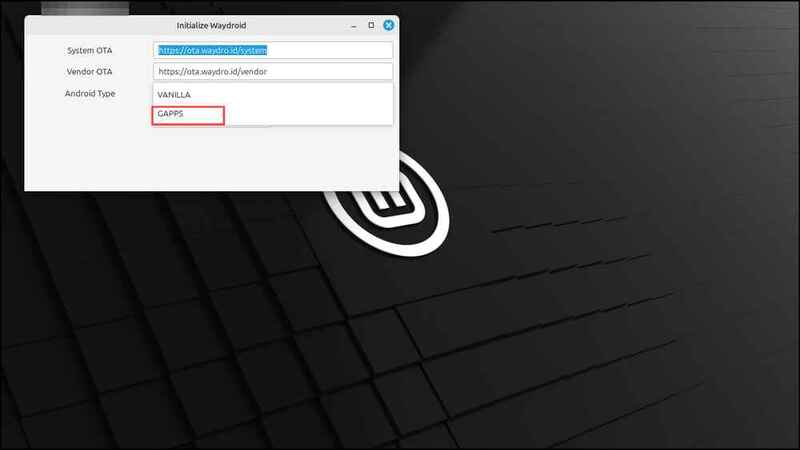
Step 6: Press the button Download And wait for the download process to complete. This process may take some time depending on your internet speed.
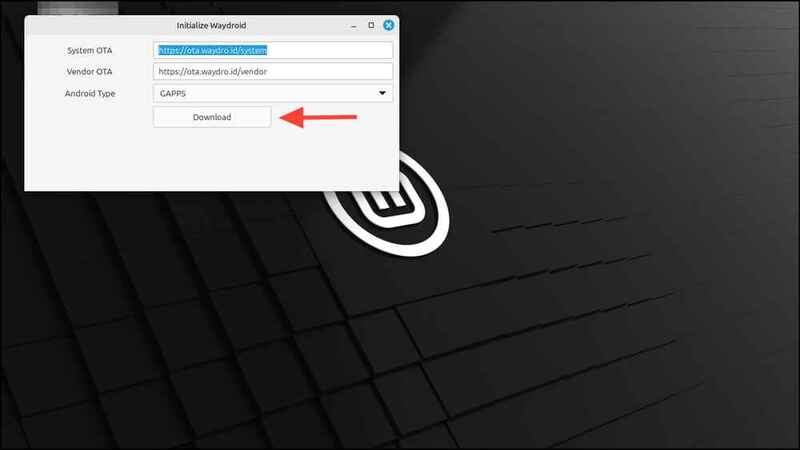
Step 7: After downloading, Waydroid will automatically close. Restart it from the application menu. At this point, you will see the screen like the main screen of Android.

Step 8: Before using Google Play Store to install applications and games, you need to register the device by Android ID. How to do the following:
Open the Terminal and type the command sudo waydroid shell Then click Enter. You will see a random string, which is the device's Android ID. Please copy this string.
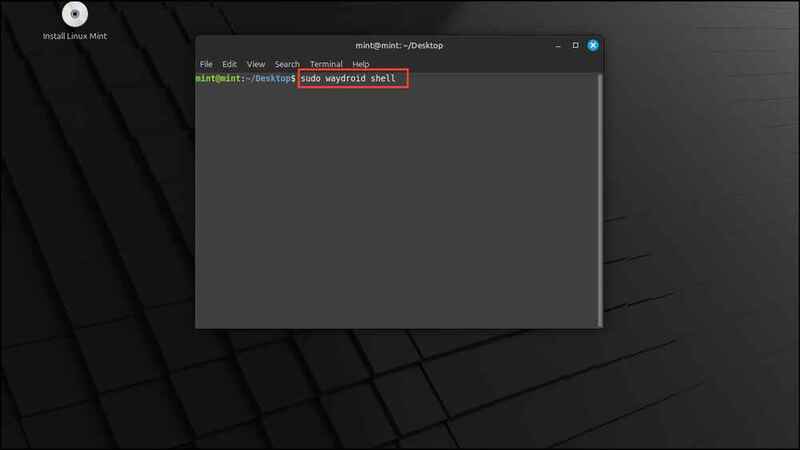
Step 9: Visit Google Android device registration website HERE And log in with Google account> Paste the Android ID code that has been copied in the previous step to complete the verification process.
Step 10: Back to the Terminal, type the command waydroid session stop Then click Enter to stop the application. Then type the command waydroid session start To restart.
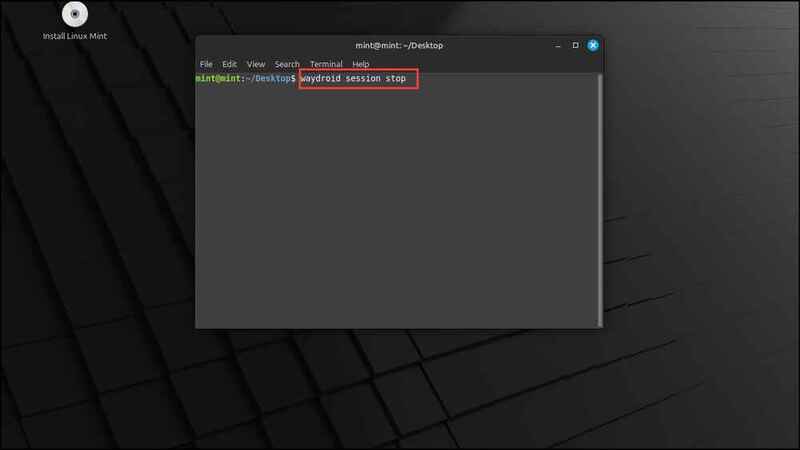
Now you can log in to the Play Store and start installing your favorite Android and Android games on the Linux system!
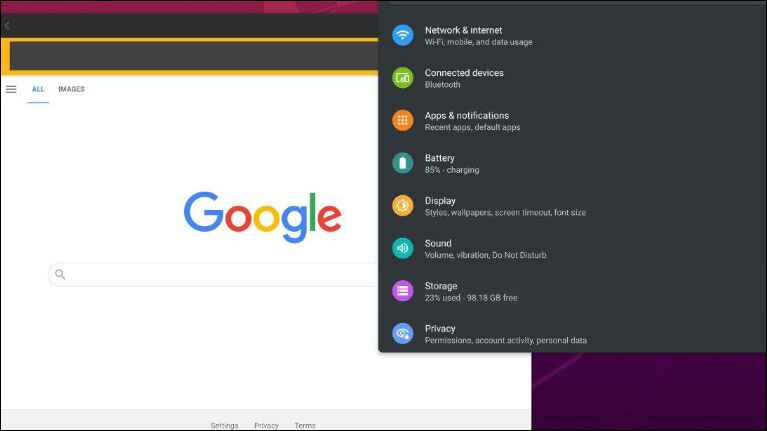
Things to note when using Waydroid
- Compatibility: Waydroid is compatible with many different Linux distributions, but you should check if it works with your distribution before installing.
- Alternative options: You can also use Android emulators like Genymotion To run Android apps on Linux. These emulators allow you to simulate Android devices and even install the application via APK file.
- Avoid using anbox: Anbox used to be one of the most popular tools to run Android applications on Linux, but now it has been stopped growing, so it is best to avoid using it.
- Using virtual machine: Another option is to run Android in your virtual machine on your Linux system, which requires you to download the Android ISO ISO from the official website.
See also: Instructions to activate private space on Android 15
Conclusion
In short, Waydroid A great tool to help you experience Android applications on Linux easily and effectively. With high compatibility and stable performance, Waydroid deserves to be the first choice for those who want to explore the wide Android application world right on their computer. Install Waydroid today and enjoy this wonderful experience!