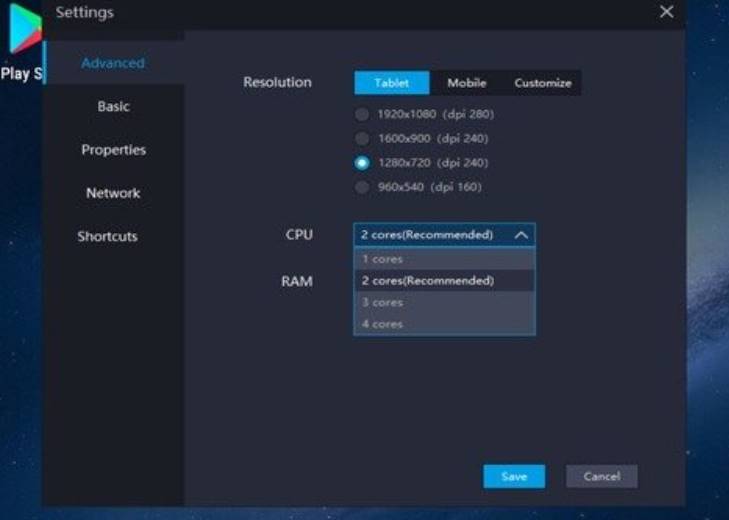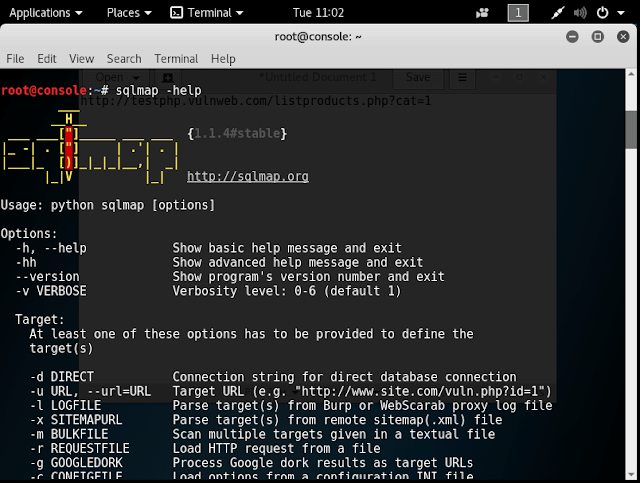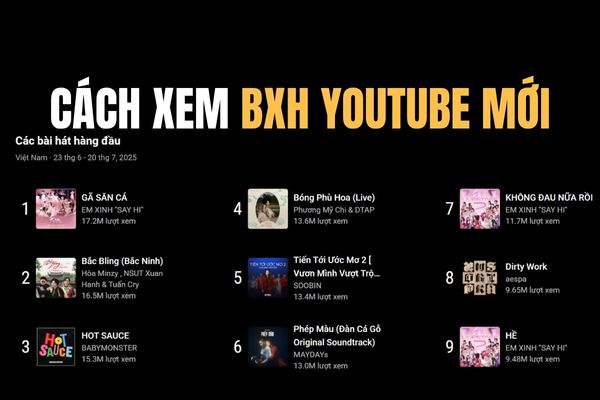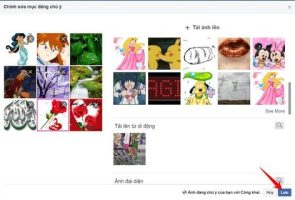Playing Wild Rift on PC helps you have a bigger screen and easier to move and see the map. If you want to experience Wild Rift Alliance on your computer, you only need an Android emulator and a relative computer configuration to be able to play.
| Join the channel Telegram of the AnonyViet 👉 Link 👈 |
League of Wild Rift on Mobile is on the way; however, RIOT developers are making sure that you don’t face any bugs or any other problems while playing. There are also rumors that RIOT is working on a mobile version of VALORANT, and if that is true, you will be in for a big surprise.
Wild Rift is famous as a 5v5 Game with multiple game modes, where you and four other teammates are hunting, where you kill enemies, destroy their turrets and finally NEXUS to win the game. play. You have options to play with friends, family or other players around the world. But your aim is the same, build an unbreakable partnership with your teammates and play as a team.
You may have heard the famous saying “Teamwork makes a dream”, so you must combine this with your ultimate skills and dominate your enemies in a fast-paced 5v5 game. . The game usually lasts for a limited time and during that time whoever destroys the NEXUS first wins the match. During the match, you can complete quests to get rewards at the end of the match.
Missions include killing a specific number of players or killing two, killing three times, killing four, etc. There’s a lot in Wild Rift that you just can’t get distracted. Every second counts, and if you’re not in teamfights to help your teammates, you won’t win. Plan all your attacks including stealth/surprise attacks with your teammates via the in-game voice feature. You can also chat with your teammates during the battle to plan your next attack.
Playing games like Mobile Legends on PC, PUBG Mobile on PC, Call of Duty on PC, Wild Rift on PC, etc., have one thing in common and that is an Android emulator. You will need a fast Android emulator to play all these and other games on PC. There are some Android emulators that AnonyViet has introduced such as: LDPlayer, BlueStacksGameLoop, NoxPlayer QEMU, ePSXe, etc
A lightweight Android emulator to play Wild Rift on PC:
Finding an Android emulator to play Wild Rift on a computer is simple, but finding itThe fastest and lightest emulator To play Wild Rift on PC is not easy. LDPlayer is a fast emulator to play Wild Rift on PC without experiencing computer overheating, emulator crashes and other problems.
LDPlayer is the whole package that gives you all the features to play League of Wild Rift. The list of features of LDPlayer is quite long and before we get into it, let’s take a look at its past and present achievements. This is the first Android emulator that brings your three huge stores in one place. Three stores included Google Play Store, Uptodown App Store and LD store.
Each store has millions of Android Apps, Software, eBooks and games. Each has a rating and user experience, which explains a lot of why LDPlayer has them. The whole purpose of LDPlayer’s team of developers is to provide the best features available. LDPlayer is the first Android emulator to successfully run PUBG Mobile within a week of its release, while other emulators are facing problems like high ping errors, etc.
LDPlayer features make it the fastest emulator to play Wild Rift on PC. Let us tell you the most important thing in Wild Rift if you haven’t played the PC version: Pings, RAM and Processor. LDPlayer stabilizes your ping so you can have an uninterrupted gaming session.
It also uses the Player Direction feature to increase the potential RAM and CPU your max. That way, LDPlayer gives you the extra speed you need in any action RPG because speed matters. Don’t worry because LDPlayer doesn’t harm your PC with this feature; it just pushes your RAM and Processor to the max.
LDPlayer also provide 120FPS and special boosts for many games, making LDPlayer the fastest emulator for playing Wild Rift on pc. LDPlayer also almost every High Graphics and High Performance game available for mobile devices. It doesn’t end here; This emulator has many more features that you can experience for yourself when you start playing games with Android emulator for Wild Rift.
How to download Wild Rift on PC?
The process of downloading Wild Rift on PC is quite simple.
- Visit LDPlayer’s website to Download and Install the latest version of LDPlayer
- Sign in with your account Gmail your to access Google Play Services and the Google Play Store. (LD Store and Uptodown App Store do not require login).
- Download TAP TAP to LDPlayer and find the game League of Legends: Wild Rift to download
- On the computer, VPN connection too Singapore, Thailand or Japan.
- Open Wild Rift and create Accountthen let’s fight.
You can also use LDPlayer’s built-in APK Installer (if you have Wild Rift APK) to install the game on your PC.
Conclusion
In my opinion, LDPlayer is quite light for you to play Wild Rift on PC without lag, but if you like this game genre, you should install League of Legends to play on PC.