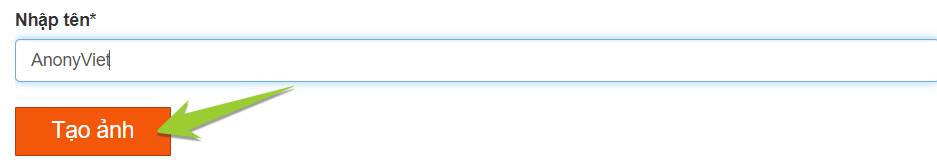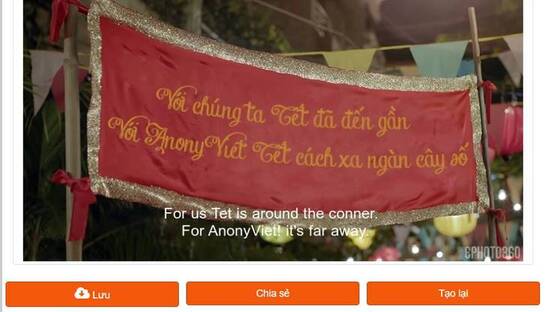Tet is coming, and many of you are away from your family, unable to return home to reunite. Taken from the photo in the Tet advertisement, with the famous slogan “For us, Tet is near, for … Tet is thousands of kilometers away”. You can add your name or anyone else's name to the … mark. Others who read it will understand your sadness. Without Photoshop, you can add your name to the meme “Tet is thousands of kilometers away” quite simply. Please follow the instructions below.
| Join the channel Telegram belong to AnonyViet 👉 Link 👈 |
Instructions for making Tet photos from thousands of kilometers away
Create a poster photo of Tet is coming, beautiful Tet 2020 photo with new hot model. You can write the names of your friends and relatives on the photo easily. With this effect, you can make a unique Facebook cover photo or Tet banner to share on Facebook.
If you use a computer, you access free photo editing page.
If you use a phone you can download the Ephoto App [IOS][ANDROID].
Next, let's Enter Name but want to make it into Tet poster. Click the button CREATE IMAGEthe image creation process will take about 10 seconds, the website will automatically add your name to the Tet banner.
After you have finished making your own Tet photo thousands of kilometers away, you will see the result on the screen. The size of the photo fits the Facebook Cover frame. You can click the button Save to download the photo to your computer and share it with your friends. Or click the button Share If you want to share directly to Facebook. If you want to recreate another photo, click the button Recreate.
Now you don't need to rely on Photoshop friends anymore, you can create for yourself a photo “With us, Tet is near”. In addition, you can do it yourself Tet photo collage with electric poles, babies, families riding bicycles… according to AnonyViet's instructions.