Live Photo, also known as animation (fingerprint touch image) is becoming a very HOT trend on Facebook. The image will stay still and only move when the user holds the fingerprint position on the image. This is a pretty hot trick and is very much interested in by online shops in promoting products.
| Join the channel Telegram belong to AnonyViet 👉 Link 👈 |
Today I will show you how to make a fingerprint photo (Live Photo) like that!! In this tutorial, I will guide you to do it on the operating system iOS belong to Apple. First, before you start, prepare to help yourself with the following 3 important software:
PicsArt

intoLive

Quik

Instructions to make fingerprints Live Photo
Please install the full set of 03 applications I mentioned above on your device. Then go to Google Search and find keywords fingerprint image and choose a backgroundless fingerprint image you like.
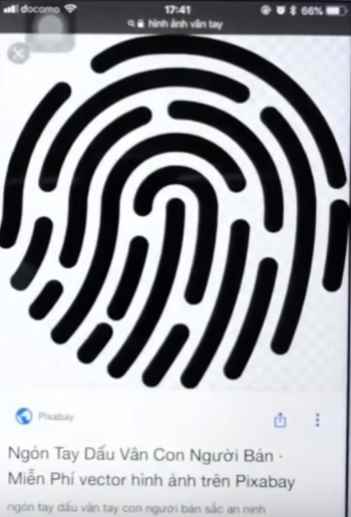
The purpose is to add fingerprints to your Live Photo.
Next, open the app PicsArt up to merge photos.
The process of creating an account and logging in is quite easy, so I will skip it.

Click the plus sign at the bottom of the app to add a new photo. Scroll down and find the section Blueprint -> Create new.
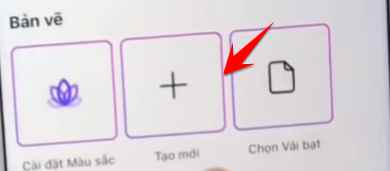
Then click on the arrow next to upper left corner.

Next choose mode Edit image.
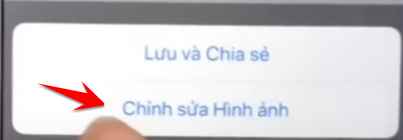
Drag the toolbar below and select the section More photos.

Select the sign shape Fingerprint downloaded earlier and added then align it properly.

You can also add text if you want. When done, choose Apply -> Next -> Save.
After saving, go back and select Drawing -> Create New to make one more photo.
You will make an additional photo with arbitrary content. Here I will be a picture Hello Everyone Please !!

Using Quik

After creating 2 photos, I will open Quik software to make animations. Underneath the Quik software there is also a plus and click on it to add a photo.
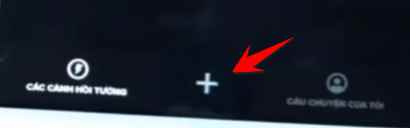
I will choose a total of 5 photos, of which 2 are the ones I just designed in the previous step.
Click Add at top right corner to add photos.

After adding you will see a video displayed, please click on the icon pen.

Delete unnecessary paragraphs and images, leaving only the 2 images you designed in the previous step.
Next drag the toolbar below and select the focus function
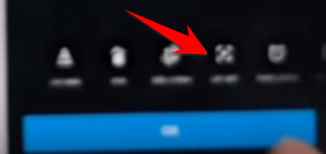
And hold on the screen for about 3 seconds for it to focus on your photo.
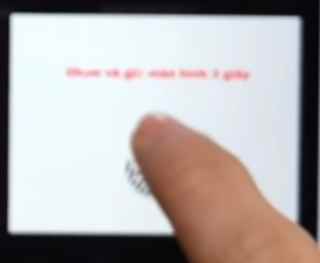
Do it with photo 1 and photo 2 respectively. After that, press OK.

Continue to click on the settings icon in the toolbar below.

Adjust the remaining clip time 6s.

You can further customize effects, music or images to your liking. Finally, press Save -> Gallery.

Using intoLive

We will use this software to complete the final step for the Live Photo fingerprint image.
Open the intoLive app and select the clip you just made Edit with Quik in the step above.
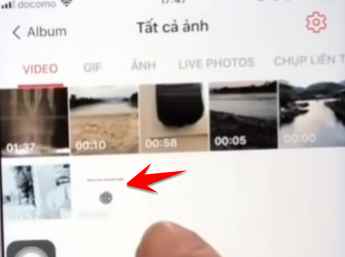
After adding the video, you just need to press Perform done.

Select do not repeat.
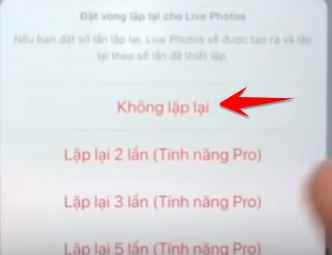
Select Save Live Photo to save the animation again.

That’s it, you can post your saved Live Photo to Facebook to enjoy and share the results.








