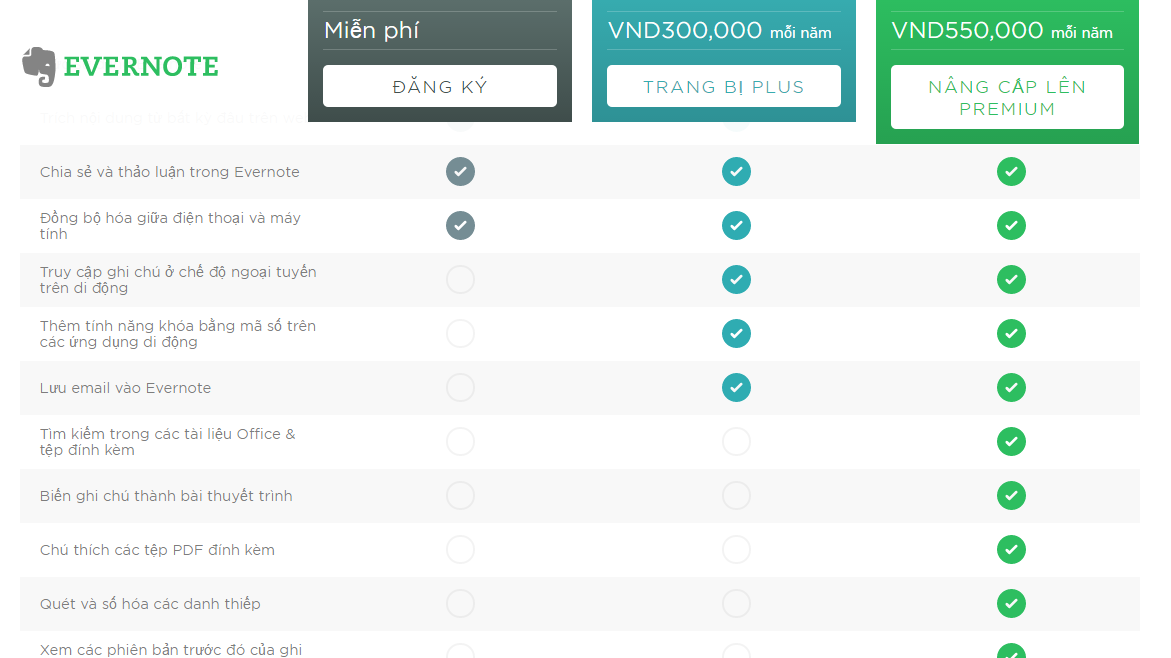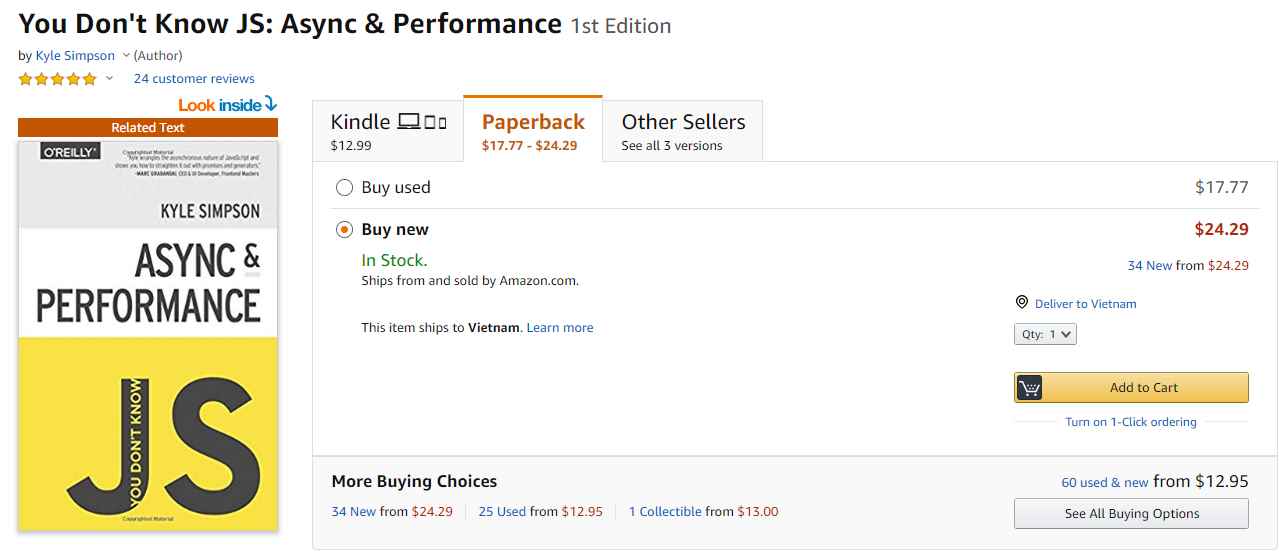To guide a friend or someone through pictures, just taking pictures is not enough. Adding guide arrows and unique zoning will make the guide image more understandable and look more convincing. Skitch received many positive and nice comments from you all over the world.
| Join the channel Telegram belong to AnonyViet 👉 Link 👈 |
The software works fast, compact and does not affect the work you are doing, stylish photo tutorials with many colors for you to choose from, quick sharing without wasting your time. Used by many blogs as a close friend in sharing how to use photos. Here I also use Skitch to take pictures for you guys.
Program interface:
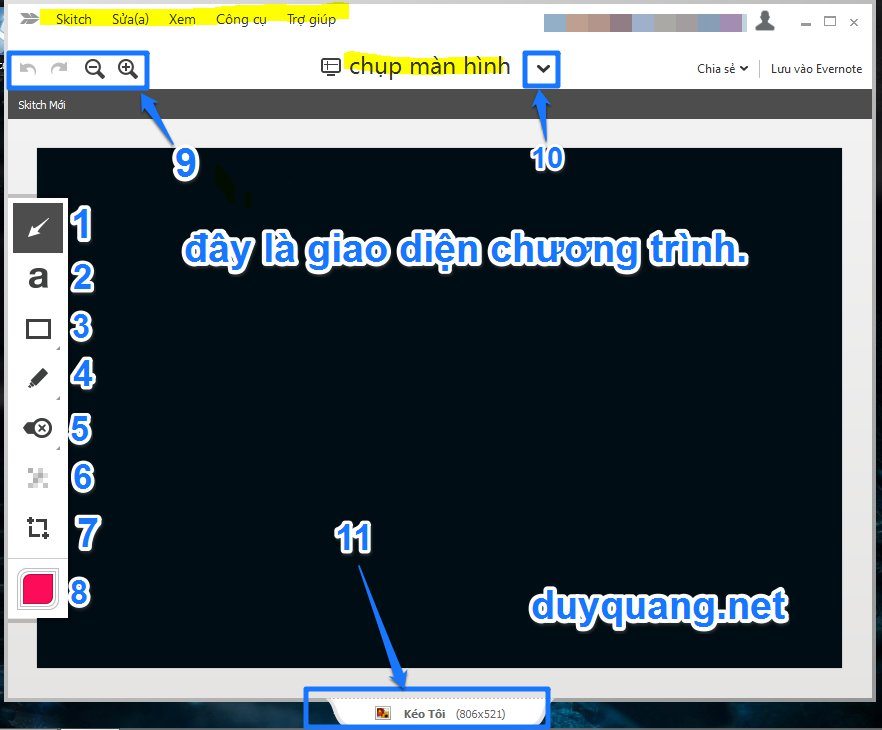 The main functions according to the number in the figure:
The main functions according to the number in the figure:
1. Draw arrows on pictures
2. Add text to photos
3. Frame an area in the image (with many different frames such as square, round, oval, …)
4. Braille (with highlighter pen)
5. Type Arrows
6. Blur an area on the photo
7. Crop or resize a photo
8. Change the color of arrows, frames, letters, etc.
9. Zoom in/out or go back/forward one step
10. Screen capture types and screen capture features
11. This is a shutdown error. Just press and hold and drag to the desired place (can be website, face, folder, …) to save or share without many steps, very convenient.
Feature comparison between versions of Skitch
Download Skitch
(If you need the copy Full Please comment below I will provide it for free)
Everything has been carefully prepared by the manufacturer for everyone to use easily and effectively. The software has been Vietnameseized, so it’s easier for you to use!