Owning a VinFast electric car gives you a smooth, economical and environmentally friendly driving experience. However, to fully enjoy these benefits, mastering the location of charging stations is extremely important. This article will guide you in detail how Find a VinFast charging station quickly, accurately and most conveniently, helping you always be ready for every journey.
| Join the channel Telegram belong to AnonyViet 👉 Link 👈 |
The rise of electric vehicles today
Electric vehicles are increasingly asserting their position in the Vietnamese automobile market. With outstanding advantages such as fuel economy, environmental friendliness and smooth operation, electric vehicles are gradually becoming the top choice of many consumers.
Among the electric vehicle brands present in Vietnam, VinFast has emerged as a bright “star”, capturing a significant market share thanks to its methodical business strategy, complete and special service ecosystem. is the spirit of national pride “Strong spirit of Vietnam”.

However, in parallel with the strong development of electric vehicles, the need to find charging stations is also increasing. Finding a charging station that is fast, convenient and suitable for the type of vehicle being used is extremely important for users.

See more: iHanoi: “Must-Have” Application for all citizens of the Capital
Instructions on how to find VinFast charging stations
Step 1: To ensure the most complete and accurate search results, you need to check and update the Google Maps application on your phone to the latest version. You can do this through the App Store (for iPhone) or CH Play (for Android phones).
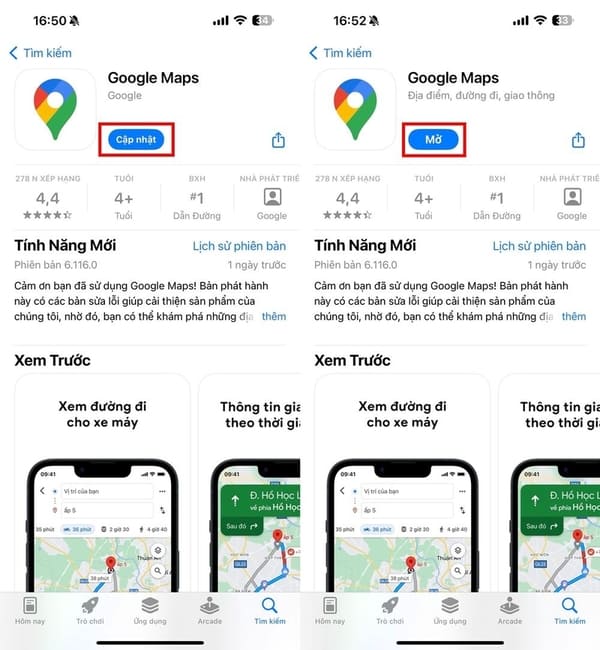
Once you've updated the app, open Google Maps and do the following:
Step 2: Enter one of the following keywords in the search box: “Nearby electric charging station”, “VinFast charging station”, or “Electric vehicle charging station”.
Step 3: Click “Any Jack” to filter your search results by the type of jack compatible with your vehicle.
Step 4: Click “Add Plug” to select other plug types that your vehicle supports. This helps ensure you find the most suitable charging station.
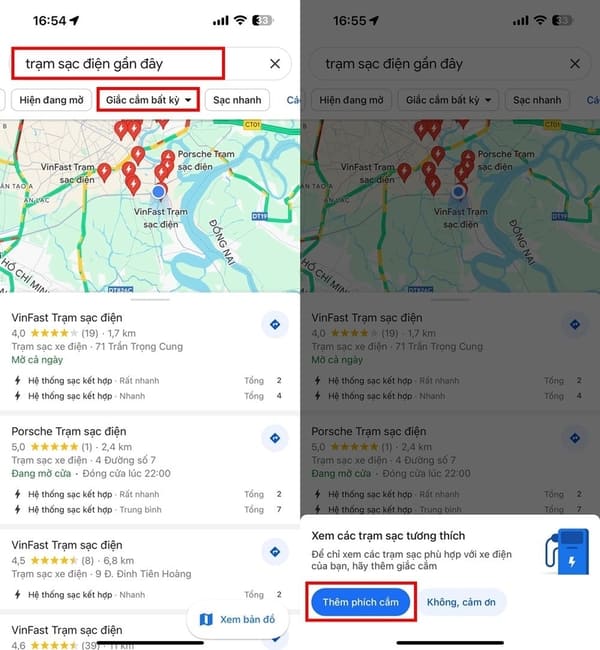
After filtering the results, Google Maps will display a list of VinFast charging stations that match your requirements. You can:
- Click on each charging station to see detailed information such as address, number of charging ports, plug type, operating hours, user reviews, etc.
- After choosing the appropriate charging station, you just need to click the “Directions” button to have Google Maps display the route to that charging station.
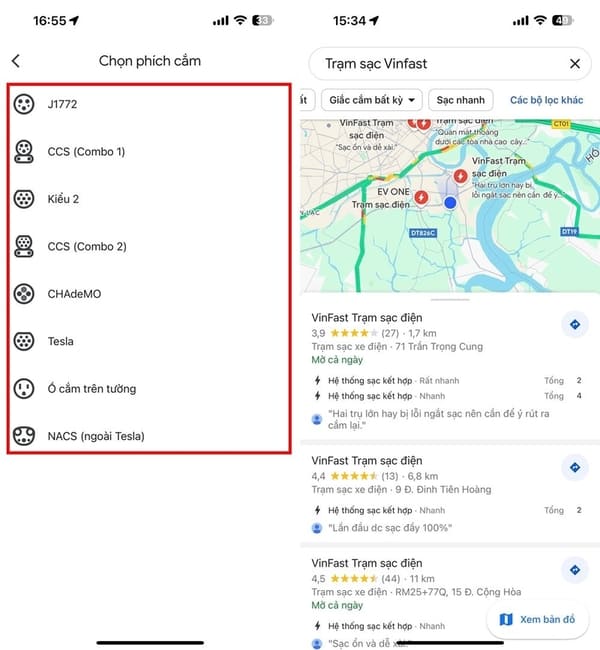
See more: Instructions for identifying fraudulent bank accounts using nTrust
Conclusion
Job Find a VinFast charging station is now easier than ever with the support of smart applications like Google Maps. Hopefully the detailed information in this article will help you be more confident when using VinFast electric vehicles and contribute to building a green, clean, and beautiful environment.








