When working in an environment that requires collaboration and constant content changes, the comparison of document versions is a big challenge. Especially for programmers, editors, or people working in projects that need to monitor the change of text or source code. This is the time Diffcheckeran online tool, becoming a useful solution to save time and effort for you.
|
Join the channel Telegram belong to Anonyviet 👉 Link 👈 |
What is Diffchecker?
Diffchecker As a free online tool designed to compare and detect the difference between two documents, documents, or source code. This tool not only helps users quickly recognize the differences between the two files, but also supports many different types of documents, including images, PDF files and spreadsheets. If you are looking for a difference between versions of a text or source code, Diffchecker is the ideal choice.
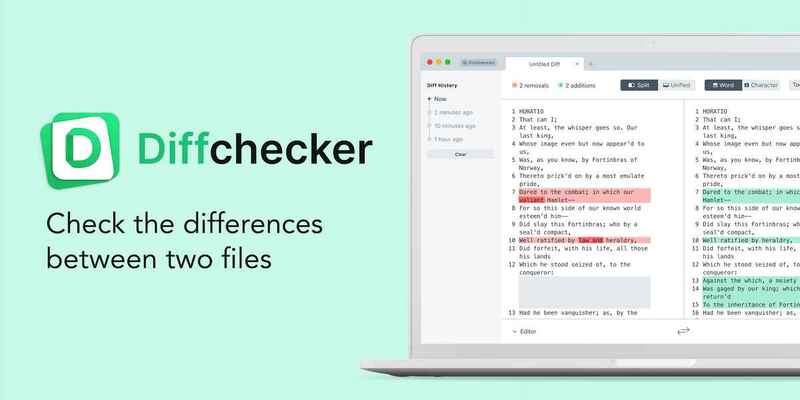
See also: Wayback Machine: Discover the old interface of any website
Diffchecker special features
1. Quick and accurate comparison
Diffchecker works by displaying the differences between the two documents uploaded by the user. Each change will be clearly marked with colors, with changing lines that will be red or blue, making it easy to identify differences. This is extremely useful when you need to compare many documents that have changed.
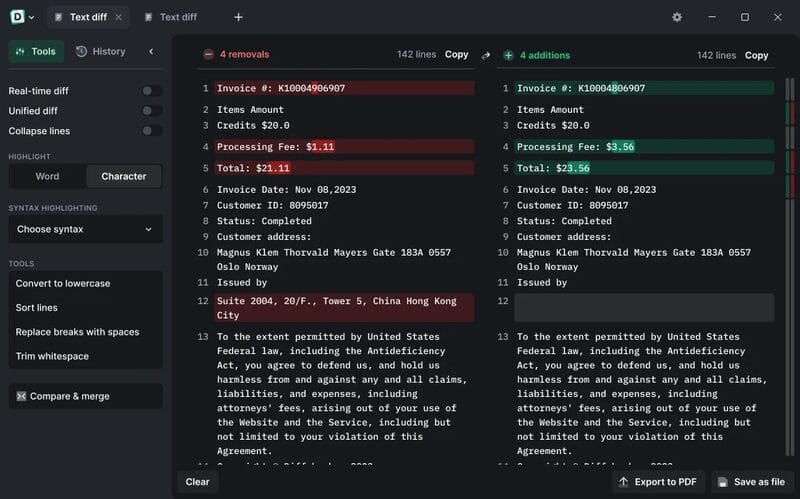
2. Compare images
You can compare two photos by using a slider to compare each pixel or apply a fading mode to see a clearer difference. This feature is useful when you need to compare the editing versions of the image or check the change in graphic design.
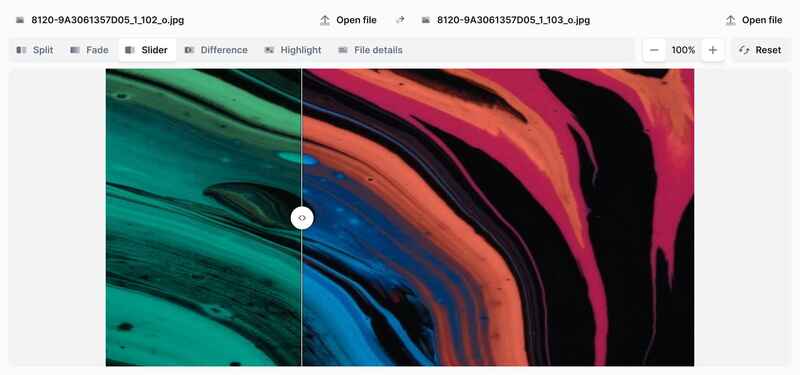
3. Compare PDF and Word files
Diffchecker does not only stop comparing pure texts, but also supports comparison of PDF and Word files. You can upload two document files and the tools will automatically extract and compare their content. The changes between documents will be clarified, helping users save time when working with complex files.
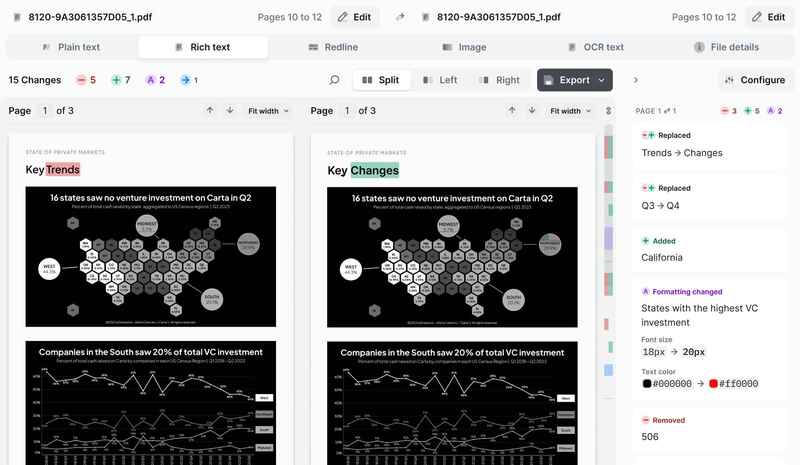
4. Compare spreadsheets
Diffchecker also supports the comparison of Excel or Google Sheets. You can easily check the change between data cells, helping to manage information and data easier than ever. This function is extremely useful when working with large data tables or when checking in data changes.
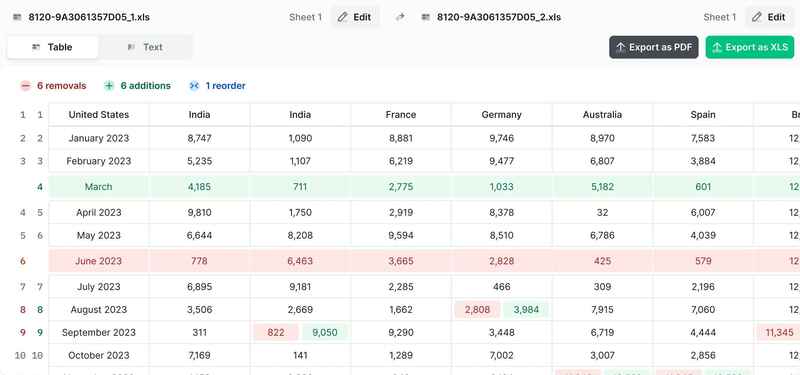
How to use Diffchecker
To use, you just need to follow the following simple steps:
Step 1: Visit Diffchecker website HERE.
Step 2: Copy and paste the content of the two documents you want to compare to the input boxes on the website.
Step 3: Press Find Difference And Diffchecker will automatically compare and display the differences between the two documents. Changes will be red or blue for users to easily identify.
In addition, you can also upload PDF, Word, images or spreadsheet files to make comparisons, making the work simpler and more effective.
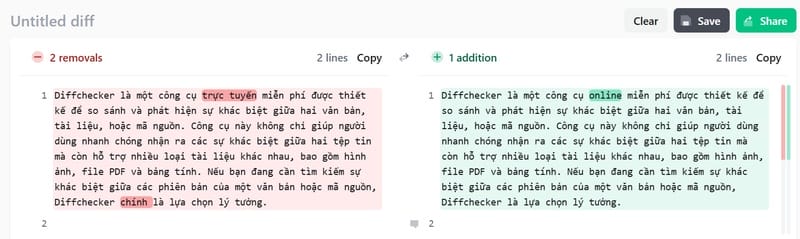
Advanced features of Diffchecker
Compare Real-time
When you paste the content into the input cells, Diffchecker will automatically create an immediate comparison without having to do anything more. This feature saves time and easily tracks changes in documents.
Explain is easy to understand
Diffchecker also provides the feature to explain the difference between documents with AI. Artificial intelligence technology will help users better understand the complicated changes, especially when you face large documents or contain many confusing changes, this essence only supports English.
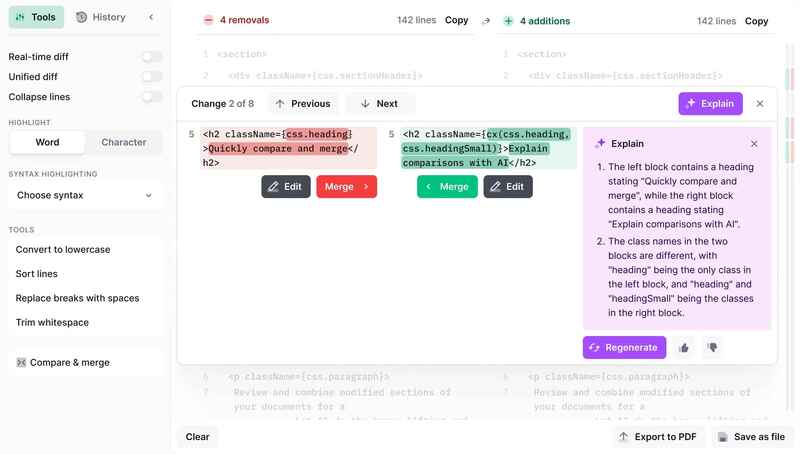
Collaboration and sharing easily
You can send comparison results to colleagues or collaborators with just a simple link. This helps improve cooperation in group projects or jobs that require continuous change monitoring.
See also: Capsolver: Automatic Captcha solution For businesses
Conclusion
Diffchecker As an easy -to -use and extremely useful tool for those who need to compare and monitor the change between documents, source code, images or data. With quick and accurate comparison, and powerful support features, Diffchecker is an indispensable tool for programmers, editors and those who work in group projects. If you haven't tried, do not hesitate to explore and experience today!









