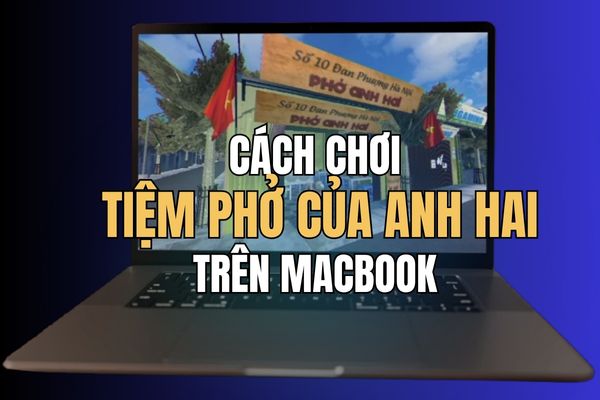Job download game Anh Hai’s Pho Shop on Android has now become a reality thanks to the dedication of a talented programmer in the community. The pho cooking game that once “caused a storm” on the PC platform has now officially set foot on mobile with an extremely smooth optimized version. Let’s explore the special features of this version and how you can manage your own pho restaurant right on your phone!
| Join the channel Telegram belong to AnonyViet 👉 Link 👈 |
Valuable improvements on the Android version
Note: This is not an official version from the original publisher, but a dedicated product ported from the PC version by the programmer. Bui Hieu. Thanks to this contribution, the Vietnamese gaming community has the opportunity to experience the masterpiece pho cooking more conveniently than ever.
To bring the best experience on the touch screen, this version has extremely practical upgrades:
- The control system is completely optimized, replacing the WASD keys on the computer with key clusters Joycon Flexible virtuality, helping you move characters in the game intuitively and easily.
- The smart auto-save feature has been integrated, helping you no longer have to worry about losing progress if you accidentally exit the game or are unexpectedly busy.

Instructions for downloading Anh Hai’s Pho Shop game on Android
Step 1: To ensure device safety, you should download the APK file directly from the source of programmer Bui Hieu.
Author’s GitHub download link HERE.
Step 2: Click on the Dropbox link in the Github page > Click download icon as pictured.
A small note is that the game’s installation file is quite large, approx 1.7GB. Therefore, you should use a stable Wi-Fi connection so that the download process takes place quickly and without interruption.

Step 3: Once the file has finished downloading, follow these steps:
- You can click on the download completion notification or go to your phone’s file manager to find and open the game’s .apk file.
- A dialog box will appear warning that your phone is not allowed to install applications from unknown sources. This is a normal security feature of Android, you just need to press the “Setting” (Settings) on that dialog box.
- The system will take you to the permissions screen. Here, find the web browser you used to download the file (for example, Chrome, Samsung Internet) and slide the button to Permissions from this source.
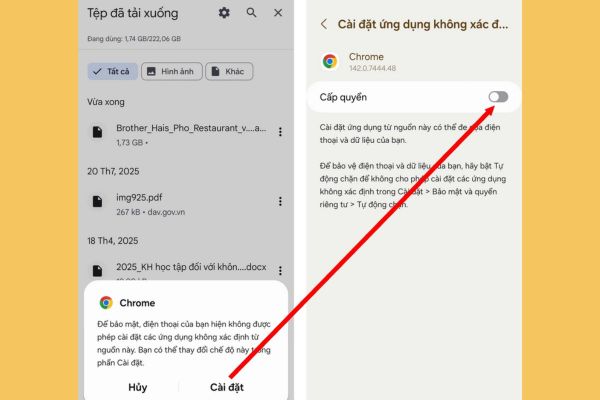
- After granting permission, return to the previous screen. At this point, the game installer will appear, you just need to press the button Setting and wait a moment.
When the process is completed, the game icon “Mr. Hai’s Pho Shop” will appear on the main screen. So you’re ready to start your pho cooking career!

Instructions for saving the game and restoring the game screen
- To restore the most recent level, you can click the “Restore” button Restore” appears right in the main menu when opening the game, or press the pause button while playing to find this option.
- If you want to start a new journey, just go to the pause menu and select the “Delete” to delete all previously saved game data

How to play Anh Hai’s Pho Shop online on PC
If you want to experience the game immediately without having to download and install it, another great option is to play directly in your web browser.
Link to play online: https://apkgosu.fun/play/hai-pho-restaurant
Conclusion
Now, the job Download Anh Hai’s Pho Shop game on Android has become extremely simple and convenient. Don’t hesitate any longer, download now to start your journey to becoming a talented pho restaurant owner on your own phone!