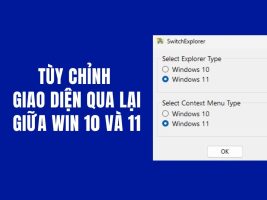The vast and mysterious world of Black Myth: Wukong always urges gamers to explore. However, navigating and finding items and enemies in the game can be difficult for players. With the detailed mod map, you will easily grasp every corner of the game world, from the location of the main character, boss to hidden treasure chests. This article will guide you how to Install Black Myth: Wukong Map simply and quickly.
| Join the channel Telegram belong to AnonyViet 👉 Link 👈 |
Instructions for downloading and installing the Black Myth: Wukong map
This guide will help you install the map mod for Black Myth: Wukong, which allows you to see the location of the main character, monsters (shown as red dots), leaves and treasure chests on the map. This will help you easily explore the game world, find items and confront enemies effectively.

Step 1: First, you need to download two important files: the mod map and the mod support tool.
- Mod Map (Simple Map): Visit link HERE and click on the “Manual Download” button

The website will ask you to install RE-UE4SS – Mod Loader and Debug Tool to run the map. Click “Download” and select “Slow download” to download the mod map first.

- Mod support tool (RE-UE4SS – Mod Loader and Debug Tool): Visit the link HERE and click on 'Manual Download' > 'Slow download' button

Step 2: Proceed to unzip the 2 folders just downloaded > Press Ctrl+S to copy the file b1

Step 3: Open Steam > Right-click on the game name Black Myth: Wukong in the game library > Select Properties > In the Installed Files section, click 'Browse'


Step 4: Now the window containing the game installation folder will appear, you paste the file b1 just copied here > Click 'Replace…'

Step 5: Copy all files in WukongUE4SS

Step 6: Go to path b1/Binaries/Win64 > Paste the 2 files copied above here > Select 'Replace…'

Step 7: Go back to the Properties window of the Black Myth: Wukong game in Steam > Select the General tab > In the Launch Option section, enter the following command line: -fileopenlog

Step 8: Press Play to enter the game > In the game, press the M key to open the map
Now you can see the location of the main character, monsters (red dots), leaves and treasure chests on the map. Use the arrow keys on your keyboard to move around the map.

To close the map, press the M key again. Note that sometimes you may get a black screen after closing the map. If this happens, press the M key again to return to the game menu.
Have fun exploring the world of Black Myth: Wukong with this mod map!
See also: Guide to upgrade Black Myth: Wukong Deluxe Edition 100% free
Conclusion
Job Install Black Myth: Wukong Map It's not as complicated as you think. With just a few simple steps, you can own a powerful support tool in your journey to explore the game world. Good luck!
Article based on Youtube tutorial clip
Leo712 Gaming
If you find it useful, please Donate so he can make more clips.